Last Updated on December 6, 2023
Mechanical keyboards are the preferred choice of many typists and gamers due to their durability, responsiveness, and tactile feedback. However, one aspect that sets them apart from other keyboards is their loud clicking sound. In this article, we will delve into the reasons why are mechanical keyboards so loud and explore ways to reduce their noise levels.
Mechanical Keyboards vs. Membrane Keyboards
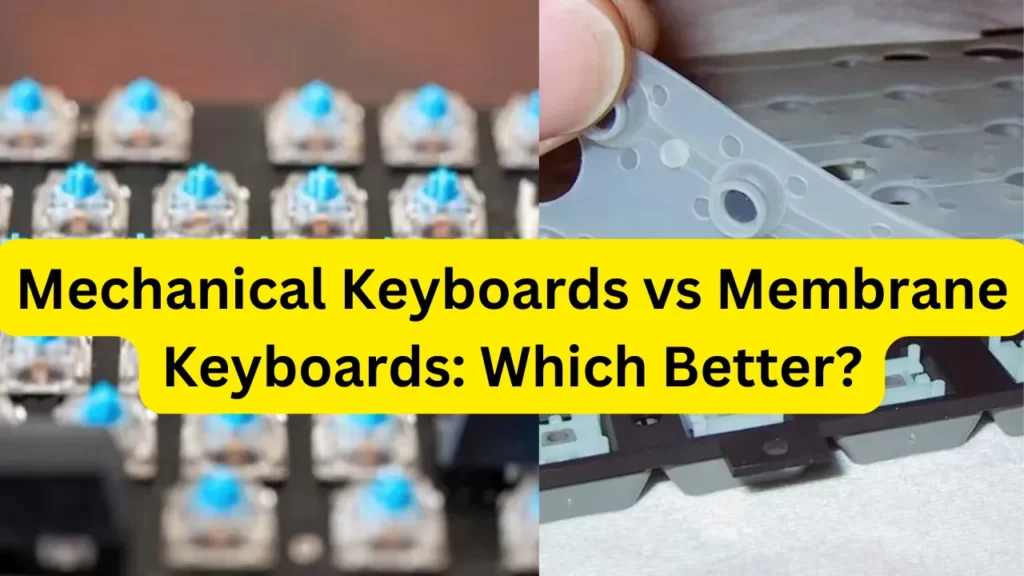
Before we explore the reasons behind the loud clicking sound of mechanical keyboards, it’s important to distinguish between mechanical and membrane keyboards. Membrane keyboards are the most common type of keyboard found on laptops and standard desktop computers. They work by using a thin layer of rubber or silicone under the keys to register keystrokes.
In contrast, mechanical keyboards use individual mechanical switches for each key, which provides a more tactile feel and faster response time. The mechanical switches also require more force to actuate, which is where the clicking sound comes from. When a key is pressed down, the stem of the switch moves downwards and makes contact with a metal contact point. The sound is produced when the stem hits the contact point and bounces back into its original position, creating a distinct clicking sound.
Different types of mechanical switches have different levels of actuation force and feedback. Some switches may produce a louder clicking sound, while others may be more quiet and subtle. Additionally, some switches may have tactile feedback, which means that the user can feel a small bump when the key actuates. This tactile feedback is especially useful for touch typists who rely on the feel of the keyboard to type accurately.
In summary, the loud clicking sound of mechanical keyboards is a result of the unique design of the switches, which provide a more tactile and responsive typing experience. While the sound may be distracting to some users, many people appreciate the satisfying sound and feel of typing on a mechanical keyboard.
Why Are Mechanical Keyboards So Loud?
Mechanical keyboards are generally louder than traditional membrane keyboards because of their design and the materials used to make them. Here are some reasons why mechanical keyboards can be so loud:
- Types of Mechanical Switches: Mechanical keyboards use individual mechanical switches for each key instead of a rubber dome or membrane. These switches have a metal spring and a stem that makes contact with the electrical circuit when pressed, resulting in a tactile feedback and a clicking sound.
- Construction: Mechanical keyboards are typically constructed with a metal plate and a plastic or aluminum case. This can amplify the sound of the switches and create a more resonant noise.
- Keycap material: Mechanical keyboards often have keycaps made from materials like ABS or PBT plastic, which can also contribute to the sound. Some keycaps are thicker or have a different surface texture that can increase the noise when typing.
- Typing style: Finally, it’s worth noting that the sound of a mechanical keyboard can also depend on the typing style of the user. Some people may type more forcefully or with a heavier hand, which can make the switches and keys produce a louder sound.
1. Types of Mechanical Switches
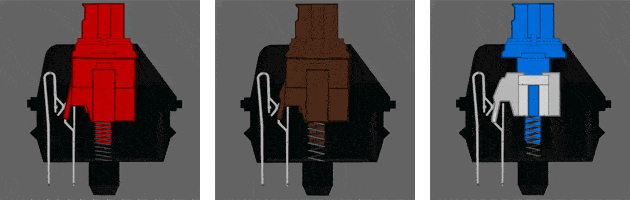
One of the main reasons why mechanical keyboards are so loud is because of the switches they use. Unlike most keyboards that use a rubber dome or scissor mechanism, mechanical keyboards use individual mechanical switches for each key. These switches are made up of several parts, including a stem, spring, and housing. When a key is pressed, the stem moves down and the spring compresses, creating a tactile bump and a distinctive “click” sound.
The various types of mechanical switches offer different sound and feel options. Some switches are louder than others, with the Cherry MX Blue switch being one of the loudest and most popular among gamers. The sound and feel of mechanical keyboards can be adjusted by changing the type of switches used, which can affect the overall typing experience. Some users prefer the loud and tactile feedback of mechanical keyboards, while others may find the noise distracting and prefer a quieter option.
Overall, the use of individual mechanical switches is what makes mechanical keyboards louder than other types of keyboards. While the noise may not be for everyone, mechanical keyboards offer a unique typing experience that many users find enjoyable and beneficial for their productivity and gaming performance.
2. Construction
Mechanical keyboards are a type of keyboard that uses individual mechanical switches for each key, rather than a membrane or rubber dome. The switches used in mechanical keyboards are typically constructed with a metal plate and a plastic or aluminum case. The use of these materials can amplify the sound of the switches and create a more resonant noise.
The metal plate serves as the foundation for the switches and provides a sturdy base for them to sit on. The plate is typically made of a sturdy metal, such as steel or aluminum, which can help to prevent the switches from wobbling or shifting around during use. This makes the keyboard feel more stable and precise, and can be particularly beneficial for gamers or other users who demand accuracy and precision in their typing.
The plastic or aluminum case is then placed over the metal plate, providing an outer shell for the keyboard. This can help to protect the switches and prevent dust and debris from getting inside the keyboard. Additionally, the use of a plastic or aluminum case can help to create a more resonant sound when typing, which can be particularly satisfying for some users.
Overall, the construction of mechanical keyboards with a metal plate and plastic or aluminum case can have a significant impact on the sound and feel of the keyboard. These keyboards are often favored by users who value precision, accuracy, and a satisfying typing experience.
3. Keycap Material
The sound of a mechanical keyboard is not only produced by the switches but also by the keycaps.
Keycaps are the plastic covers that go over the switches and are responsible for the feel and sound of the keys. Mechanical keyboards often have keycaps made from materials like ABS (acrylonitrile butadiene styrene) or PBT (polybutylene terephthalate) plastic, which can contribute to the sound. ABS is a more common material and has a smooth, shiny surface, but it can also be a bit softer and more prone to wear and tear over time. PBT, on the other hand, is a tougher and more durable material that is less likely to fade or develop shine.
Moreover, some keycaps are thicker or have a different surface texture that can increase the noise when typing. Thicker keycaps tend to produce a deeper sound while thinner ones produce a higher-pitched sound. Additionally, keycaps with a rougher texture or a matte finish can produce a more tactile feel and a slightly louder sound.
In conclusion, the material and design of keycaps can affect the sound and feel of a mechanical keyboard. Keycaps made from ABS or PBT plastic, and those that are thicker or have a different surface texture, can contribute to the unique sound and tactile feedback that mechanical keyboards are known for.
4. Typing Style
It’s important to note that the volume and tone of the sound can vary depending on the user’s typing style. People who type with a heavier hand or more forcefully may produce a louder sound when typing. This is because the force of the keystroke can cause the switches and keys to produce a more pronounced clicking sound.
Additionally, the type of switches used in a mechanical keyboard can also affect the sound. Some switches, such as Cherry MX Blue switches, are known for their loud clicking sound, while others, such as Cherry MX Red switches, are quieter. The type of keycaps used can also impact the sound, as some materials may dampen or amplify the sound.
Overall, the sound of a mechanical keyboard can be a matter of personal preference. Some people enjoy the satisfying click of a mechanical keyboard, while others may find it distracting or irritating. It’s important to consider the typing style and environment in which the keyboard will be used when choosing a mechanical keyboard with the desired sound profile.
While the sound of a mechanical keyboard can be satisfying for some users, it may not be ideal for others, especially in quiet environments like an office or library. To mitigate the sound, some manufacturers offer quieter mechanical switches or dampeners that can be installed on the switches to reduce the noise level.
How to Reduce Mechanical Keyboards Noise Level
Here are some ways to reduce the noise level of your mechanical keyboard:
- Choose a quieter switch type: Some mechanical keyboard switches, such as Cherry MX Silent Red or Black, are designed to reduce the noise level significantly compared to other switch types.
- Use O-rings: O-rings are small rubber rings that you can install on the stem of each keycap. They help to reduce the bottoming-out sound when you press a key. However, they may affect the typing experience by reducing the key travel distance.
- Use a sound-dampening mat: You can place a sound-dampening mat under your keyboard to absorb some of the sound. These mats are usually made of foam or rubber and can be cut to size.
- Lubricate the switches: Applying a small amount of lubricant to the switches can help to reduce the noise level. However, this requires some technical knowledge and may void the warranty.
- Type softly: One of the simplest ways to reduce the noise level of your mechanical keyboard is to type softly. Try to avoid bottoming-out the keys by releasing them before they hit the bottom of the switch. This may require some practice but can significantly reduce the noise level.
1. Choose a Quieter Switch Type
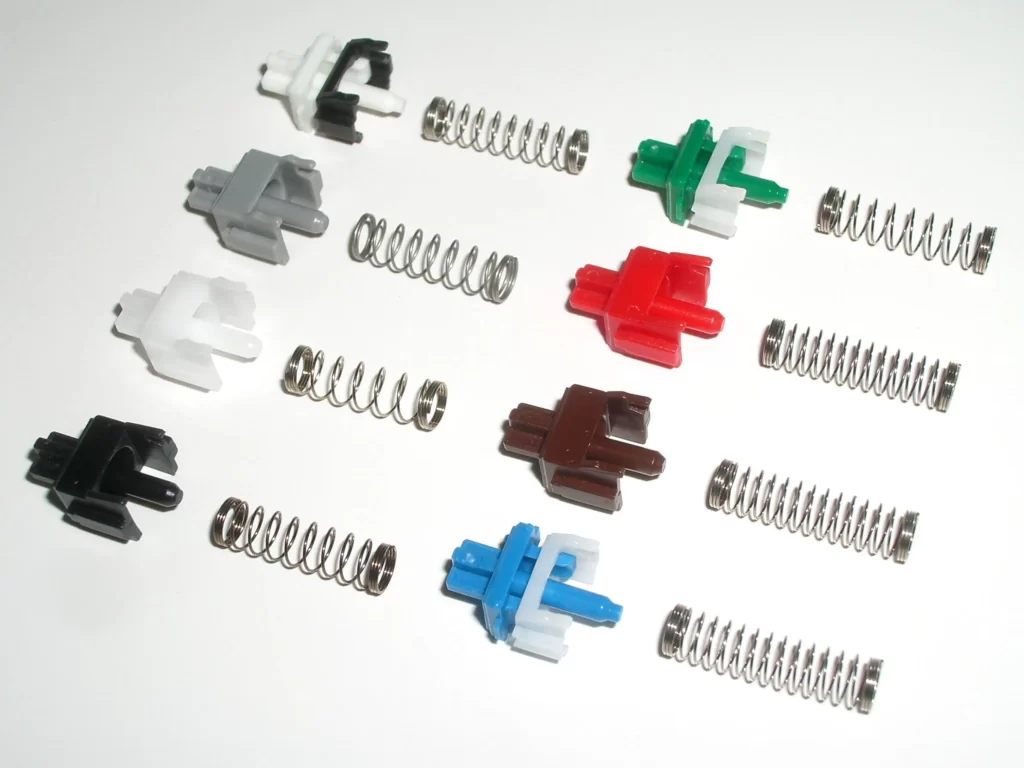
If you are looking for a quieter typing experience, you might want to consider mechanical keyboard switches such as Cherry MX Silent Red or Black. These switches are specifically designed to reduce the noise level significantly compared to other switch types.
The Gateron or Cherry MX Silent Red and Black switches are both designed with a patented noise reduction technology that dampens the sound of the keys hitting the bottom of the switch. The result is a keyboard that is much quieter than traditional mechanical keyboards.
Silent switches are ideal for use in offices or other environments where noise can be a distraction. They are also great for gaming, as they allow you to type without disturbing others in the room.
In addition to being quieter, Gateron or Cherry MX Silent switches are also known for their high quality and durability. They have a longer lifespan than most other mechanical switches, so you can enjoy a quiet typing experience for years to come.
Overall, if you want a keyboard that is quiet, comfortable, and durable, Cherry MX Silent switches are a great choice. They offer a superior typing experience that is perfect for both work and play.
You can also read our article on the quietest switches you can use on your keyboard.
2. Use O-rings

O-rings are a type of small rubber rings that are used in the mechanical keyboard community. They are designed to be installed on the stem of each keycap, in order to reduce the sound that is made when the key is bottomed-out. The use of O-rings can be beneficial for those who prefer a quieter typing experience, as it reduces the noise level of the keyboard.
However, it is important to note that the use of O-rings may also affect the typing experience in other ways. The primary concern is that O-rings may reduce the key travel distance, which is the distance that the key travels when it is pressed. This reduction in key travel distance can result in a different tactile feedback, making it feel less satisfying to type.
Despite this potential drawback, many users still choose to use O-rings on their mechanical keyboards, as it provides a more pleasant sound profile. Additionally, the use of O-rings can also help to extend the lifespan of the keyboard by reducing the amount of wear and tear that occurs when a key is bottomed-out.
Overall, the decision to use O-rings on a mechanical keyboard is a personal preference that will depend on individual typing style and preferences. While it may impact the typing experience in some ways, it can also provide a more enjoyable and comfortable typing experience for some users.
3. Use a Sound-Dampening Mat
Using a sound-dampening mat is a simple and effective way to reduce the noise generated by your keyboard. These mats are made of materials such as foam or rubber, which have excellent sound-absorbing properties. By placing a sound-dampening mat under your keyboard, you can minimize the sound of keystrokes, clicks, and other noises that can be distracting and annoying.
One of the main benefits of using a sound-dampening mat is that it can help create a quieter and more pleasant working environment. If you work in an open-plan office or share a workspace with others, the sound of your keyboard can be a source of annoyance and distraction. A sound-dampening mat can help to reduce the volume of these sounds, making it easier for you and your colleagues to concentrate and work more efficiently.
Another advantage of using a sound-dampening mat is that it is easy to install and can be cut to size. This means you can customize the mat to fit your keyboard and workspace perfectly. The mat can also be easily removed and cleaned if necessary, making it a low-maintenance solution to reducing keyboard noise.
In summary, using a sound-dampening mat is a simple and effective way to reduce the noise generated by your keyboard. It can help create a quieter and more productive working environment, and is easy to install and maintain. Whether you work in an office or at home, a sound-dampening mat can help you minimize keyboard noise and improve your overall working experience.
4. Lubricate The Switches
Lubricating switches is a method that can help reduce the noise level of mechanical keyboards. By applying a small amount of lubricant to the switches, the friction between the switch components is reduced, resulting in smoother keystrokes and less noise. This process requires some technical knowledge and experience, as improper lubrication can damage the keyboard and void its warranty.
It is important to use the right type and amount of lubricant, and to apply it precisely to the areas that need it. While it can be an effective way to improve the typing experience, lubricating switches is not recommended for beginners or those who are not comfortable opening up and working on their keyboard.
5. Type Softly
Typing softly is an effective way to reduce the noise level of your mechanical keyboard. It involves releasing the keys before they hit the bottom of the switch, which prevents the sound of the keycap hitting the switch. This technique may require some practice, but once mastered, it can significantly decrease the noise level of your keyboard.
To type softly, it’s important to be mindful of how much pressure you’re using when typing. Instead of pressing down on the keys with force, try to use a lighter touch. This not only reduces noise but also can improve typing speed and accuracy.
In addition to reducing noise, typing softly can also extend the life of your keyboard. Bottoming-out the keys can cause extra wear and tear on the switches, leading to a shorter lifespan. By typing softly, you can prevent unnecessary damage to your keyboard.
Overall, typing softly is a simple yet effective way to reduce the noise level of your mechanical keyboard. With some practice and mindfulness, you can enjoy a quieter typing experience and even extend the life of your keyboard.
Pros and Cons of Mechanical keyboards Loud Sound
Pros:
Mechanical keyboards are known for their loud and distinct sound, which is considered a pro by some users for the following reasons:
- Tactile Feedback: The loud sound produced by mechanical switches provides tactile feedback to the user, indicating that a key has been pressed. This feedback can be useful for touch typists who rely on the physical feedback of the keys to type accurately and quickly.
- Durability: Mechanical keyboards are built to last, and the loud sound produced by the switches is often an indication of their durability. The switches are designed to withstand a high number of keystrokes, and the audible click confirms that the switch has registered the keystroke.
- Customizability: Many mechanical keyboards offer customization options that allow users to change the sound and feel of the switches. For example, some keyboards offer different types of switches that produce different levels of sound and tactile feedback.
- Gaming Performance: The loud sound of mechanical switches can be beneficial for gamers who need to press multiple keys at once. The tactile feedback helps to ensure that each keypress is registered, and the loud sound can provide a satisfying sense of confirmation.
- Typing Experience: Some users simply enjoy the sound and feel of mechanical switches, finding that it enhances their typing experience and makes it more enjoyable. The audible click can also provide a sense of accomplishment, especially when typing quickly or accurately.
Overall, the loud sound of mechanical keyboards is considered a pro by many users, as it provides tactile feedback, durability, customizability, gaming performance, and an enhanced typing experience.
Cons:
Mechanical keyboards are known for their tactile feel and long-lasting durability, but they do have a few drawbacks. One of the most common complaints about mechanical keyboards is their loud sound. This can be a nuisance for people who work in shared spaces or who need to type quietly.
The sound of a mechanical keyboard comes from the switch mechanism under each key. When you press a key, the switch makes a clicking or clacking sound. Some people enjoy the sound of a mechanical keyboard, as it can give them a sense of satisfaction or feedback. However, for others, the noise can be a distraction or annoyance.
If you work in an open office or share a space with others, a loud keyboard can be disruptive to your coworkers. Additionally, if you work from home and have family members or roommates nearby, a loud keyboard can disturb their activities.
Conclusion
Mechanical keyboards are often preferred by gamers and heavy typists due to their tactile feedback and durability. However, they are also known for being notoriously loud. The sound produced by mechanical keyboards is caused by the switch mechanism under each key, which can be either clicky, tactile, or linear. The clicky switches, such as the Cherry MX Blue, are the loudest of the three. These switches have a distinct audible click sound that is produced when the key is pressed down and released.
The loudness of mechanical keyboards is a result of the switch mechanism design, which involves a stem that slides up and down inside a housing. The stem is attached to a metal spring, which when compressed, produces a clicking sound. This clicking sound is intentional and serves as a confirmation that the key has been registered. The tactile switches, such as the Cherry MX Brown, have a similar mechanism but without the click sound. The linear switches, such as the Cherry MX Red, have a smooth and quiet action due to their lack of tactile feedback.
Another reason for the loudness of mechanical keyboards is the material used in their construction. They are often made of high-quality plastic, aluminum, or steel, which can amplify the sound produced by the switch mechanism. The sound produced by each key is also affected by the keycap material, with ABS plastic being louder than PBT plastic. The keycap profile, such as the popular high-profile design, can also contribute to the sound.
In conclusion, the loudness of mechanical keyboards is a result of the switch mechanism design, the materials used in their construction, and the keycap profile. While the sound can be bothersome to some, it is also a part of the charm of mechanical keyboards and a preference for many users. There are also ways to reduce the sound produced by mechanical keyboards, such as using o-rings or dampeners to cushion the keycap landing.
Another Reasons for Mechanical Keyboards Loud Clicking Sound
The clicking sound of mechanical keyboards comes from two sources: the tactile feedback and the bottoming out of the keycap. The tactile feedback is the result of the switch’s mechanism, which provides a physical response to the user when a key is pressed. The bottoming out of the keycap occurs when the key is pressed all the way down and hits the base of the keyboard.
Another reason why mechanical keyboards are so loud is the material used in the keycaps. The keycaps are typically made of high-quality materials, such as PBT or ABS plastic, which are denser and sturdier than the material used in membrane keyboards. As a result, the sound of the keycap bottoming out is louder and more pronounced.
FAQs
Why do mechanical keyboards make so much noise?
Mechanical keyboards make so much noise because they use individual mechanical switches for each key, which have a tactile feedback mechanism and a metal spring that creates a clicking sound when pressed. This differs from the membrane switches used in most traditional keyboards that do not make much noise. The sound of the switches is considered desirable by many users as it provides audible feedback and confirms the keypress.
Are all mechanical keyboards loud or are there quieter options available?
Not all mechanical keyboards are loud. There are quieter options available, such as those with Cherry MX Silent or other similar switches that are designed to reduce the noise level. Additionally, there are some mechanical keyboards with built-in sound-dampening materials to further minimize the noise.
Does the type of switch used in a mechanical keyboard affect the noise level?
Yes, the type of switch used in a mechanical keyboard can affect the noise level. Some switches, such as those with tactile feedback or clicky switches, are known to be louder than linear switches. However, the noise level can also depend on other factors such as keycap material and keyboard construction.
How do mechanical keyboards compare in terms of noise to other types of keyboards such as membrane or chiclet?
Mechanical keyboards tend to be louder than membrane or chiclet keyboards because they have individual mechanical switches under each key that produce an audible clicking or tapping sound when pressed. However, some mechanical keyboards offer quieter switches that reduce noise levels. Membrane and chiclet keyboards use a rubber dome or scissor mechanism, respectively, to register keystrokes and tend to produce less noise than mechanical keyboards.
Are there any benefits to using a loud mechanical keyboard?
Some users find the tactile feedback and audible sound of a loud mechanical keyboard satisfying and comfortable to type on. It can also help to reduce typing errors and increase typing speed. However, it can be disruptive to others in a shared space and may not be ideal for quiet environments.
Can I make my mechanical keyboard quieter without sacrificing performance?
Yes, you can make your mechanical keyboard quieter without sacrificing performance by using sound dampening O-rings, lubricating the switches, or opting for quieter switches such as Cherry MX Silent or Gateron Silent.
Are there any specific brands or models of mechanical keyboards that are known for being particularly loud?
Yes, there are several brands and models of mechanical keyboards that are known for being particularly loud, such as Cherry MX Blue switches keyboards or the Razer Green switches keyboards. However, it’s worth noting that the sound level of a mechanical keyboard can also depend on factors such as keycap material, case construction, and typing technique.
Can the noise level of a mechanical keyboard be a distraction to others in a shared workspace?
Yes, the noise level of a mechanical keyboard can be a distraction to others in a shared workspace.
Are there any alternative input devices that offer the same tactile feedback without the loud noise?
Yes, there are alternative input devices that offer the same tactile feedback without the loud noise, such as keyboards with scissor switches or mechanical switches with dampeners. There are also quieter versions of traditional mechanical keyboards, such as those with Cherry MX Silent switches. Additionally, some touchscreens and trackpads offer haptic feedback, providing a tactile response without any noise.
Does the material of the keycaps impact the sound of a mechanical keyboard?
Yes, the material of the keycaps can impact the sound of a mechanical keyboard. Different materials, such as ABS or PBT plastic, can produce different sounds when the keys are pressed. Thicker or heavier keycaps can also produce a deeper and more muted sound compared to thinner or lighter keycaps. Additionally, keycap profiles (shapes) can also affect the sound by altering the distance and angle of the keypress.
Kizaru is a fan, collector, and has a huge addiction to mechanical keyboards. Kizaru has a collection of dozens of mechanical keyboards that come in different sizes and use different switches. He also frequently contributes to various forums that discuss keyboards such as Reddit and GeekHack.
