Last Updated on November 16, 2022
What is The Average Cost for a Custom Mechanical Keyboard? Building a dream custom mechanical keyboard is a dream for many gamers or clicker addicts today. How not, typing on a mechanical keyboard is a very pleasant opportunity. You will only get great clicky feedback and sound when using a mechanical keyboard. To get a custom mechanical keyboard, what is the minimum budget that must be prepared?
To build a custom mechanical keyboard, there are many variations of the budget that must be prepared. All these costs depend on the components you use. To build a custom mechanical keyboard on a minimal budget, you’ll need around $150 to $200. Whereas if you want to build a custom mechanical keyboard with premium components, this will cost $250 to $600.
But the world is vast and full of other options, the prices we mention are the minimum, medium, to maximum cost estimates. You can still build a mechanical keyboard with a limited budget.
For this reason, we are here to give you the most appropriate guide to build a custom mechanical keyboard with various types of budgets and how to choose the right mechanical keyboard components. Because the selection of components will determine the use of your budget.
Through this article, we will provide information on how to choose PCB, Casing, Switch, USB Cable, Keycaps, Stabilizer, and other supporting components so that it is affordable with your budget. Let’s get started!
Build your own mechanical keyboard or buy a mechanical keyboard already available in the market?

This is a question you must answer honestly. To get a mechanical keyboard that is already available in the market, you only need to spend around $70 to $120.
Meanwhile, if you want to build your own custom mechanical keyboard, you have to prepare a minimum budget of $150, and you still have some homework to do with assembling your mechanical keyboard components.
If you really want to build a custom mechanical keyboard, of course you don’t have to think about the cost anymore. Many people think that building a custom mechanical keyboard will save money. That is wrong thinking, in fact building a mechanical keyboard costs more than buying a ready-made mechanical keyboard on the market.
Building a custom mechanical keyboard is an art to satisfy hobbyists. Not to save costs.
Cost to build a custom mechanical keyboard

You can’t determine the exact cost of building a custom mechanical keyboard. You can only estimate what the minimum cost will be to build a mechanical keyboard.
For custom mechanical keyboards that are Full Size and 1800-Compact, for example, this will certainly cost more, because it requires larger components, switches, and more keycaps sets.
For custom mechanical keyboards with TKL and 75% sizes, of course it will have a more expensive cost compared to 65%, 60%, and 40% keyboards. With this we dare to state that the cost is also determined by the size of the mechanical keyboard you want to build. The larger the size, the more components needed, which will have an impact on the costs you use.
This is one of the reasons, why almost everyone chooses to build a custom mechanical keyboard with 40% and 60% size. because it doesn’t cost too much. To build a custom mechanical keyboard measuring 40% or 60% you need to prepare a minimum of $150 for the purchase of the necessary components and essential tools.
What Components Are Needed To Build a Custom Mechanical Keyboard?
In the table below are the main components and important tools needed to build a mechanical keyboard.
| Custom Mechanical Keyboard Main Component | Essential Tools |
| PCB Keyboard Casing Plate Switch Stabilizer Keycaps Cable | Soldering Tools Keycaps Puller Switch Puller Tweezer |
Custom Mechanical Keyboard Main Component
In this section, we will explain about the main components needed to build a custom mechanical keyboard. Here are the important components that you must prepare:
1. PCB, Keyboard Case, And Plate
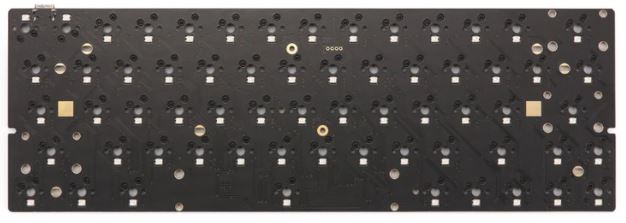
PCB is the most important component in a mechanical keyboard. PCB serves as the center for the operation of all the functions on the keyboard. Starting from the input processing of the keys that will be sent to the computer, the PCB also processes the connection between the keyboard and the computer via a cable or bluetooth (if it supports). This is the first thing you should get.
Then the next component is the keyboard casing. This is where all the mechanical components of the keyboard are placed, it also serves to protect all the mechanical components of the keyboard.
Keyboard cases have many variants and sizes available in the market, from the size for the keyboards 40% to full size. Keyboard cases also have many types of materials, some are made of metal, aluminum, and plastic. Plastic is the most wallet-friendly choice.
While the plate, is an optional component on a mechanical keyboard, but this is quite important because the plate serves to maintain balance and hold tightly all components mounted on the PCB. So, we advise you to buy plates as well.
If you don’t want to bother choosing PCB components, casing, and plates, now there are many packages available for these three components at very affordable prices. This is a better choice than you have to think about choosing the size of the PCB, case, and plate according to the keyboard you want to build.
If you don’t want the hassle, we recommend that you buy them in one package only. It is widely available with different sizes, ranging from 60% keyboard size, 65% keyboard, 75% keyboard and TKL keyboard. This will make your life easier.
2. The Switches
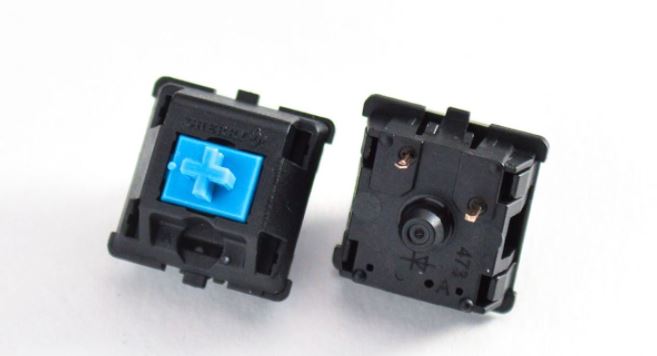
Switch is a component that gives instructions to the PCB to send input to the computer. The selection of switch components is what will determine the character of your mechanical keyboard keys. Do you want clicky, silent, or responsive switches.
Switches have many price variants and types of switches available from various brands. For example Switch from Cherry MX, Gateron, Kailh, and Otemu. If you want a switch with the most affordable price, then Otemu and Gateron Switch are the cheapest.
Then you can also buy Gateron at a price of about $ 0.25 to $ 0.35 each. Meanwhile, Cherry MX and Kailh start at $1 to $2 per piece. Some expensive switches are also available such as Switch from Zealios and Hirose Orange.
3. Stabilizers

Stabilizer is a component that is needed, because this component has a very important function for a mechanical keyboard.
The stabilizer serves to maintain balance and keep the button from shaking when pressed. It can also protect your keyboard from damage due to a lot of typing.
There are 3 methods of installing the stabilizer, but the best installation method is Screw-in by using a screw mounted on the PCB, so this can make the button stand more firmly and not shake. The stabilizer also functions to muffle sounds that are too loud when pressing keys on the keyboard. So you must have this component. Thankfully, these components are not too expensive, we highly recommend from the Durock, GMK, or ZugGear brands.
Oh yeah, I almost forgot. Not all buttons need a stabilizer. You only need to install the stabilizers on the wider keys such as Space Bar, Enter, Backspace, Left and Right Shift, and Capslock.
4. Keycaps

This is the component that will determine the display value of your mechanical keyboard. We highly recommend PBT plastic keycaps as they are of excellent quality and durable. ABS keycaps are also quite good. You can choose the keycaps design and motif according to your taste.
One keycaps set you can get for $ 25 to $ 40. Meanwhile, premium keycaps can cost as much as a mechanical keyboard, which is $100 to $300. But back to the preferences of each person. We recommend that you buy keycaps from GMK, this is one of the keycaps products in mass production that has very good quality.
For quality inexpensive keycaps, we recommend CHARAN PBT Keycaps which are very cheap and available on Amazon.
5. USB Cable

The USB cable is an important component that is often overlooked, even though without it your mechanical keyboard will not be able to connect to a computer. There are 2 kinds of mechanical PCBs sold in the market, namely PCBs with USB Type C cables and PCBs with Micro-USB cables.
We highly recommend you to buy a mechanical keyboard PCB that supports USB Type C connectivity, because micro USB is too old.
If you are looking for an even more luxurious cable, you can get a USB cable that has an LED to light up your desk pc. There are also affordable cables, such as Tez Cables and USB Cable from Kraken Keyboards.
Essential Tools
1. Solder

This tool is used for soldering switches mounted on PCB Standrad. If you bought a Hot Swappable PCB, you don’t need this tool.
2. Keycaps Puller

This is a small but very important tool for mechanical keyboards, this tool is used to remove the keycap attached to your switch.
3. Switch Puller
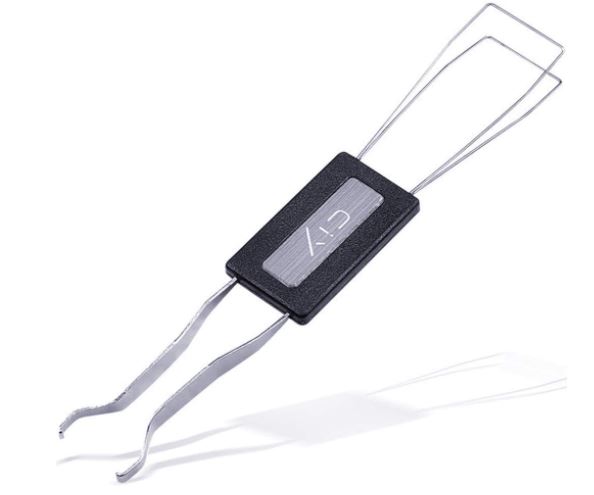
It is also an essential tool for mechanical keyboard owners. This tool serves to remove the switch from the PCB.
4. Tweeters

You need this thing, to hold small things like screw, pin, and others. This tool can also be used to test the PCB function before the switch is installed.
Recommended Custom Mechanical Keyboard Build Components and Prices:
Recommended Custom Mechanical Keyboard Build Components and Prices for TKL Keyboard
| Product | Component type | Price |
| Glorious GMMK Modular Mechanical Gaming Keyboard (USB Type C Included) | PCB, Casing, Plate | $79.99 |
| Genuine SMD RGB Cherry MX Switch | Switch | $61.99 |
| Happy Balls PBT Keycaps Backlit Cherry MX Keycap Set Doubleshot OEM Profile | Keycaps | $35.99 |
| DUROCK V1 Translucent Smokey Gold Plated PCB Screw-in Stabilizers | Stabilizer | $19.99 |
| Total | $197.96 |
Recommended Custom Mechanical Keyboard Build Components and Prices for 75% Keyboard
| Product | Component type | Price |
| MXRSKEY 84U 84 Key 75% Dual Mode Bluetooth 5.0 Mechanical Keyboard Kit Lighting Effect RGB Switch led Type c | PCB, Casing, Plate | $69.90 |
| Gateron KS-9 RGB Mechanical MX Type Key Switch – Clear top (120 Pcs, Brown) | Switch | $39.99 |
| Havit Keycaps 60 87 104 Double Shot Backlit PBT Pudding Keycap Set | Keycaps | $16.99 |
| DUROCK V1 Translucent Smokey Gold Plated PCB Screw-in Stabilizers | Stabilizer | $19.99 |
| Total | $145.43 |
Recommended Custom Mechanical Keyboard Build Components and Prices for 65% Keyboard
| Product | Component type | Price |
| Drop ALT Mechanical Keyboard — 65% | PCB, Casing, Plate | $160 |
| NovelKeys x Kailh Cream Switch 4pin RGB | Switch | $50.70 |
| Keycaps Havit PBT Keycaps 61 87 104 Keys Gaming Keycap Set | Keycaps | $19.99 |
| DUROCK V1 Translucent Smokey Gold Plated PCB Screw-in Stabilizers | Stabilizer | $19.99 |
| Total | $250.68 |
Recommended Custom Mechanical Keyboard Build Components and Prices for 60% Keyboard
| Product | Component type | Price |
| EPOMAKER GK64X RGB Hotswap Custom DIY Kit for 60% Keyboard | PCB, Casing, Plate | $79.99 |
| NovelKeys x Kailh Cream Switch 4pin RGB | Switch | $50.70 |
| Custom Keycaps, XDA Profile PBT Keycaps, Japanese Ukiyo-e Coral Sea Style Keycaps | Keycaps | $25.99 |
| DUROCK V1 Translucent Smokey Gold Plated PCB Screw-in Stabilizers | Stabilizer | $19.99 |
| Total | $176.67 |
Recommended Custom Mechanical Keyboard Build Components and Prices for 40% Keyboard
| Product | Component type | Price |
| Drop Planck Mechanical Keyboard Kit V6 — DIY Compact 40% | PCB, Casing, Plate | $120 |
| NovelKeys x Kailh Cream Switch 4pin RGB | Switch | $50.70 |
| YMDK Carbon Laser-Etched Top Print OEM Keycap 1.5mm PBT | Keycaps | $23 |
| DUROCK V1 Translucent Smokey Gold Plated PCB Screw-in Stabilizers | Stabilizer | $19.99 |
| Total | $213.69 |
What Size Keyboard to Build?
Some people may differ about the desired custom mechanical keyboard size. Because choosing this size is everyone’s preference. If I were asked, then the custom mechanical keyboard I will build is TKL size or 65%. Without me knowing the reason, it’s just because I’m very comfortable with both sizes.
In general, the sizes most often used to build custom mechanical keyboards are sizes 40%, 60%, and 65%. This is because the need for the number of switches and keycaps is not as much as a TKL or Full Size keyboard, so it can save costs. If you want to have good mobility, then the three sizes above are the most appropriate for you.
Why Does the Mechanical Keyboard Feel So Satisfying?
The mechanical keyboard is a device that is very capable of giving you satisfaction when using it typing or playing games. With the use of mechanical switch technology, a mechanical keyboard will give you a great experience when using it typing or playing games. Responsive typing feedback and producing a bassy typing sound will greatly satisfy users when using a mechanical keyboard. The feeling of typing and a good typing experience on a mechanical keyboard is a very satisfying thing for many people.
Why Do People Love Mechanical Keyboards?
The main reason people love mechanical keyboards is because they get a great typing experience compared to typing on a membrane keyboard. To get the satisfaction and feeling of typing extraordinary mechanical keyboard is the best choice. Mechanical switch technology used in a mechanical keyboard is one of the things that makes people love mechanical keyboards. Here are some things that make people love mechanical keyboards:
- Get Great Typing Experience
- Easy To Maintain or Clean Mechanical Keyboard
- Easy To Customize or Modify
- Abundant Availability of Components
- Cool Mechanical Keyboard Design and Product Appearance
- Good Support Software
- Can Reprogram Button
- Available Multimedia Keys
- Layer Functions
- Has Many RGB Animations
- Mechanical Keyboard Great For Gaming Use
Why Does the Mechanical Keyboard Feel So Good?
To get a mechanical keyboard that feels very good when used for typing or playing games is dependent on the selection of switch components, stabilizers, and keycaps. These three components are important factors to get a mechanical keyboard that will provide a typing experience that feels very good. The following are some of the main factors that make a mechanical keyboard feel so good:
- Switch: Choosing the right type of switch or using the right switch can make the mechanical keyboard feel great when typing or playing games. In general, Tactile and Linear type switches are the most appropriate choice to get an excellent typing experience. Cherry MX Red, Brown or Gateron Red and Brown will give you a typing experience that feels great.
- Stabilizers: This is a component that greatly affects the quality of typing on a mechanical keyboard. The use of the right stabilizer will give you a typing experience that feels very good. In general the Cherry Style Stabilizer is the most widely used. The stabilizer component can provide balance to the keycap and minimize vibration so that when using a mechanical keyboard, typing feels very good.
- Keycaps: Keycaps on the mechanical keyboard are the next factor to get a typing experience that feels very good. In general Keycap with PBT plastic material is a better choice to get a very good typing experience. For the best profile keyaps that can provide a good typing experience is to use Cherry or OEM profile keycaps. GMK Keycaps is the best choice to get an excellent typing feel.
Why Are Mechanical Keyboards So Expensive?
Mechanical keyboards are definitely more expensive than membrane keyboards. This is because mechanical keyboards use several different types of components. The most expensive component on a mechanical keyboard is the PCB which is the center for processing input to the computer where the mechanical keyboard switches are installed. Almost all mechanical keyboard components are sold at quite expensive prices such as PCB, Plate, Casing, Switches, Stabilizer, and Keycaps Set.
You can also buy a mechanical keyboard for a fairly affordable price but you don’t get a good experience and complete features. An expensive mechanical keyboard will give you a full range of features such as Software Support, Programmable Keys, Macro Keys, Dedicated Volume Control, RGB with various animation options, Complete Connectivity Options, and quality components. The selection of components and complete features on a mechanical keyboard will make the price quite expensive.
Why Gamers Love Mechanical Keyboard?
For gamers, of course a mechanical keyboard is the most appropriate choice. Mechanical keyboards can provide a different and much better experience compared to playing games using a membrane keyboard. The mechanical keyboard is able to provide very instant and responsive actuation when you press the button while playing games, this you can only feel when using a mechanical keyboard.
To increase accuracy when playing games, almost all mechanical keyboards have an anti-ghosting feature that will minimize key press errors when playing games. The mechanical keyboard also has so many great switch options used for playing games such as Optical Switch or Speed Switch that are made to satisfy gamers. This is the reason, why gamers prefer mechanical keyboards to be used to play games.
Are Mechanical Keyboards Better for Typing?
Mechanical keyboards are of course the better type of keyboard to use for typing. Some people choose an ergonomic mechanical keyboard or a low profile mechanical keyboard to get a better typing experience. Mechanical keyboards have components called switches, stabilizers, and keycaps which are supporting components that are important factors for a good mechanical keyboard to use for typing.
To get a better typing quality, people prefer a mechanical keyboard because it has various features and components that support it to satisfy a better typing experience. In general, low profile and ergonomic mechanical keyboards are the type of mechanical keyboard that people choose to get a better typing experience.
Why is Mechanical Keyboard Faster?
Mechanical keyboards are faster because they have components called switches. Switch is a component that makes a mechanical keyboard react faster than a membrane keyboard. Currently, there are two types of mechanical keyboard switches that can provide excellent typing actuation, namely Optical Switches and Mechanical Switches.
Switches that have the closest actuation point such as the Cherry MX Speed or Razer Optical Switch can provide extremely fast actuation in milliseconds. The shorter the switch actuation distance, the faster the resulting actuation. This is what makes mechanical keyboards faster than other types of keyboards.
What is the Use of a Mechanical Keyboard?
Mechanical keyboards have several major functions for now. Of course a mechanical keyboard is used for typing because a mechanical keyboard can provide a very great typing experience compared to other types of keyboards. If you ask a good mechanical keyboard, what is it used for? Then the answers are:
- Mechanical keyboards are very good for typing articles or typing text for a long time because you can find mechanical keyboards on the market that provide a good level of ergonomics.
- The mechanical keyboard is also very good for programming because the mechanical keyboard has a switch component that is very supportive for programming. The Anti Ghosting feature is certainly the right choice so that when the mechanical keyboard is used for programming, it can minimize typing errors.
- The mechanical keyboard is great for gaming, features such as macro keys, programmable keys, and also anti-ghosting can provide satisfaction when using a mechanical keyboard for gaming. Many available switch components for gaming such as Cherry MX Speed or Razer Optical Switch that can provide a very great gaming experience.
Why is mechanical keyboard better than membrane?
The sound of typing on a mechanical keyboard is much louder than the type of membrane whose sound is muted. This makes the typing experience using a mechanical keyboard much better than using a membrane keyboard.
The typing feedback generated on the mechanical keyboard is very exciting when used to type compared to a membrane keyboard that does not provide typing feedback at all.
Did you know? The mechanical keyboard is the latest revolution from the old typewriters which prioritized the level of durability.
Therefore, the sound of a mechanical keyboard is the same as that of a typewriter. This is also an advantage which makes the mood and feeling of typing more enjoyable compared to using a membrane keyboard.
Why are special mechanical keyboards so expensive?
If you find a custom mechanical keyboard that is sold at a very expensive price, it is reasonable, the price of a custom mechanical keyboard is generally sold from $500 to $2000, this is because a custom mechanical keyboard uses rare components that are not easily obtained and the quality of the components is very high. good. Custom mechanical keyboards are not mass-produced and are very limited in number, so they are sold at very high prices.
The limited number of productions is what makes custom mechanical keyboards sold at very expensive prices. In addition, unique designs and motifs are also factors that make custom mechanical keyboards very expensive. This is the reason why many people turn to building their own custom mechanical keyboard as they can find it more affordable than buying a custom mechanical keyboard already assembled.
Why is it so expensive to build a keyboard?
The selection of the type of mechanical keyboard component is an important factor that will determine the amount of time you will spend in building a custom mechanical keyboard. If you choose quality components from a well-known brand, then you will certainly spend quite a bit of money.
To find the best price in purchasing custom mechanical keyboard components, you should choose components that are more affordable. Currently, many mechanical keyboard components are sold at affordable prices, look for cheap alternatives so you can build your custom mechanical keyboard at a more ideal cost.
Why are keyboard switches so expensive?
An expensive mechanical keyboard switch will certainly give you excellent quality and durability like the Switch from Cherry MX which has a fairly expensive price. Quality switches like the Cherry MX go through a lot of testing while in production. The tests carried out are pressure tests up to 100 million times, temperature tests, electrical voltage tests and many other tests according to European standards. This makes switches from Cherry MX sold at a very expensive price because they are produced at an expensive cost too.
Currently you can find many brands of cloning switches from Cherry MX that are sold at very affordable prices. You can buy switches from Gateron, Kailh, and Otemu at a much lower price than switches from Cherry MX.
How much does it cost to build your own keyboard?
We’ve finally come to a conclusion about how much it costs to build a custom mechanical keyboard. To build a custom mechanical keyboard, there are many variations of the budget that must be prepared.
All of these costs depend on the components you use. To build a custom mechanical keyboard on a minimal budget, you’ll need about $150 to $200. Whereas if you want to build a custom mechanical keyboard with premium components, it costs $250 to $600.
To build a custom mechanical keyboard, we strongly recommend you to build a hot swappable mechanical keyboard, because this is very important for the future. For example, your switch or button doesn’t work, you don’t need to solder the switch to open it, you just need to use a switch puller to replace it with your spare switch.
It’s true that solder kits are very affordable, but doing a job that not everyone can do is a different matter. In building a mechanical keyboard cutsom, you must be good at avoiding things that can pose risks. For example, buying a PCB that does not have a good reputation, fake switches, and soldering switches is quite risky.
Should You Build A Custom Keyboard?
Maybe your present keyboard is starting to bore you or you’re tired of the mushy membrane feel of your subpar workplace keyboard. Or perhaps you dug your old keyboard into the dirt, causing the keys to become trapped and no longer spring back.
You may create something original and creative that uses your keyboard to express who you are by creating a personalized keyboard.
A sturdy mechanical keyboard is something that is made just for you and is made to last. You will be the only person on the earth with this particular keyboard.
To make one for yourself, in my opinion, is worth the extra time and work.
Who wouldn’t want to accomplish that in addition to being able to brag about it online?
So, What is The Average Cost for a Custom Mechanical Keyboard?
When we discussed how much it would typically cost to construct a mechanical keyboard from scratch, we discovered that while prices might vary greatly, they generally fall between $200 and $600. We also discussed the necessary components and some of the typical prices related to each component.
We also discussed various circumstances in which a soldering kit is not necessary, such as when assembling a kit or utilizing hot-swappable switches. Those are your best options if the thought of learning a novel skill like soldering intimidates you; it’s understandable.
I hope the research I’ve assembled here aids you in building. I would advise looking at some of the various designs that are now available online and selecting one that speaks to you as you conduct research for your personal build.
If you choose one, you can research it further to determine the precise components needed to assemble it. You’ll have a general notion of where to start from there, and you can make adjustments to tailor the keyboard to meet your individual requirements.
https://www.pinterest.ca/pin/625437467000043275/Kizaru is a fan, collector, and has a huge addiction to mechanical keyboards. Kizaru has a collection of dozens of mechanical keyboards that come in different sizes and use different switches. He also frequently contributes to various forums that discuss keyboards such as Reddit and GeekHack.
