Last Updated on December 2, 2023
As the world becomes more digital, keyboards have become an essential tool in our daily lives. Whether it’s for work or personal use, having the right keyboard can make a significant difference in your productivity and comfort. However, with so many different keyboard sizes available, it can be overwhelming to decide which one to choose. In this guide, we will provide you with a comprehensive overview of keyboard sizes to help you make an informed decision.
Importance of Keyboard Size and How it Affects Typing Experience

Keyboard size plays a crucial role in determining the typing experience of an individual. A larger keyboard typically offers more space between keys, which can be beneficial for individuals with larger hands or those who type at a faster speed. A larger keyboard also allows for more room to rest your hands, reducing the risk of developing hand or wrist fatigue.
In contrast, a smaller keyboard, such as those found on laptops or tablets, can offer a more compact and portable design, but may not be as comfortable to type on for extended periods. Smaller keyboards typically have less space between keys, which can make it easier to accidentally hit the wrong key, especially for those with larger fingers. Additionally, smaller keyboards may not have as many additional features or customizable options as larger keyboards.
The size of the keyboard also affects the layout and placement of keys. For example, some keyboards may have a numeric keypad on the right side, while others may not have one at all. The placement of keys and layout can impact the typing experience, as individuals may have different preferences and habits for typing certain characters or symbols.
Another factor to consider with keyboard size is the type of switch used for each key. Mechanical switches, which are commonly found on larger and more high-end keyboards, provide a tactile feedback and may offer a more satisfying typing experience for some individuals. Membrane switches, which are commonly found on smaller keyboards, are typically quieter and less expensive, but may not provide as much feedback.
In summary, keyboard size plays an important role in the typing experience of an individual. A larger keyboard can offer more space and comfort, while a smaller keyboard may be more portable but less comfortable for extended typing sessions. The layout and placement of keys, as well as the type of switch used, can also impact the overall typing experience. Ultimately, it is important to consider personal preferences and typing habits when choosing a keyboard size.
The Different Keyboard Sizes And Layouts
The size of the keyboard is divided into several layouts. The following are the most commonly found keyboard sizes:
| Keyboard Size | Number of Keys | Description |
|---|---|---|
| Full Size (100%) | 104-108 | The most common keyboard size with all the standard keys, including a number pad and function keys. |
| 1800-Compact (96%) | 96 | Similar to a full-size keyboard, but with a compact design that eliminates the space between the function keys and the number pad. |
| TKL/Tenkeyless (87%) | 87 | A compact keyboard that eliminates the number pad and function keys. |
| 75% | 84 | A smaller keyboard that eliminates the number pad and some function keys, usually the F1-F12 keys. |
| 65% | 68-73 | A keyboard that eliminates the number pad, function keys, and navigation cluster (arrows, home, end, pgup, pgdn). |
| 60% | 61 | A compact keyboard that eliminates the number pad, function keys, and all other keys except for the letter, number, and modifier keys. |
| 40% | 36-49 | An ultra-compact keyboard that eliminates most keys, including the letter keys. Usually designed for specific use cases, such as gaming or programming. |
| Numpad | 17-23 | A separate numeric keypad that can be added to any keyboard without a built-in number pad. |
| Macro Pad | Varies | A programmable keypad that allows users to assign custom macros and shortcuts to specific keys. |
| Split/Ergonomic | Varies | A keyboard that is split into two or more sections to allow for a more ergonomic typing position. |
| Ortholinear | Varies | A keyboard that arranges the keys in a grid, rather than staggered rows, to improve typing speed and accuracy. |
- Full Size (100%) Keyboard: This is the most common keyboard size, with all the standard keys, including a number pad and function keys.
- 1800-Compact (96%) Keyboard: Similar to a full-size keyboard, but with a compact design that eliminates the space between the function keys and the number pad.
- TKL/Tenkeyless (87%) Keyboard: A compact keyboard that eliminates the number pad and function keys.
- 75% Keyboard: A smaller keyboard that eliminates the number pad and some function keys, usually the F1-F12 keys.
- 65% Keyboard: A keyboard that eliminates the number pad, function keys, and navigation cluster (arrows, home, end, pgup, pgdn).
- 60% Keyboard: A compact keyboard that eliminates the number pad, function keys, and all other keys except for the letter, number, and modifier keys.
- 40% Keyboard: An ultra-compact keyboard that eliminates most keys, including the letter keys. Usually designed for specific use cases, such as gaming or programming.
- Numpad: A separate numeric keypad that can be added to any keyboard without a built-in number pad.
- Macro Pad: A programmable keypad that allows users to assign custom macros and shortcuts to specific keys.
- Split/Ergonomic: A keyboard that is split into two or more sections to allow for a more ergonomic typing position.
- Ortholinear: A keyboard that arranges the keys in a grid, rather than staggered rows, to improve typing speed and accuracy.
Full Size (100%) Keyboard
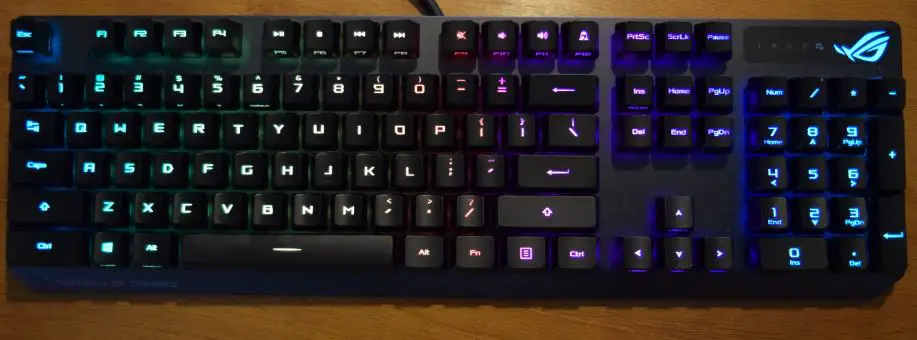
| Characteristic | Description |
|---|---|
| Size | A full size keyboard typically measures around 17-18 inches in length and 6-8 inches in width. |
| Key Count | A full size keyboard typically has 104 keys, including alphanumeric keys, function keys, arrow keys, navigation keys, and a numeric keypad. |
| Alphanumeric Keys | These are the keys that represent letters, numbers, and symbols on the keyboard. A full size keyboard has 60 alphanumeric keys. |
| Function Keys | These are a row of keys at the top of the keyboard that provide additional functionality such as adjusting volume, brightness, and accessing various features. A full size keyboard typically has 12 function keys labeled F1 to F12. |
| Arrow Keys | These are the keys that allow users to move the cursor or selection up, down, left, or right in a document or application. A full size keyboard has four arrow keys, usually located in an inverted T-shape. |
| Navigation Keys | These are keys that allow users to navigate through documents or web pages, including Page Up, Page Down, Home, and End. A full size keyboard typically has four navigation keys. |
| Numeric Keypad | This is a group of keys located on the right-hand side of the keyboard that allows users to enter numbers and perform calculations. A full size keyboard has a numeric keypad with 17 keys. |
A full-size keyboard is a standard computer keyboard that includes all the keys typically found on a desktop computer keyboard. It features 104 keys arranged in a specific layout, including a numeric keypad on the right-hand side, a row of function keys along the top, and several control keys such as shift, control, and alt keys. These keys are designed to accommodate the needs of touch typists, enabling them to type comfortably and accurately.
One of the main benefits of a full-size keyboard is that it allows for faster and more accurate typing. The large size of the keys and the spacing between them make it easier to locate and hit the desired keys without looking at the keyboard. This can be especially beneficial for touch typists who rely on muscle memory to type quickly and accurately.
Another advantage of a full-size keyboard is that it typically includes a numeric keypad, which can be useful for data entry or other tasks that require numerical input. The numeric keypad allows users to enter numbers quickly and efficiently without having to switch back and forth between the top row of keys and the number keys.
Full-size keyboards are also often designed with ergonomics in mind. Many models feature a curved or split design that helps to reduce strain on the wrists and hands, minimizing the risk of repetitive strain injuries such as carpal tunnel syndrome.
When it comes to connectivity, most full-size keyboards use a USB connection, making them compatible with a wide range of devices including desktop computers, laptops, and even some tablets. Some models may also include additional features such as multimedia keys, customizable shortcut keys, and backlighting, which can be useful for users who need to work in low-light environments.
While full-size keyboards are generally more expensive than smaller keyboards, they offer a number of benefits that make them well worth the investment for many users. Whether you’re a professional writer, a data entry specialist, or a gamer, a full-size keyboard can help you work more efficiently and comfortably, while minimizing the risk of strain and injury.
Overall, a full-size keyboard is a versatile and reliable input device that offers a number of benefits for users of all levels. Its large size, ergonomic design, and extensive range of features make it an essential tool for anyone who needs to type or enter data on a regular basis. Whether you’re using it for work, gaming, or personal use, a full-size keyboard is an excellent investment that can help you work more efficiently and comfortably.
1800-Compact (96%) Keyboard

| Characteristic | Description |
|---|---|
| Size | This keyboard has a compact layout, with a width of approximately 14 inches and a depth of around 5 inches. |
| Key Count | This keyboard typically has 87 keys in total, which is fewer than a standard full-sized keyboard. |
| Alphanumeric Keys | The keyboard includes all the standard alphanumeric keys, including letters, numbers, and punctuation. |
| Function Keys | The keyboard usually includes a row of 12 function keys (F1 to F12) located at the top of the keyboard. |
| Arrow Keys | The keyboard typically includes four arrow keys (up, down, left, and right) arranged in an inverted T-shape. |
| Navigation Keys | This keyboard typically includes additional navigation keys, including Home, End, Page Up, and Page Down. |
| Numeric Keypad | This keyboard often omits the numeric keypad to save space, although some models may include a smaller, integrated numeric keypad on the right side of the keyboard. |
The 1800-Compact (96%) keyboard is a popular mechanical keyboard form factor that has become increasingly popular among enthusiasts and professionals alike. This keyboard is an intermediate size between full-sized keyboards and compact ones. It features a total of 96 keys, making it a great option for those who want more functionality than what a 60% keyboard can offer without sacrificing too much desk space.
The size of the 1800-Compact keyboard is 418mm x 139mm x 34mm, which makes it slightly wider than a Tenkeyless keyboard but narrower than a full-sized keyboard. It’s a good size for people who want to maximize their desk space while still having access to all the necessary keys.
The key count of the 1800-Compact keyboard is 96 keys, which includes alphanumeric keys, function keys, arrow keys, navigation keys, and a numeric keypad. The alphanumeric keys are arranged in a standard QWERTY layout, and there are 12 function keys located along the top of the keyboard. The arrow keys and navigation keys are located in a standard configuration to the right of the alphanumeric keys, making them easy to find and use.
The numeric keypad on the 1800-Compact keyboard is a full-sized layout, which is convenient for people who work with numbers frequently. The keys are arranged in the traditional layout with a large enter key and separate keys for addition, subtraction, multiplication, and division. The ergonomic design of this keyboard is similar to that of other mechanical keyboards, with keys that are responsive and tactile.
In terms of ergonomics, the 1800-Compact keyboard is a good choice for people who want a comfortable typing experience. The key switches are typically mechanical, with a range of options available for people who prefer a particular type of switch. Additionally, the keyboard is designed to be positioned at an angle that is comfortable for typing, with adjustable feet that can be used to customize the angle further.
The 1800-Compact keyboard is compatible with a range of devices, including desktop computers, laptops, and gaming consoles. It typically connects to devices using a USB cable, making it easy to set up and use. Additionally, the keyboard is compatible with a range of operating systems, including Windows, macOS, and Linux.
In conclusion, the 1800-Compact (96%) keyboard is a great option for people who want a keyboard that is larger than a compact keyboard but smaller than a full-sized one. It features a total of 96 keys, including alphanumeric keys, function keys, arrow keys, navigation keys, and a numeric keypad. The keyboard is designed to be ergonomic, with adjustable feet and responsive mechanical switches. Finally, it is compatible with a range of devices and operating systems, making it a versatile choice for both professionals and enthusiasts alike.
TKL (Tenkeyless) or 87% Keyboard
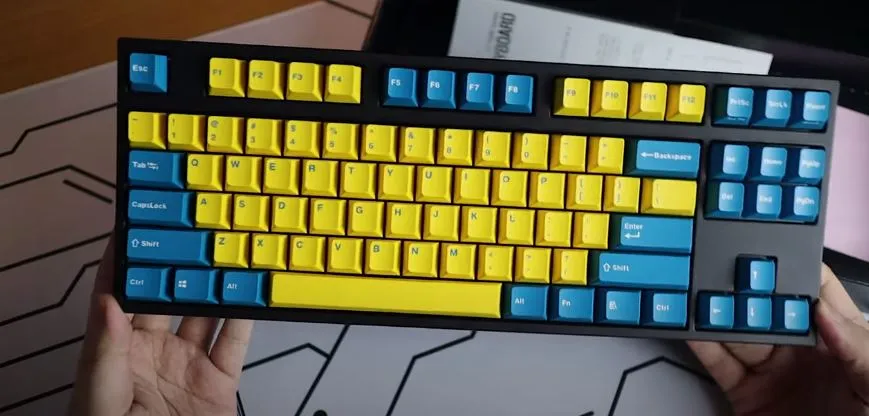
| Characteristic | Description |
|---|---|
| Size | The TKL keyboard is a compact keyboard that is about 80-85% of the size of a standard full-sized keyboard. The size of a TKL keyboard is typically around 14-15 inches in length and 5-6 inches in width. |
| Key Count | A TKL keyboard has a total of 87 keys, which is fewer than a full-sized keyboard that has 104-108 keys. |
| Alphanumeric Keys | The TKL keyboard includes all of the standard alphanumeric keys, including letters, numbers, and symbols. These keys are arranged in the same QWERTY layout as a full-sized keyboard. |
| Function Keys | The TKL keyboard typically includes function keys from F1 to F12, located on the top row of the keyboard. |
| Arrow Keys | The TKL keyboard includes arrow keys in the standard inverted-T layout, which makes it easy to navigate and select text. |
| Navigation Keys | In addition to arrow keys, the TKL keyboard also includes navigation keys such as Home, End, Page Up, and Page Down. These keys are usually located in the top right corner of the keyboard. |
| Numeric Keypad | Unlike a full-sized keyboard, the TKL keyboard does not include a numeric keypad. However, some models have a detachable numeric keypad that can be used when needed. |
Tenkeyless keyboards, also known as 87% keyboards, are a popular form factor of mechanical keyboards that offer a compact design by removing the numpad, which is found on standard full-size keyboards. The name “Tenkeyless” is derived from the fact that the numeric keypad is removed, which is referred to as the “ten key” in accounting and data entry fields.
TKL keyboards have 87 keys, hence the name 87%. These keyboards feature all the essential keys of a standard keyboard, including the letter keys, number keys, function keys, arrow keys, and a few additional keys such as the delete key, page up and down, and other control keys. Some models may also include dedicated media keys for quick access to volume and playback controls.
The primary advantage of a TKL keyboard is its compact size, which makes it an ideal choice for users who have limited desk space or prefer a more minimalistic setup. The absence of the numpad also allows the user to place the mouse closer to the keyboard, which can reduce strain on the shoulders and arms during extended typing and gaming sessions. The compact design also makes it easier to carry the keyboard around for LAN parties or other events.
In terms of aesthetics, TKL keyboards offer a sleek and modern look that can fit well with a variety of setups. They are available in various designs, including different color schemes, keycap designs, and backlighting options.
One potential disadvantage of TKL keyboards is the lack of a dedicated numpad, which can be inconvenient for users who frequently work with numbers or perform data entry tasks. However, many TKL keyboards offer a “ten key” mode that allows the user to use a set of number keys as a makeshift numpad, which can help alleviate this issue. Additionally, some users may find that the absence of the numpad affects their muscle memory, which can take some time to adjust to.
Overall, TKL keyboards offer a practical and stylish alternative to full-size keyboards for users who prioritize desk space and a more compact design. While they may not be suitable for everyone, they are an excellent option for gamers, coders, and other users who don’t require a dedicated numpad and prefer a more streamlined setup.
75% Keyboard

| Characteristic | Description |
|---|---|
| Size | Compact size, smaller than a full-size keyboard but larger than a 60% keyboard. Typically measures around 13-14 inches in width and 5-7 inches in depth. |
| Key Count | 83-87 keys in total, including alphanumeric keys, function keys, arrow keys, and navigation keys. |
| Alphanumeric Keys | Contains the standard 60% layout of alphanumeric keys, including letters, numbers, and symbols. |
| Function Keys | F1-F12 function keys are present but usually require the use of the Fn key to access them. |
| Arrow Keys | Arrow keys are usually in the standard inverted T layout, but they may also be part of other keys, such as the right Shift key. |
| Navigation Keys | Home, End, Page Up, and Page Down keys are present but may require the use of the Fn key to access them. |
| Numeric Keypad | Typically not present in a 75% keyboard to save space, but some models may include a separate numeric keypad as a detachable accessory. |
A 75% keyboard is a compact keyboard that has 75% of the keys found on a traditional full-size keyboard. These keyboards are designed to provide a balance between functionality and size, making them popular among gamers, programmers, and office workers who need a compact keyboard with essential features.
A 75% keyboard typically features 84 to 87 keys, including all the standard alphanumeric keys, navigation keys, and function keys. However, it lacks the number pad and some of the navigation keys found on a full-size keyboard. Despite having fewer keys, 75% keyboards usually retain the arrow keys, which is a crucial feature for gamers and coders.
The compact form factor of 75% keyboards offers several advantages. Firstly, they take up less desk space, leaving more room for your mouse, documents, and other accessories. Additionally, they are more portable than full-size keyboards, making them ideal for travel or use in small workspaces.
Another advantage of 75% keyboards is their aesthetics. The lack of a number pad and other keys gives them a sleek, minimalist design that appeals to many users. They often have a low profile and may come with customizable RGB lighting that adds a touch of style to your desk.
75% keyboards may also offer customizable key mappings, allowing users to assign different functions to keys according to their preferences. This feature is especially useful for gamers and programmers who need quick access to certain commands or shortcuts.
However, one downside of 75% keyboards is the learning curve for users who are accustomed to using a full-size keyboard. It may take some time to adjust to the new layout and memorize the location of certain keys. Additionally, some users may find the lack of a number pad inconvenient, especially for tasks that require frequent numerical input.
In conclusion, a 75% keyboard is an excellent option for those who need a compact, functional, and stylish keyboard. It offers essential features, customizable key mappings, and a minimalist design that enhances your workspace aesthetics. While there may be a learning curve and some limitations compared to a full-size keyboard, the benefits of a 75% keyboard often outweigh the drawbacks for many users.
65% Keyboard

| Characteristic | Description |
|---|---|
| Size | Compact size, typically around 65% of a standard full-size keyboard. |
| Key Count | Fewer keys than a full-size keyboard, but more than a 60% keyboard. Usually around 68-75 keys. |
| Alphanumeric Keys | All standard alphanumeric keys are present, including letters, numbers, and punctuation marks. |
| Function Keys | Usually omitted or integrated into other keys, such as the number row. |
| Arrow Keys | Often included as secondary functions on other keys, such as the right shift or the Fn key. |
| Navigation Keys | Typically included as secondary functions on other keys, such as the Fn key or the number row. |
| Numeric Keypad | Usually omitted to save space, but some models include a separate numeric keypad as an add-on. |
A 65% keyboard is a compact keyboard layout that features 65% of the keys found on a standard full-sized keyboard. This layout is becoming increasingly popular among keyboard enthusiasts, gamers, and programmers who require a smaller, more streamlined keyboard that takes up less space on their desk.
The 65% keyboard layout typically removes the function row, the number pad, and the navigation cluster found on a standard keyboard. It also condenses the arrow keys and places them in a separate cluster to save space. This means that some keys, such as the home, end, page up, and page down keys, may require a secondary function key to access them.
Despite its smaller size, the 65% keyboard can still provide all the functionality required for most users. Many users find that the compact layout of the 65% keyboard allows for greater efficiency and a more comfortable typing experience, as the keys are closer together and require less movement to reach. The absence of the number pad also allows for a more comfortable and natural position for the mouse, reducing the risk of repetitive strain injuries.
Another advantage of the 65% keyboard is its portability. The smaller size and reduced weight make it easier to transport, which is particularly beneficial for those who work remotely or travel frequently. Additionally, the smaller size of the keyboard makes it ideal for those who have limited desk space, such as students or those who work in small offices.
Despite its many advantages, the 65% keyboard is not for everyone. Those who require the full range of keys found on a standard keyboard, such as accountants or data entry specialists, may find the 65% layout limiting. Additionally, the secondary function keys required to access some keys may take some time to get used to.
In terms of customization, the 65% keyboard is a popular choice among keyboard enthusiasts due to its compatibility with a wide range of keycap sets and switches. Many manufacturers offer custom keycap sets in a variety of colors and designs, allowing users to personalize their keyboard to their liking.
Overall, the 65% keyboard is a great choice for those who value efficiency, portability, and customization. While it may not be suitable for everyone, those who are willing to adapt to the compact layout can benefit from a more streamlined and comfortable typing experience.
60% Keyboard

| Characteristic | Description |
|---|---|
| Size | Compact size with a length of approximately 11-12 inches and a width of around 4-5 inches. |
| Key Count | Usually around 61 keys, which is significantly fewer than a standard full-sized keyboard with 104 keys. |
| Alphanumeric Keys | Has all the standard alphanumeric keys including letters, numbers, and symbols. |
| Function Keys | Usually integrated into the number row or accessed through a combination of keys. Typically includes F1 to F12 keys. |
| Arrow Keys | Usually accessed through a combination of keys or as a secondary function of certain keys. |
| Navigation Keys | Usually accessed through a combination of keys or as a secondary function of certain keys. Typically includes Home, End, Page Up, and Page Down keys. |
| Numeric Keypad | Not included in the layout to save space. However, some 60% keyboards have a layer or function key to access a numeric keypad. |
A 60% keyboard is a compact mechanical keyboard that’s designed to have a smaller footprint than a traditional full-size keyboard. It typically has 60% of the keys that a standard keyboard has, which makes it ideal for people who want a minimalist design or who want to save desk space. These keyboards are especially popular among gamers, coders, and writers who value a compact and streamlined design.
One of the most notable features of a 60% keyboard is its small size. By removing the numpad, function keys, and navigation keys, these keyboards can be significantly smaller than traditional keyboards. This makes them ideal for people who have limited desk space or who want a more ergonomic setup. Additionally, many 60% keyboards are wireless, which means that you don’t need to worry about cords and cables cluttering up your workspace.
Another benefit of a 60% keyboard is that it can be more ergonomic than a traditional keyboard. By removing the numpad, function keys, and navigation keys, these keyboards place all the keys within easy reach of the user’s fingers. This means that you don’t need to stretch or strain to reach any keys, which can be especially beneficial for people who type for extended periods of time.
When it comes to key switches, 60% keyboards typically use mechanical switches, which provide a tactile and responsive typing experience. Mechanical switches are known for their durability and longevity, and they’re available in a variety of different types, such as Cherry MX, Kailh, and Gateron. Additionally, many 60% keyboards are hot-swappable, which means that you can easily swap out the switches without needing any special tools.
One downside of a 60% keyboard is that it can take some time to get used to the new layout. Since many keys are missing, you’ll need to use keyboard shortcuts to access certain functions, such as adjusting the volume or switching between applications. However, once you get used to the layout, a 60% keyboard can be a very efficient and streamlined way to work.
Overall, a 60% keyboard is a great option for people who value a minimalist design and want a compact keyboard that doesn’t take up too much desk space. These keyboards are especially popular among gamers, coders, and writers, who appreciate the tactile typing experience and ergonomic design. If you’re in the market for a new keyboard and want to try something different, a 60% keyboard might be worth considering.
40% Keyboard

| Characteristic | Description |
|---|---|
| Size | Smaller than a tenkeyless (TKL) keyboard, typically around 60-70% of the size of a standard full-size keyboard. |
| Key Count | Typically around 47 keys, although the exact number may vary depending on the specific layout. |
| Alphanumeric Keys | Includes all standard alphanumeric keys (letters, numbers, and symbols), but may require the use of a function key to access some characters. |
| Function Keys | Limited or no dedicated function keys, with some keys being dual-purpose and requiring the use of a function key to access their secondary function. |
| Arrow Keys | Often included, but may require the use of a function key to access them. |
| Navigation Keys | Limited or no dedicated navigation keys (such as Home, End, Page Up/Down), with some keys being dual-purpose and requiring the use of a function key to access their secondary function. |
| Numeric Keypad | Typically not included, but some layouts may include a mini numeric keypad accessible via a function key. |
A 40% keyboard is a small form-factor keyboard that typically has only 40% of the keys found on a full-size keyboard. The design is intended to maximize desk space while providing a functional typing experience. Unlike a full-sized keyboard, a 40% keyboard omits the number pad, function row, and arrow keys. Instead, it utilizes layers of key functions that can be accessed through key combinations.
The reduced size of a 40% keyboard makes it a popular choice for those who need to conserve space on their desk, such as those who work on a laptop or have a smaller workspace. They are also a popular choice for gamers who need a compact keyboard that is easy to carry to LAN parties or tournaments.
Despite its small size, a 40% keyboard can still provide a comfortable and efficient typing experience. Many users prefer the layout of a 40% keyboard because it reduces the distance between the keys and allows for faster typing speeds. Additionally, the reduced size can help reduce strain on the wrists and hands, which can be especially beneficial for users who suffer from repetitive strain injuries.
Due to the lack of dedicated arrow keys, many 40% keyboards utilize a layering system to provide access to arrow keys, as well as other functions that would typically be found on a full-sized keyboard. This layering system can take some time to get used to, but once mastered, it can greatly increase efficiency and productivity.
Another advantage of a 40% keyboard is the customizability. Many 40% keyboards are designed with hot-swappable key switches, allowing users to easily switch out the switches for a different feel or sound. Additionally, the small size of a 40% keyboard makes it easier to customize the keycaps, allowing users to personalize their keyboard to their liking.
In terms of drawbacks, the main disadvantage of a 40% keyboard is the lack of dedicated keys. While the layering system can be efficient once mastered, it can take some time to get used to, especially for users who are used to a full-sized keyboard. Additionally, the smaller size can make it difficult to use for tasks that require a lot of key combinations, such as coding or editing.
Overall, a 40% keyboard is a compact and efficient choice for those who need to conserve desk space. While it may take some time to get used to the layering system and lack of dedicated keys, many users find that the increased efficiency and customizability make it a worthwhile investment.
Number Pad

| Characteristic | Description |
|---|---|
| Size | The size of a number pad is usually smaller than a standard keyboard, but larger than a laptop’s built-in keyboard. It is designed to sit on the right side of a standard keyboard. |
| Key Count | The key count of a number pad can vary, but it typically includes at least 17 keys. |
| Alphanumeric Keys | A number pad typically includes the numbers 0-9, as well as the decimal point, plus, minus, and multiplication and division symbols. |
| Function Keys | Some number pads include function keys (F1-F12) that can be used for various tasks, such as opening programs or executing macros. |
| Arrow Keys | Many number pads include arrow keys (up, down, left, and right) that can be used for navigation. |
| Navigation Keys | In addition to the arrow keys, some number pads include navigation keys, such as Page Up, Page Down, Home, and End, that can be used for quicker navigation through documents or spreadsheets. |
| Numeric Keypad | The numeric keypad is a set of keys that is separate from the main section of the keyboard and is used primarily for entering numeric data. It typically includes the numbers 0-9, the decimal point, plus, minus, and multiplication and division symbols. |
A number pad, also known as a numeric keypad, is a set of keys on a computer or calculator that allows the user to input numbers and perform arithmetic operations quickly and efficiently. The number pad typically consists of a grid of keys, arranged in the same layout as a telephone keypad, with the numbers 0-9 and additional keys for mathematical operations such as addition, subtraction, multiplication, and division.
The number pad is a useful tool for people who frequently work with numbers, such as accountants, bankers, and data entry specialists. By using the number pad, they can enter large amounts of numerical data quickly and accurately, without having to use the mouse or arrow keys to navigate through a virtual keyboard.
In addition to its use on desktop computers, the number pad is also a standard feature on many laptop keyboards. On laptops, the number pad is often integrated into the main keyboard, with the keys serving a dual function as both numbers and letters. To access the number pad on a laptop, the user must typically press a function key or other modifier key to activate it.
The number pad is also used extensively in the gaming community, where it is used for controlling game actions and movements. Many gaming keyboards feature an integrated number pad, as well as additional keys specifically designed for gaming functions.
One important thing to note about the number pad is that its layout can vary depending on the country or region. For example, in the United States, the number pad is arranged with the numbers in a 3×3 grid, with the 0 at the bottom. In some European countries, the layout is slightly different, with the 0 at the top and the numbers arranged in a 2×5 grid. As such, users must be aware of the local number pad layout to input numbers correctly.
Another feature of the number pad is the inclusion of special function keys, such as the enter key, which is used to execute a command or complete an operation. Other keys may include the clear key, which deletes the last entered number, and the decimal key, which allows users to enter decimal points.
Overall, the number pad is an essential tool for anyone who frequently works with numbers, whether it’s for business, gaming, or other purposes. Its efficient layout and design make it easy to use and increase productivity when working with numerical data.
Macro Pad

| Characteristic | Description |
|---|---|
| Size | Macro pads typically range in size from 2×2 inches to 8×8 inches, with the most common sizes being around 4×4 inches. |
| Key Count | Macro pads can have anywhere from a few keys to over 100, with the most common number of keys being 12, 16, or 24. |
| Alphanumeric Keys | Macro pads may or may not include alphanumeric keys, depending on the intended use case. For example, a gaming-focused Macro Pad may only include function keys and not alphanumeric keys, while a productivity-focused Macro Pad may include a full alphanumeric layout. |
| Function Keys | Function keys are a common feature on Macro Pads, as they allow users to easily access macros, shortcuts, and other frequently used commands. A Macro Pad may have anywhere from 1 to 24 function keys. |
| Arrow Keys | Arrow keys are typically included on Macro Pads, as they are useful for navigating menus, selecting options, and performing other tasks that require precise directional input. |
| Navigation Keys | Navigation keys such as Home, End, Page Up, and Page Down may also be included on Macro Pads, particularly those designed for productivity use cases. |
| Numeric Keypad | While not all Macro Pads include a numeric keypad, many do, particularly those designed for use in data entry or financial applications. A Macro Pad with a numeric keypad may also include additional function keys for performing calculations and other tasks. |
A Macro Pad is a small programmable keyboard that can be customized to perform various functions. It is usually composed of a set of buttons, switches, or knobs that can be programmed to perform a specific action when pressed. Macro pads are used by gamers, coders, and other professionals who need to perform repetitive tasks quickly and efficiently. They provide a convenient way to execute multiple commands with a single key press, making them a popular choice for productivity enthusiasts and power users.
Macro pads can be purchased pre-built or can be built from scratch using off-the-shelf components. Some popular components used in building Macro pads include the Arduino microcontroller, Cherry MX mechanical switches, and RGB LEDs. They are also available in various sizes and shapes, ranging from small and portable to large and ergonomic.
One of the main advantages of a Macro pad is its flexibility. It can be programmed to perform any function, from simple keyboard shortcuts to complex macros. This makes it an ideal tool for streamlining workflows, automating repetitive tasks, and improving productivity. For example, a Macro pad can be programmed to perform a series of commands when a specific button is pressed, such as opening a particular program, entering login credentials, and launching a particular workflow.
Another advantage of Macro pads is their portability. They are small and lightweight, making them easy to carry around and use on the go. This makes them an excellent tool for traveling professionals who need to work remotely. Additionally, Macro pads are compatible with various operating systems, including Windows, Mac, and Linux, making them a versatile tool for anyone who needs to perform repetitive tasks across multiple platforms.
Macro pads are also highly customizable. They can be programmed to include custom key layouts, RGB lighting effects, and even sound effects. This allows users to personalize their Macro pads to fit their individual needs and preferences. Some Macro pads even come with pre-built configurations and key mappings, making them an ideal tool for beginners who are new to programming and customization.
Overall, Macro pads are a powerful tool for anyone who needs to perform repetitive tasks quickly and efficiently. They provide a convenient and flexible way to streamline workflows, automate tasks, and improve productivity. Whether you’re a gamer, coder, or professional, a Macro pad can help you take your productivity to the next level.
Split Keyboard Layout

| Characteristic | Description |
|---|---|
| Size | Generally larger than a standard keyboard due to the split design. |
| Key Count | Varies, but typically has around 60-80 keys. |
| Alphanumeric Keys | Generally the same as a standard keyboard, but split into left and right sections. |
| Function Keys | Varies, but typically has 12 function keys located along the top of the keyboard. |
| Arrow Keys | Generally located in the bottom right section of the keyboard, split into left and right sections. |
| Navigation Keys | Includes the arrow keys as well as other keys such as Home, End, Page Up, and Page Down. |
| Numeric Keypad | Often not included due to space constraints, but some split keyboards may have a separate numeric keypad section. |
A split keyboard layout is a type of keyboard design where the keys are divided into two separate sections that can be positioned apart from each other. The main advantage of this type of keyboard layout is that it can help reduce the strain on the user’s hands and wrists, as well as improve typing speed and accuracy. Split keyboards can also be more comfortable for those who suffer from conditions such as carpal tunnel syndrome or repetitive strain injury.
The split keyboard layout typically features a gap down the center of the keyboard, which allows the user to position their hands at a more natural angle. This can help to reduce the strain on the user’s wrists and forearms, as well as promote better circulation. The keys on a split keyboard are usually arranged in a curved or angled layout, which can further reduce strain and promote better posture while typing.
There are a few different types of split keyboard layouts, each with its own unique features and benefits. One of the most common types is the ergonomic split keyboard, which is designed to reduce strain and promote better posture while typing. These keyboards often feature a curved design, which allows the user to type at a more natural angle, and may also include wrist rests to further reduce strain.
Another type of split keyboard is the adjustable split keyboard, which allows the user to adjust the spacing and angle of the keyboard to their own preferences. These keyboards may also include customizable key mappings, allowing the user to assign different functions to specific keys.
Split keyboards are also available in a variety of sizes and configurations, including full-size keyboards, compact keyboards, and even wireless keyboards. Some split keyboards may also include additional features such as backlit keys, multimedia keys, and programmable keys.
While split keyboards can be beneficial for reducing strain and promoting better posture, it may take some time to get used to typing on a split keyboard, especially if the user is accustomed to a traditional keyboard layout. It may also take some time to adjust the spacing and angle of the keyboard to the user’s preferences.
Overall, split keyboards can be a useful tool for those who spend a lot of time typing, especially for those who suffer from conditions such as carpal tunnel syndrome or repetitive strain injury. By promoting better posture and reducing strain on the hands and wrists, a split keyboard can help to improve comfort and productivity while typing.
Ortholinear Keyboard Layout

| Characteristic | Description |
|---|---|
| Size | Typically smaller than traditional keyboards |
| Key Count | Usually between 40-60 keys |
| Alphanumeric Keys | Arranged in straight rows and columns, no staggered layout |
| Function Keys | Usually included, placed in a row above the alphanumeric keys |
| Arrow Keys | Usually included, either in a separate cluster or on a function layer |
| Navigation Keys | Usually included, either in a separate cluster or on a function layer |
| Numeric Keypad | Often excluded, but may be included as a separate module or on a function layer |
An ortholinear keyboard is a keyboard layout where the keys are arranged in a grid layout, as opposed to a staggered layout commonly found on standard keyboards. This means that all keys are aligned vertically and horizontally with each other, creating a more uniform and symmetrical layout. The keys are typically arranged in a rectangular or square grid, which makes it easier to touch type and reduces the chances of hitting the wrong key. Ortholinear keyboards are becoming increasingly popular with enthusiasts, programmers, and gamers due to their ergonomic design and the ability to customize key mapping.
The most common layout for ortholinear keyboards is the 40% layout, which includes only the most commonly used keys. This includes the alphanumeric keys, arrow keys, and a few other essential keys such as enter, backspace, and shift. The 40% layout allows for a compact design that is easy to transport and reduces desk clutter. However, it can take some time to adjust to the smaller size and lack of dedicated function keys.
Another popular ortholinear layout is the 60% layout, which adds a few more keys such as function keys and a number pad, but still retains a compact design. The 60% layout is a good compromise between size and functionality, and is often used by programmers and gamers who need a few extra keys for macros or shortcuts.
One of the main advantages of ortholinear keyboards is their ergonomic design. The uniform grid layout reduces finger movement and strain, which can help prevent repetitive strain injuries. The keys are also typically arranged in a way that is more natural for the hands, with the most commonly used keys located in the center of the keyboard. This can lead to faster and more comfortable typing, especially for touch typists.
Ortholinear keyboards also offer a high degree of customization. Since the keys are arranged in a grid, it is easy to swap out keycaps and customize the layout. This allows users to create a keyboard that is tailored to their specific needs and preferences. Some users even create custom key layouts, such as the Dvorak Simplified Keyboard or the Colemak layout, which can further improve typing speed and comfort.
One potential downside of ortholinear keyboards is the learning curve. The uniform layout can take some time to adjust to, especially if you are used to a staggered keyboard layout. Some users also find the lack of dedicated function keys and other keys found on standard keyboards to be a drawback. However, with practice, many users find that they can type faster and more accurately on an ortholinear keyboard.
Overall, ortholinear keyboards are an excellent choice for users who want a more ergonomic and customizable keyboard layout. They are especially well-suited for touch typists, programmers, and gamers who demand high-performance and customization options. While there is a learning curve, many users find that the benefits of an ortholinear keyboard outweigh the initial adjustment period. If you are in the market for a new keyboard, an ortholinear layout is definitely worth considering.
Why The Keyboard Sizes Are Different?
Keyboard sizes vary depending on the number of keys and features they include. These differences in size can have an impact on the typing experience, as well as the overall design and functionality of the keyboard.
- Full Size (100%) Keyboard: A full-size keyboard, also known as a 100% keyboard, typically includes 104 keys and all the standard keys, including a numpad, function keys, arrow keys, and a variety of other keys. This size is commonly used in professional settings, including offices and computer labs.
- 1800-Compact (96%) Keyboard: The 1800-compact keyboard size is a slightly smaller version of the full-size keyboard, with 96 keys. It includes all of the standard keys, but without the numpad. This size is popular with gamers and those who want a full-sized keyboard without the extra bulk.
- TKL/Tenkeyless (87%) Keyboard: A TKL or Tenkeyless keyboard, with 87 keys, removes the numpad and navigation keys, providing a more compact design. This size is popular among gamers, as it allows for more space on the desk for mouse movement.
- 75% Keyboard: The 75% keyboard size further reduces the number of keys by removing the function row and navigation keys. It typically has 82-84 keys and is still a popular choice for gamers who want a compact design but still require arrow keys.
- 65% Keyboard: The 65% keyboard size is even more compact, with around 68 keys, removing even more keys compared to the 75%. This size is popular for its small form factor, making it ideal for portable use and minimalistic desk setups.
- 60% Keyboard: The 60% keyboard size is one of the most popular compact sizes, with around 61 keys. This size often removes the arrow keys and function keys, but retains the alphanumeric keys and essential modifier keys. It’s popular for its small size, portability, and sleek design.
- 40% Keyboard: The 40% keyboard size is the smallest of the standard keyboard sizes, with only around 40 keys. These keyboards often require additional layers to access certain keys or functions, making them more suitable for advanced users who prioritize customization and programmability.
- Numpad: A numpad is a separate keypad with numeric keys, often used for numerical data entry. Some users prefer to have a separate numpad for convenience, while others find it unnecessary or cumbersome.
- Macro Pad: A macro pad is a small keyboard with a few keys, often used for quickly accessing custom commands or shortcuts. These keyboards are often customizable, allowing users to program each key to their specific needs.
- Split/Ergonomic layout: A split or ergonomic keyboard design is intended to reduce strain and discomfort during long typing sessions by splitting the keyboard into two or more separate parts, allowing users to adjust the angle and position of each half for a more comfortable typing experience.
- Ortholinear Keyboard Layout: An ortholinear keyboard layout arranges the keys in a grid, with each row being offset vertically, resulting in a more efficient layout for typing. This layout is popular with programming enthusiasts who find it easier to type code with this layout.
What is A Keyboard Function Layer?
A keyboard function layer is a feature found in compact keyboards that enables them to perform functions that would normally require a full-sized keyboard. It allows users to access additional functions and commands beyond the standard alphanumeric keys.
The layer function works by assigning multiple functions to each key on the keyboard. To access the secondary functions, users can activate the layer function by pressing a specific key combination. This key combination typically involves pressing the “Fn” key, which is a modifier key used to access the secondary layer.
Here is a table of the general configuration of layer functions commonly used on various compact keyboards:
| Keyboard Size | Key Combination | Secondary Function |
|---|---|---|
| 75% Keyboard | Fn + 1-12 | F1-F12, media controls, volume controls, etc. |
| 65% Keyboard | Fn + 1-12 | Same as 75% keyboard |
| 60% Keyboard | Fn + 1-0, -, =, [, ], ;, ‘, `, , /, Del, PgUp, PgDn, Home, End, Insert | Function keys, media controls, arrow keys, etc. |
| 40% Keyboard | Fn + a-z, 1-0, ;, ‘, `, , /, -, = | Navigation keys, function keys, numeric keypad, etc. |
As an example, on a 60% keyboard, pressing “Shift” and “1” will produce an exclamation point (!), while pressing “Fn” and “1” will send the F1 key code. On a 40% keyboard, pressing “Shift” and “q” will produce a capital Q, while pressing “Fn” and “q” will produce the number 1, and “Fn” + “Shift” + “q” will produce an exclamation point.
Why Does Keyboard Size Matter?
Keyboard size matters for several reasons, including:
- Comfort: A keyboard that is too small can be uncomfortable to type on for extended periods of time, leading to hand fatigue and discomfort. A larger keyboard allows for more spacing between keys, which can improve typing speed and reduce errors.
- Ergonomics: Keyboard size also affects ergonomic factors such as wrist position and arm placement. A smaller keyboard may force the hands and wrists into an uncomfortable position, leading to repetitive strain injuries (RSIs) such as carpal tunnel syndrome. A larger keyboard can allow for a more natural typing posture and reduce the risk of RSIs.
- Functionality: The size of a keyboard can also impact its functionality. Larger keyboards often have additional keys for multimedia controls, volume adjustment, and programmable keys. A smaller keyboard may lack these features, limiting its usefulness in certain applications.
- Portability: For those who frequently travel or work on the go, the size of a keyboard can also impact its portability. A smaller keyboard may be more convenient to carry and use in cramped spaces, while a larger keyboard may be too bulky and heavy to transport easily.
- Personal preference: Finally, keyboard size can be a matter of personal preference. Some people may prefer a smaller keyboard for its compactness and ease of use, while others may prefer a larger keyboard for its added features and ergonomic benefits.
Factors to Consider When Choosing Keyboard Size
When choosing a keyboard, one of the key factors to consider is the size of the keyboard. There are several factors to consider when choosing keyboard size, and they include:
- Comfort and Ergonomics: The size of a keyboard can significantly affect the comfort and ergonomics of typing. A keyboard that is too small or too large may cause discomfort or strain on the wrists and fingers. It is essential to choose a keyboard size that is comfortable to type on for extended periods.
- Desk Space: The amount of space available on your desk should also be considered when choosing a keyboard size. A full-sized keyboard may be too large for a small desk, while a compact keyboard may be ideal for a cramped workspace.
- Typing Style: Your typing style can also influence the choice of keyboard size. If you tend to type with your fingers close together, a smaller keyboard may be more comfortable. If you prefer to type with your arms apart, a full-sized keyboard may be a better option.
- Portability: If you plan to travel with your keyboard or use it on the go, you may want to consider a smaller, more portable keyboard. Compact keyboards are usually lightweight and easier to carry, making them ideal for travel.
- Purpose: The purpose of your keyboard use can also influence the choice of keyboard size. For example, if you are a gamer, you may prefer a keyboard with a numeric keypad, while a writer or programmer may opt for a keyboard without a numeric keypad to allow for more space for other keys.
- Connectivity: Some keyboards are wireless and require a Bluetooth connection to a computer or device. If you plan to use a wireless keyboard, consider the distance between the keyboard and the device it will connect to when choosing a size.
In summary, when choosing a keyboard size, it is important to consider comfort and ergonomics, desk space, typing style, portability, purpose, and connectivity. By considering these factors, you can choose a keyboard size that is comfortable and efficient for your needs.
Find Your Best Comfort
Choosing the right keyboard size and layout is essential for ensuring optimal comfort and productivity when typing or gaming. Here are some considerations that can help you find the best keyboard size and layout for your needs:
- Numpad Usage: Determine how often you use the numpad on your keyboard. If you rarely use it, then a keyboard with a TKL (tenkeyless) size, 75%, 65%, or 60% layout may be a good option for you. These keyboards are more compact and take up less space on your desk, which can make them easier to use for extended periods.
- Compactness: If you use the numpad frequently but still want a relatively compact keyboard, then consider an 1800-Compact layout. This layout has a numpad, but with a more compact form factor than a full-size keyboard.
- Full Functionality: If you need full functionality and frequently use the numpad and various functions on your keyboard, then a full-size keyboard is the best option for you. These keyboards have all the standard keys, including the numpad, arrow keys, and function keys, making them suitable for heavy use.
- Layout Adaptation: Keep in mind that if you are used to a different keyboard layout, such as a full-size keyboard with a numpad, it may take some time to adapt to a smaller layout. However, with practice, you can learn to use these smaller keyboards just as effectively, and you may even find that they provide a more comfortable typing experience.
Overall, the best keyboard size and layout for you will depend on your individual needs and preferences. Consider how often you use the numpad and other keys, as well as the amount of space you have available on your desk, and choose a keyboard that will provide you with the most comfortable and efficient typing or gaming experience possible.
Build Your Own Custom Keyboard
Building your own custom keyboard can be a fun and rewarding experience. Here is a detailed guide on how to build your own custom keyboard.
- Choose a Keyboard Kit: The first step is to choose a keyboard kit that meets your needs. Mechanical keyboard kits come in various sizes, layouts, and designs. The most popular sizes are 60%, 65%, and 75% keyboards. Some popular keyboard kit brands include KBDFans, Drop, and GMMK.
- Choose a Switch: Mechanical keyboards use switches that are available in different types and brands. The most popular switch brands are Cherry MX, Gateron, and Kailh. You can choose a switch that suits your typing preferences, such as linear, tactile, or clicky.
- Choose a Keycap Set: Keycaps come in various designs, colors, and materials. You can choose a keycap set that complements your keyboard layout and switch type. Popular keycap materials include ABS, PBT, and resin.
- Choose a Stabilizer: Stabilizers are essential for larger keys, such as the spacebar and enter key, to keep them stable and reduce wobbling. Cherry-style stabilizers are the most common, but other brands also offer different styles.
- Assembly: Once you have all the components, the assembly process can begin. Follow the instructions provided by the keyboard kit manufacturer to assemble the keyboard. Make sure to test the switches and stabilizers before soldering them onto the PCB.
- Soldering: Soldering is the process of attaching the switches and stabilizers to the PCB. If you are new to soldering, it is recommended to practice on a scrap PCB before soldering your keyboard. Make sure to use the correct temperature and soldering iron tip size for the job.
- Firmware: Once the keyboard is assembled, you will need to flash the firmware onto the PCB. Most keyboard kits come with a default firmware, but you can customize it to suit your needs. Popular firmware options include QMK and VIA.
- Enjoy Your Custom Keyboard: Now that your custom keyboard is assembled and programmed, it is time to enjoy it. Show it off to your friends and colleagues and take pride in your unique creation.
In conclusion, building your own custom keyboard is a fun and rewarding experience that can lead to a keyboard that is tailored to your preferences. With the right components and tools, anyone can build their own custom keyboard.
Keyboard Features by Size
| Keyboard Size | # of Keys | Number Pad | Home Cluster | Function Row | Arrow Keys | Number Keys (Top Row) | Full Alphabet |
| Full-Sized (100%) | 104 | ✔ | ✔ | ✔ | ✔ | ✔ | ✔ |
| 1800 Compact Full-sized | 103-104 | ✔ | ✔ | ✔ | ✔ | ✔ | ✔ |
| TKL (87/80%) | 87 | X | ✔ | ✔ | ✔ | ✔ | ✔ |
| 75% | 80-84 | X | ✔ | ✔ | ✔ | ✔ | ✔ |
| 65% | 66-69 | X | ✔ | X | ✔ | ✔ | ✔ |
| 60% | 58-65 | X | X | X | ✔ | ✔ | ✔ |
| 40% | 40-44 | X | X | X | X | X | ✔ |
| Number Pad | 17 | ✔ | X | X | X | X | X |
| Macro pad | 8-16 | X | X | X | X | X | X |
Keyboard features can vary greatly depending on the size of the keyboard. Here’s a breakdown of some common keyboard sizes and the features that come with them:
- Full-sized (100%): This is the standard keyboard size with 104 keys, including a number pad, home cluster, function row, arrow keys, and a full alphabet. It’s designed for maximum productivity and comfort, but it takes up a lot of desk space.
- 1800 Compact Full-sized: Similar to the full-sized keyboard, this keyboard has 103-104 keys and includes a number pad, home cluster, function row, arrow keys, and a full alphabet. However, it’s more compact than a full-sized keyboard and doesn’t have extra space around the keys.
- TKL (Tenkeyless): This keyboard has 87-88 keys and is missing the number pad, but still has a home cluster, function row, arrow keys, and a full alphabet. It’s designed for those who want a more compact keyboard without sacrificing too much functionality.
- 75%: This keyboard has 80-84 keys and is missing the number pad and some of the function keys. It still includes the arrow keys and a full alphabet, but the home cluster and function row are condensed into smaller keys.
- 65%: This keyboard has 66-69 keys and is even more compact than a 75% keyboard. It’s missing the arrow keys, but still includes a full alphabet, home cluster, and function row.
- 60%: This keyboard has 58-65 keys and is missing the number pad, arrow keys, and home cluster. It still includes a full alphabet and function row, but some of the other keys are condensed or missing.
- 40%: This keyboard has 40-44 keys and is designed for extreme portability and space-saving. It’s missing most of the standard keys, including the number pad, arrow keys, and even some of the letters. It’s often used by programmers or people who want a minimalist setup.
- Number Pad: This is a separate device that can be added to any keyboard to provide a number pad. It typically has 17 keys and includes all of the numbers and mathematical symbols.
- Macro pad: This is a separate device that can be used for creating custom macros or shortcuts. It typically has 8-16 keys and can be programmed to perform specific functions or keystrokes.
In summary, the size of the keyboard determines the number of keys and the features included. A larger keyboard typically includes more keys and features, while smaller keyboards sacrifice some of the standard keys for a more compact design.
Choosing the Right Keyboard Size for you
When it comes to choosing the right keyboard size, it depends on personal preferences and needs. However, there are some factors to consider when deciding which keyboard size is right for you:
- Space: The amount of desk space you have available is an important consideration when choosing a keyboard size. If you have limited space, a smaller keyboard may be more suitable.
- Typing habits: If you have a lot of typing to do, a full-sized keyboard may be more comfortable as it provides ample space for your hands to rest while typing. However, if you prefer a more compact layout, a smaller keyboard may be a better option.
- Gaming needs: If you are a gamer, the type of keyboard you choose can have a significant impact on your gaming experience. Some gamers prefer a smaller keyboard as it allows them to move the mouse around more easily, while others prefer a larger keyboard with dedicated gaming keys.
- Ergonomics: It’s important to consider the ergonomic design of the keyboard you choose, as this can affect your comfort level during extended use. A smaller keyboard may not provide enough wrist support, which could lead to discomfort or even injury.
- Customizability: If you like to customize your keyboard with different keycaps or other accessories, you may want to consider a keyboard size that is more common and has a wider range of compatible options available.
In terms of the trend towards TKL and 65% keyboards, these sizes have become popular among gamers and typists who prefer a more compact layout without sacrificing functionality. TKL (Tenkeyless) keyboards eliminate the numpad, while 65% keyboards further reduce the size by eliminating other keys like the arrow keys and function row.
Ultimately, the right keyboard size for you depends on your personal preferences and needs. It’s important to consider factors like space, typing habits, gaming needs, ergonomics, and customizability when making your decision.
Various Mini Size Keyboards beyond full size and 1800-Compact
In addition to the four main types of mini-sized keyboards, there are also several other variations that are worth mentioning:
- 65 percent keyboard – This keyboard is similar to the 75 percent keyboard, but with a few extra keys such as arrow keys, delete key, and page up/down keys. It is a good compromise between the larger TKL keyboard and the smaller 60 percent keyboard.
- 96 percent keyboard – This keyboard is slightly larger than the TKL keyboard and includes a separate numeric keypad. It is a good choice for those who need to do a lot of numerical data entry.
- Ortholinear keyboard – This type of keyboard arranges the keys in a grid instead of a staggered layout. This can help to reduce finger movement and can be more ergonomic for some users.
- Split keyboard – This type of keyboard is split into two separate halves, allowing for a more natural typing position and reducing strain on the wrists.
- One-handed keyboard – As the name suggests, this type of keyboard is designed to be used with one hand only. It is often used by gamers to free up their other hand for using a mouse.
- Chorded keyboard – This type of keyboard requires the user to press multiple keys simultaneously to produce different characters. It can take some time to learn, but can be very efficient once mastered.
Overall, the choice of mini-sized keyboard will depend on the user’s specific needs and preferences, as well as their typing style and the tasks they need to perform.
What is The Best Keyboard Size for Programmers?
| Keyboard Size | Features | Pros | Cons |
|---|---|---|---|
| Full-size | All keys including number pad, function keys, and arrow keys | Familiar layout, efficient for typing and navigation | Large and may not fit on all desks or workstations |
| Tenkeyless (TKL) or 80% | All keys except number pad | More ergonomic, frees up desk space | May require adjustment if used to number pad |
| Compact or 60% | No arrow keys or function row, often no number pad | Portable, space-saving | Requires relearning key bindings, may be less efficient for some tasks |
The best keyboard size for programmers ultimately depends on personal preference, typing style, and ergonomic needs. However, most programmers prefer a keyboard that has a full set of keys including function keys, a number pad, and arrow keys. This allows for efficient typing and navigation within code editors and terminal interfaces.
One popular keyboard layout for programmers is the tenkeyless (TKL) or 80% keyboard, which removes the number pad but retains all other keys. This reduces the overall size of the keyboard and allows for a more ergonomic typing position, with the mouse closer to the body.
Another popular option is the compact or 60% keyboard, which removes the arrow keys and function row in addition to the number pad. This can be a good choice for programmers who prioritize desk space or portability, but may require some relearning of key bindings.
Ultimately, the best keyboard size for a programmer depends on their individual needs and preferences. It is recommended to try out different keyboard sizes and layouts to find what works best for you.
What is The Best Keyboard Size for Gaming?
The best keyboard size for gaming ultimately depends on personal preference, as well as the games you play and your playstyle. Some gamers prefer a full-size keyboard for the extra keys and functionality, while others prefer a smaller size for more desk space and portability. Here are some common keyboard sizes and their pros and cons for gaming:
| Keyboard Size | Pros | Cons |
|---|---|---|
| Full-Size (100%) | Extra keys for macros and media controls, numeric keypad for productivity | Takes up more desk space, can be less ergonomic |
| Tenkeyless (TKL) | More compact for easier transportation and desk space, still retains arrow keys and function keys | Lacks numeric keypad which may be useful in some games |
| 75% | More compact than TKL, retains arrow keys, function keys, and some navigation keys | May not have enough keys for some games or macros |
| 65% | Even more compact, retains arrow keys and function keys, can be more ergonomic due to less arm movement | Lacks some keys and may require additional layers to access certain functions |
| 60% | Extremely compact, can be very ergonomic due to less arm movement, customizable layers for extra functionality | Lacks most navigation and function keys, may require additional layers or external keypads for certain games |
Ultimately, the best keyboard size for gaming is one that you feel comfortable using and that fits your gaming needs. If you play a lot of games that require a numeric keypad, a full-size keyboard may be best. If you need a more compact option for portability, a 65% or 60% keyboard may be more suitable.
Here are some popular gaming keyboards in each size category:
| Keyboard Size | Product | Price |
|---|---|---|
| Full-Size | Corsair K100 RGB | Check Price |
| Tenkeyless | Logitech G Pro X TKL | Check Price |
| 75% | Keydous NJ80-AP Wireless | Check Price |
| 65% | Ducky One 3 SF | Check Price |
| 60% | Anne Pro 2 | Check Price |
Pros And Cons of The Different Keyboard Sizes
| Keyboard Size | Pros | Cons |
|---|---|---|
| Full Size (100%) | Full set of keys and numpad | Bulky, takes up more desk space |
| 1800-Compact (96%) | Smaller footprint than full size | Limited availability of keycap sets |
| TKL/Tenkeyless (87%) | Compact design, more desk space | No numpad, may require extra key bindings |
| 75% | More compact design than TKL | Fewer dedicated function keys, may require extra key bindings |
| 65% | Even more compact design than 75% | No arrow keys or function keys, may require extra key bindings |
| 60% | Most compact design, great for portability | No arrow keys, function keys, or numpad, may require extra bindings |
| 40% | Extremely compact, great for portability | Very limited key layout, may require extensive key bindings |
| Numpad | Dedicated numpad for data entry | Takes up additional desk space, not always necessary |
| Macro Pad | Customizable with dedicated macro keys | Limited functionality for typing tasks |
| Split/Ergonomic | Ergonomic design for reduced strain | May require adjustment period and learning curve |
| Ortholinear | More natural hand placement for typing | Unfamiliar layout may require adjustment period |
Conclusion
In conclusion, the world of keyboards has come a long way since the traditional full-size keyboards dominated the market. Today, there are various keyboard sizes and layouts that cater to different needs and preferences. From the full-size 100% keyboard with a numpad to the 40% keyboard with only essential keys, there is a keyboard out there for everyone.
The compact 1800 and TKL keyboards offer a more minimalist approach, while the 75% and 65% keyboards balance size and functionality. The 60% keyboard is ideal for those who want a smaller form factor, while the 40% keyboard is for those who value portability over everything else.
For those who require additional keys for programming or gaming, the macro pad is a great option. And for those who suffer from wrist pain or carpal tunnel syndrome, the split or ergonomic layout is an excellent choice.
Finally, the ortholinear keyboard layout is becoming increasingly popular among enthusiasts, with its grid-like structure and reduced finger travel distance. Whatever your needs may be, there is undoubtedly a keyboard size and layout that will suit you best. So, choose wisely and enjoy the experience of typing on a keyboard that is tailored to your needs.
Kizaru is a fan, collector, and has a huge addiction to mechanical keyboards. Kizaru has a collection of dozens of mechanical keyboards that come in different sizes and use different switches. He also frequently contributes to various forums that discuss keyboards such as Reddit and GeekHack.
