Last Updated on November 18, 2022
It’s a little strange to compare two keyboards with different layouts. The SteelSeries Apex 7 is a TKL-sized mechanical keyboard (87%), while the Corsair K95 is a full-size mechanical keyboard.
We are interested in comparing these two keyboards because they both have extraordinary features. In this comparison we will discuss some of the key aspects between these two mechanical keyboards every gamer dreams of. Time to start discussing the SteelSeries Apex 7 TKL vs Corsair K95!
Design and Build Quality
SteelSeries Apex 7 TKL Design And Build Quality

The SteelSeries Apex 7 is one of the best build quality TKL keyboards on the market today. The body is dominated by plastic and at the top of the frame aluminum plates are used to increase the strength of this keyboard body.
We hope this keyboard uses keycaps made of PBT plastic, unfortunately the Steelseries Apex 7 comes with a double shot keycap of ABS plastic. But I don’t think this is a bad thing, Steelseries ABS keycaps are really good ABS keycaps, feel solid and thick. The use of the ABS keycap on the keyboard is of course to support the RGB backlight function, so that this keyboard shows its aura.
This keyboard keycap is also given special stabilizers made by Steelseries. This stabilizer serves to provide balance to the buttons to minimize vibration and not shake. Like the typical ABS keycap in general, the keycap on the Apex 7 steelseries feels smooth to the touch.
Corsair K95 Design And Build Quality

The Corsair K95 has a better build quality than the Steelseries Apex 7 TKL. The keyboard body is made of solid plastic and to strengthen it, an aluminum plate is added to make this keyboard body more rigid.
Unfortunately, the ABS keycaps embedded in the Corsair K95 are a drawback in my opinion. If the Corsair K95 were embedded with PBT double shot keycaps, this keyboard would be perfect!
The build quality of the Corsair K95 is great. The board has an aluminum top plate with a very solid plastic base. The whole keyboard feels very solid, but the ABS keycaps feel a bit cheesy. Some of them also come off easily.
Ergonomics
The SteelSeries Apex 7 TKL and Corsair K95 have an equally good level of ergonomics and comfort. Both keyboards are equipped with Wrist Rest for added comfort and ergonomics when using the keyboard for long periods of time. Magnetic Wrist Rest from steelseries is very soft and supple.
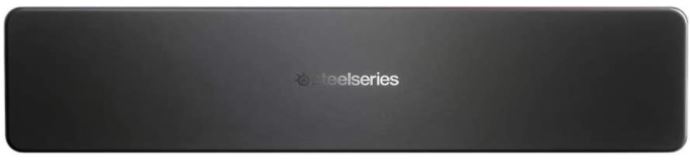
The Wrist Rest Corsair K95 also has a similar feel to the steelseries Apex 7 TKL. But the Wrist Rest Corsair K95 can be reversed the two parts have different textures. But overall, these two keyboards provide equal ergonomics and comfort.

RGB Backlight
SteelSeries Apex 7 TKL RGB Backlighting

The SteelSeries Apex 7 TKL is embedded with the signature RGB of the SteelSeries. The RGB backlight on this keyboard can be adjusted via the Steelseries Engine software. Each button can be customized individually. This keyboard is great for rooms or workplaces with minimal light sources.
Corsair K95 RGB RGB Backlight

Each key can be lit and set to a different color on the CORSAIR K95 keyboard. RGB Backlight on this keyboard can be adjusted using the iCUE software from Corsair. The characteristics of the RGB color on the Corsair K95 keyboard are a bit different, this may be the taste of each person, but to me the colors produced look masculine.
Feature
SteelSeries Apex 7 TKL Features

The SteelSeries Apex 7 TKL has perhaps the most advanced features in its class. This keyboard has several macro keys that can be programmed and adjusted for specific needs through the SteelSeries Engine software.
A feature that is quite rare to find, or maybe the only steelseries that has it is the OLED screen. The OLED screen is used to select a keyboard profile according to your needs and customized macro functions. You can save up to 5 profiles. Changing the keyboard profile is enough by using the scroller wheel located to the right of the OLED screen.
Corsair K95 Features


Corsair K95 pinned 6 pieces of special buttons on the left, media buttons on the top, audio control volume wheel, and also the windows lock button. You can program 6 buttons G1 to G6 via Corsair’s iCUE Software. The six buttons can be used as shortcuts for certain functions. For example, for screenshots or used as a scene switcher when streaming.
Keycaps, Switches And Typing Experience
SteelSeries Apex 7 TKL Keycaps, Switches And Typing Experience
The keycaps on the Steelseries Apex 7 TKL are double shot keycaps made of soft ABS plastic. As for switches, this keyboard is equipped with Steelseries Switch Red – Linear & Quite. This red switch is not very responsive but has a fairly quiet sound when pressed. The typing experience using this keyboard is very comfortable and feels accurate. Because the TKL size is quite ideal, the distance between each key is also very fitting so that typing becomes very accurate.
Corsair K95 Keycaps, Switch And Typing Experience
The keycaps on the Corsair K95 are ABS keycaps which are pretty good in terms of build quality and texture. This keyboard is equipped with Switch from Cherry MX Speed which is very responsive and fast. Travel distance between buttons to other buttons is good enough so that our fingers will quickly adapt. The feeling of typing on this keyboard is surprisingly quite nice and comfortable. We recommend that you choose Cherry MX tactical switches for a better typing experience.
Software
SteelSeries Apex 7 TKL Software
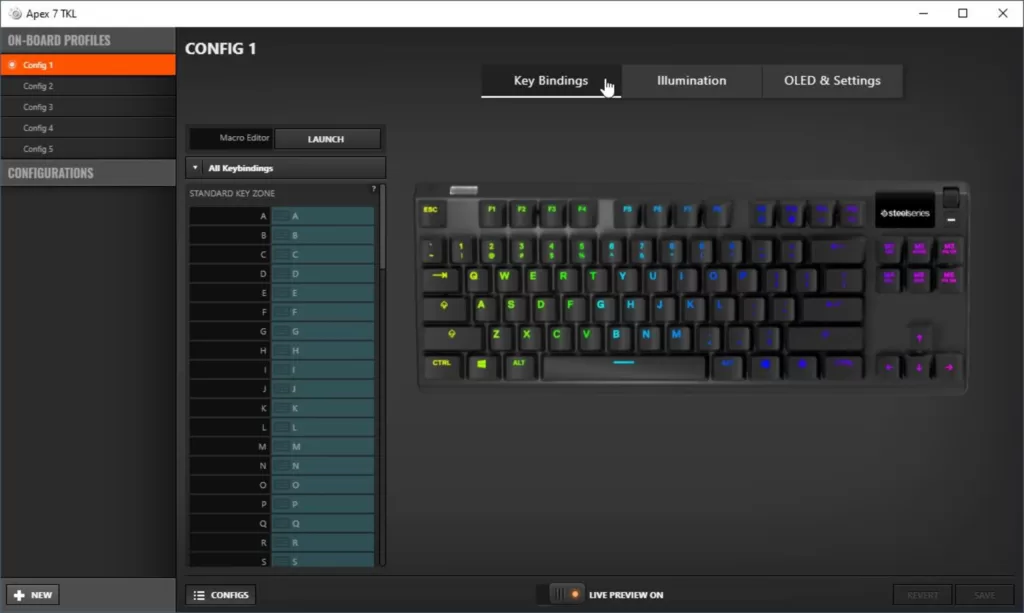
Steelseries Engine software is one of the best controller software. With this software you can manage all the features available in Steelseries Apex 7 TKl. Steelseries Engine can set RGB Backlight, Macro Keys, OLED Display to set the profile to be saved.
Corsair K95 Software
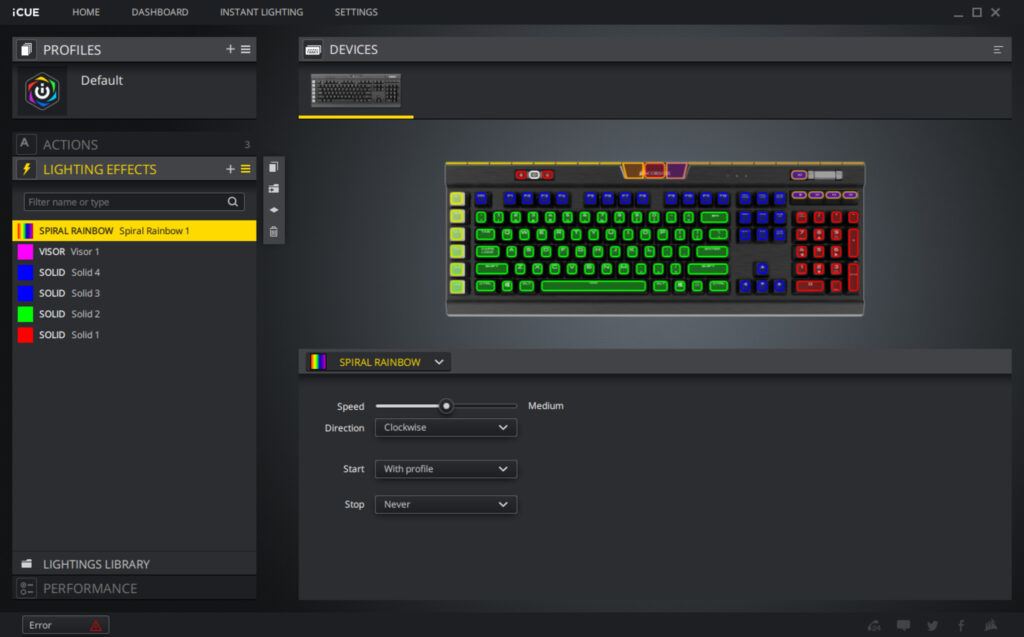
iCUE is a software controller from Corsair which is quite stable. You can store the Corsair K95 setting profiles in the onboard memory (maximum 3 profiles). With this software, you can also customize the RGB Backlight and program the macro keys on the Corsair K95.
Price
The Steelseries Apex 7 TKL is priced at $123, and the Corsair K95 is priced at almost $160. the price difference between the two keyboards is quite significant. When compared with the features obtained in my opinion the Corsair is a bit too expensive. If you don’t really need the Numpad, we recommend that you buy the Steelseries Apex 7 TKL.
SteelSeries Apex 7 TKL vs Corsair K95 Pros And Cons
SteelSeries Apex 7 TKL Pros And Cons
| PROS | CONS |
|---|---|
| Excellent build quality. Outstanding gaming features. Great typing experience. Superb software support. | Dust magnet. |
Corsair K95 Pros And Cons
| PROS | CONS |
|---|---|
| Very well-built design. Dedicated macro and media keys. Very low actuation force and pre-travel distance. | Need to be customized on another OS before using on Linux. Not a lot of different switches options. |
Conclusion
Both the Steelseries Apex 7 TKL and Corsair K95 keyboards have good build quality, good quality ABS keycaps, equally great features, responsive and durable switch quality.
However, the price that is priced at almost $160 on the Corsair K95 is too expensive in my opinion. But if you want a full-sized mechanical keyboard that’s full-featured and good build quality, the Corsair K95 is the best in its class.
If you don’t really need the Numpad, we recommend that you buy the Steelseries Apex 7 TKl. Besides costing less than $123, this keyboard also has some really great features. TKL size is currently the size that is very much in demand, the steelseries is one keyboard you should consider.
Kizaru is a fan, collector, and has a huge addiction to mechanical keyboards. Kizaru has a collection of dozens of mechanical keyboards that come in different sizes and use different switches. He also frequently contributes to various forums that discuss keyboards such as Reddit and GeekHack.
