Last Updated on September 28, 2023
If you’re on the hunt for a mechanical keyboard that seamlessly blends functionality and style, look no further than the Glorious GMMK Pro. In recent times, this keyboard has been making waves, thanks to its unique combination of customizable hot-swappable switches, premium build quality, and captivating aesthetics. In this comprehensive review, we will delve into the key features that make the GMMK Pro a standout choice and why it should be your next keyboard purchase.
Key Points to Consider about the GMMK Pro:
- Serious Mechanical Keyboard Enthusiasts’ Choice: If you’re passionate about mechanical keyboards and looking to elevate your experience, the GMMK Pro is a top contender.
- Competitive Value: Despite not being flawless, it outshines many other custom keyboards in its price range and even some higher-priced alternatives.
- Premium Mechanical Feel: The GMMK Pro offers a premium mechanical keyboard experience, allowing you to explore features like gasket mount and screw-in stabilizers.
- No Traditional Group Buy Hassles: Unlike traditional group buys, which can be cumbersome and frustrating, you can enjoy these advanced features without the usual headaches.
In summary, the GMMK Pro is an excellent choice for enthusiasts who want to take their mechanical keyboard experience to the next level, offering competitive value and premium features without the typical group buy hassles.
Inside The BOX

- Power Cable: This box contains a premium braided USB-C to USB-A cable in an elegant white color.
- Keycap Puller: You’ll find an orange plastic keycap puller for effortless keycap removal.
- Switch Puller: A thin, durable metal switch puller is included to assist in switch replacement.
- Barebones Keyboard: The GMMK Pro arrives as a barebones keyboard, meaning it does not include keycaps or switches.
- Warranty Information: Inside, there’s a compact pamphlet providing details on warranty coverage and where to access additional product information.
The GMMK Pro comes equipped with a selection of accessories to facilitate basic keyboard usage. For users seeking more advanced accessories, the GMMK store offers a range of options available for separate purchase, including upgraded versions of the items included in the box. While a small pamphlet is included to guide you to more product details, it would have been beneficial to have a dedicated user manual with comprehensive information. Rest assured, the keyboard is backed by a reassuring 2-year warranty.
Design and Build Quality

- Material: The GMMK Pro features a robust CNC Aluminum case with a stock aluminum plate.
- Color: Choose between two elegant options – White-Ice or Black.
- Flex: Not a hint of flex to be found; this keyboard is built like a tank.
- Typing Angle: Set at a comfortable 6-degree angle for a natural typing experience.
- Kickstands: No kickstands here; this keyboard’s simplicity shines.
- Power Cable: Connects effortlessly via a USB-C port conveniently positioned in the center.
The GMMK Pro stands as a paragon of impeccable build quality. Crafted with a full aluminum frame, it exudes sturdiness, ensuring a rock-solid typing platform without any flex whatsoever. When it comes to the plate material, you’re presented with several choices. The standard is aluminum, but you also have the option to opt for brass or polycarbonate, depending on your preferences.
Opting for the brass plate provides a more rigid and controlled typing experience, catering to those who prefer a firmer feel. On the other hand, the polycarbonate plate offers an extra springiness to your keystrokes, adding a touch of bounce to your typing.
However, it’s worth noting that the polycarbonate plate may have a minor issue where switches tend to dislodge more easily, and stabilizers might not mount as securely as desired. For this reason, our current recommendation leans towards the aluminum or brass plates, which provide a more reliable and stable typing experience.
Size and Layout

Layout: 75% Form Factor
Rotary Knob: Programmable Metal Knob with Replaceable Options
Dimensions:
- Length: 13.1 inches (332 mm)
- Width: 5.3 inches (135 mm)
- Thickness: 1.3 inches (32 mm)
- Weight: 3.3 lbs (Barebones) / Approximately 3.75 lbs (Fully Assembled)
The GMMK Pro boasts a 75% layout, intelligently designed to separate the arrow keys, navigational cluster, and function row from the primary alphanumeric keys. This strategic arrangement minimizes typing errors and ensures an efficient layout that doesn’t require a dedicated number pad.
One standout feature of this keyboard is its programmable rotary encoder knob, constructed from robust aluminum. What makes it truly exceptional is its customizability, as you can easily replace it with knobs of different colors to match your personal style. Currently, Glorious offers silver and gold knob options. This knob provides a satisfying tactile experience and serves as a volume control, adding both utility and aesthetic appeal to the GMMK Pro.
Hot-Swappable Switches: Effortless Customization

The GMMK Pro mechanical keyboard revolutionizes customization with its hot-swappable switches, simplifying the process without the necessity for soldering or technical skills.
This innovation hinges on a modular switch concept: each switch is affixed to an independent PCB (printed circuit board), which is then slotted into the keyboard’s primary PCB. This modular approach empowers users to effortlessly eject and replace switches by merely removing and inserting new ones.
The GMMK Pro caters to a wide spectrum of mechanical switch preferences, encompassing Cherry MX, Gateron, and Kailh switches. This extensive compatibility ensures that users can align their keyboard precisely with their tactile, linear, or clicky switch inclinations.
Beyond its hot-swappable prowess, the GMMK Pro offers a slew of additional features that have cemented its status among mechanical keyboard enthusiasts. These encompass a fully programmable layout, customizable RGB lighting, and an elegant aluminum frame.
In essence, the hot-swappable switches featured in the GMMK Pro offer a remarkable degree of versatility and convenience, permitting users to tailor their keyboard to perfection, devoid of any prerequisite technical expertise or specialized tools.
The GMMK Pro’s Innovative Gasket Design

At the heart of the GMMK Pro’s exceptional typing experience lies its innovative gasket system. This flexible component plays a pivotal role in elevating your typing comfort and overall keyboard satisfaction.
So, what exactly is this gasket and how does it make your typing experience better? A gasket is a pliable material strategically placed between the PCB (printed circuit board) and the plate, which securely houses the switches. Its primary purpose is to transform your typing encounters in several ways.
First and foremost, the gasket acts as a shock absorber, significantly diminishing the harshness when your switches reach the end of their travel and when they spring back to their original position. This not only reduces the audible clack but also imparts a subtle cushioning effect, effectively enhancing your typing comfort and reducing fatigue during long typing sessions.
What sets the GMMK Pro apart is its unique dual-part gasket design, comprising the main gasket and the central post. The main gasket elegantly encircles the PCB’s periphery, while the central post takes its place at the PCB’s center. This clever configuration ensures that the keyboard’s plate flexes uniformly, delivering a consistent and delightful typing feel across the entire keyboard.
Moreover, the GMMK Pro’s gasket material is a specialized silicone engineered specifically for this keyboard. Its remarkable shore hardness rating of 40A strikes the perfect balance between being soft enough to provide that desired cushioning effect and maintaining the keyboard’s structural integrity.
In essence, the gasket is not just another component; it’s an indispensable element that contributes significantly to the GMMK Pro’s superior typing experience. With its ingenious design and tailor-made material, it ensures that every keystroke is a joy, setting this keyboard apart in its class.
The Keycaps

When we paired the Akko Neon Keycaps Set with the GMMK Pro Barebone keyboard, the outcome was nothing short of impressive. These keycaps, boasting a cherry profile and constructed from thick, robust PBT plastic, proved to be exceptionally durable and of the highest quality. What truly left us in awe was their unwavering performance in both typing and gaming scenarios, delivering a seamless and effortless keystroke experience every time.
What’s even more remarkable about the Akko Neon keycap set is its affordability. Despite its budget-friendly price point, it refuses to compromise on quality, delivering a top-tier typing experience.
In terms of aesthetics, the GMMK Pro’s sleek black body perfectly complements the vibrant blue and red color scheme of the Akko Neon keycaps. The result? A stylish and eye-catching look that elevates your keyboard setup. In our view, this keycap set is an excellent choice for anyone seeking a cost-effective yet high-quality option to enhance their keyboard aesthetics and performance.
The Switches

After thorough switch experimentation, our decision to test the Glorious Panda Switch on the GMMK Pro 75% barebones keyboard yielded impressive results. The Glorious Panda Switch, characterized by its tactile nature and a 67g actuation force requirement, delivered an exceptionally rewarding typing experience when integrated into the GMMK Pro.
The tactile response offered by the Glorious Panda Switch proved to be both responsive and pleasurable. Each keystroke exuded a sense of precision and purpose, facilitating extended typing sessions without inducing fatigue. Moreover, the auditory feedback accompanying each keypress added to the overall satisfaction, providing users with an acoustically pleasing experience.
In sum, the fusion of Glorious Panda Switches with the GMMK Pro 75% barebones keyboard forms a harmonious partnership. This combination caters perfectly to those who prioritize precision, responsiveness, and gratifying feedback in their typing endeavors. We wholeheartedly endorse this pairing for anyone seeking to elevate their typing journey to new heights.
The Stabilizers
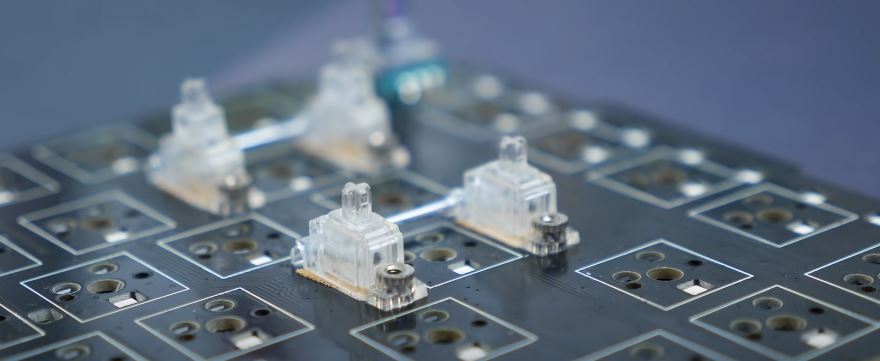
The GMMK Pro incorporates Cherry-style stabilizers, a widely favored type found in many mechanical keyboards. These stabilizers feature a metal wire bent into a “u” shape, with the wire ends inserted into plastic clips mounted on the keyboard plate. This design effectively minimizes key wobble, ensuring precise and comfortable key presses.
What sets the GMMK Pro apart is its user-friendly approach to stabilizer maintenance. Should a stabilizer become damaged or worn over time, it can be effortlessly replaced, eliminating the need for an entire keyboard replacement.
Furthermore, the GMMK Pro introduces an innovative design that facilitates easy lubrication of the stabilizers. Lubrication reduces friction and noise during key presses, resulting in a smoother and quieter typing experience.
In summary, the GMMK Pro’s stabilizers are a fundamental feature that contributes significantly to its appeal among both gamers and typists. With their Cherry-style configuration, simple replaceability, and lubrication options, these stabilizers provide a stable and comfortable typing platform for all users.
The RGB

The GMMK Pro boasts per-key RGB lighting, a feature that elevates its aesthetics. With this technology, each key becomes a canvas for unique lighting effects. The GMMK Pro Configuration Tool facilitates this by providing a diverse array of lighting modes and effects. Users can effortlessly toggle lighting, adjust brightness, and control effects speed via convenient hotkeys. You can easily cycle through various lighting effects by pressing FN + Up or FN + Down.
For more extensive customization of the RGB lighting, you’ll need to utilize the dedicated software. While the keyboard firmware provides some lighting options, the software offers a wider range of possibilities. The lighting effects on this keyboard are further amplified by their ability to reflect off the plate, creating a vivid and colorful ambiance.
But what truly distinguishes the GMMK Pro is its mesmerizing LED strip that runs along the side of the keyboard. This strip serves as a visual highlight, adding an extra layer of sophistication. Even more impressive, it can be customized with a multitude of colors, allowing users to create a keyboard that reflects their personality and style.
What sets the GMMK Pro apart is the independence of this LED strip from the RGB on the keyboard’s PCB. This separation enhances versatility, eliminating any potential interference between the two, ensuring a seamless and consistent lighting experience.
Software

The GMMK Pro takes customization to the next level with its powerful software suite, the GMMK Pro Configuration Tool. This intuitive program empowers users to tailor various aspects of their keyboard experience effortlessly. From macros to RGB lighting, and key remapping, this software offers an extensive range of possibilities.
Beyond its native software, the GMMK Pro is compatible with open-source software like VIA and QMK. This compatibility further expands the realm of customization possibilities. With generous onboard memory, you can save one customized profile directly on the keyboard, but the software extends this capability significantly. Whether it’s configuring RGB layers, fine-tuning per-key lighting, remapping keys, setting macros, adjusting polling rates, or more, the GMMK Pro ensures you have ultimate control over your keyboard experience.
Connectivity and Compatibility
- Port Type: USB TYPE-C
- Wireless: No
- Latency: 1000 Hz / 1ms
- Compatibility: Mac/Windows
- Number of Devices: 1
- Cable Length: 6 ft / 1.83 m
- USB Passthrough: No
The GMMK Pro keyboard is thoughtfully designed to meet the exacting demands of mechanical keyboard enthusiasts who relish crafting their own personalized keyboard experiences. It employs a USB Type-C cable for connectivity, exclusively offering a wired connection without Bluetooth wireless options.
The included 6-foot cable proves ideal for wired usage, providing ample reach for various setups. Furthermore, the keyboard’s latency, with a polling rate of 1000 Hz or 1ms, can be further fine-tuned through software adjustments, granting users precision control over their input responsiveness.
It’s important to note that the absence of wireless connectivity should not be seen as a drawback. In fact, for dedicated keyboard aficionados who appreciate the ability to customize and enhance their setups, the detachable cable connectivity option is a highly desirable feature. This feature facilitates effortless modifications and upgrades, embodying a core principle of exceptional mechanical keyboards: versatility and adaptability.
Additionally, the GMMK Pro excels in its compatibility, seamlessly integrating with multiple operating systems, including Windows, Mac OS, and Linux. This broad compatibility ensures a seamless transition across various devices, eliminating concerns about compatibility issues.
In summation, while the GMMK Pro foregoes Bluetooth wireless connectivity, its reliance on a USB Type-C cable and its broad compatibility with diverse operating systems make it an outstanding choice for mechanical keyboard enthusiasts seeking to craft their ultimate custom keyboard.
Typing Experience

While not exclusively designed for gaming, the GMMK Pro holds its own in the gaming arena. Thanks to the ability to choose your mechanical switch, you can opt for a gaming-focused switch like Cherry MX Speed Silver or Cherry MX Red. Moreover, the keyboard boasts a 1000 Hz polling rate, delivering a minimal 1ms latency, ensuring a responsive gaming experience.
For typists, the GMMK Pro offers a dreamy experience with a satisfying sound, tactile feedback, and an aesthetically pleasing design. The gasket mount design provides a springy feel, while the well-constructed case with insulated foam ensures a pleasant keystroke. The GOAT stabilizers offer stability, although there might be some minor spacebar rattle.
For programmers who don’t rely on the number pad, the GMMK Pro’s 75% layout is ideal. It combines a superb typing experience with robust software, giving you ample customization options at your fingertips.
For general usage, whether it’s web browsing or email composition, the GMMK Pro excels. Its 75% layout ensures that all essential keys are within easy reach. The software adds the convenience of key remapping, macros, and more, streamlining your daily tasks.
Price And Variants
- GMMK Pro Barebone Kit – $169.99
- Model: Glorious Gaming – GMMK PRO Barebones Keyboard Kit (USA ANSI)
- Features: Compact Custom DIY 75% Mechanical Keyboard with Knob, Black Aluminum Frame, TKL Layout, Hotswap, Cherry MX Style Compatibility, Backlit RGB Lighting, USB-C Removable Cable
- Fully Assembled GMMK Pro – $349.99
- Model: Glorious GMMK Pro Prebuilt (Black)
- Layout: ANSI/USA
- Features: Lubed Fox Linear Switches, PBT Keycaps (White), High Profile Gasket Mounted Premium RGB 75% Keyboard
Pros and Cons of the GMMK Pro Mechanical Keyboard
Pros:
- Hot-swappable switches: This feature allows for effortless customization and maintenance of your keyboard’s typing experience.
- Customizable RGB lighting: The keyboard offers a visually appealing lighting system that can be tailored to your preferences.
- Sturdy build quality: With a robust aluminum frame, the GMMK Pro is built to last, ensuring long-term durability.
- Multiple layout options: The keyboard provides flexibility in terms of layout and keycap choices, allowing you to create a personalized typing setup.
- USB-C connectivity: It boasts fast and convenient data transfer capabilities with its USB-C connection.
- Operating system compatibility: The GMMK Pro is compatible with Windows, Mac, and Linux, catering to a wide range of users.
Cons:
- Keycap quality: Some users may find that the included keycaps are not of the highest quality and might consider replacing them for a better typing experience.
- Software issues: The software for this keyboard can be buggy and challenging to use for certain users, potentially causing frustration.
- Lack of dedicated media keys: While it does not have dedicated media keys, you can access these functions through the use of function keys.
- No wireless option: The GMMK Pro does not offer a wireless connectivity option, which may be a drawback for those who prefer a wireless setup.
- Higher price point: Compared to other mechanical keyboards on the market, the GMMK Pro comes with a relatively higher price tag.
Why the GMMK Pro Barebone Is a Better Choice Than the Fully Assembled Version
There are compelling reasons to opt for the GMMK Pro Barebone version over the fully assembled option. Beyond the obvious advantage of customization, the DIY approach offers a host of benefits that make it a wise investment.
- Upgradeability: One of the primary advantages of DIY is the ability to continuously upgrade your keyboard. When a component needs repair or an upgrade, there’s no need to replace the entire keyboard; you can simply swap out the specific components you want to improve, saving both time and money.
- Cost-Efficiency: While the GMMK Pro is undoubtedly a premium keyboard, the cost can add up quickly with various customizations. By choosing the Barebone version, you have the flexibility to acquire components gradually, building your dream keyboard over time. This allows you to invest in the best features without breaking the bank all at once.
- Tinkerer-Friendly: For those who enjoy tinkering and taking a hands-on approach to product maintenance, the GMMK Pro Barebone is an ideal choice. It’s designed with right-to-repair enthusiasts in mind, making it straightforward to disassemble, repair, or modify as needed.
- Endless Customization: The GMMK Pro offers boundless customization possibilities, and Glorious makes it easy to access a wide range of components directly from their website. You can tailor your keyboard to your exact preferences, ensuring that it meets your unique needs and aesthetic preferences.
- Prioritizing Features: If you’re new to building keyboards, it’s important to prioritize the features that matter most to you. Whether you value lighting, typing experience, or both, you have the freedom to select the components that align with your priorities. For example, you can choose tactile switches, combine them with a polycarbonate switch plate, and select GPBT keycaps for a customized typing experience.
- Sound Optimization: The GMMK Pro can be further fine-tuned to suit your auditory preferences. You can find numerous YouTube tutorials on enhancing the keyboard’s sound, including techniques like tape mods and aftermarket stabilizers. If you have the time and inclination, you can save money by lubing the switches yourself, as Glorious switches are the only ones sold pre-lubed.
In summary, the GMMK Pro Barebone version offers flexibility, cost-efficiency, and the joy of customization, making it a compelling choice for those who value the ability to continuously improve their keyboard setup. Whether you’re an experienced enthusiast or new to DIY keyboard building, this option empowers you to create a personalized typing experience that suits your preferences.
Recommended GMMK Pro Builds
If you’re looking to customize your GMMK Pro keyboard, here are some recommended builds for various preferences and budgets:
- Best Starter Build ($240):
- GMMK Pro Base ($170)
- Gateron Brown [Tactile] Switches ($35)
- Aura Keycaps ($35)
- Thocky and Pretty ($262):
- GMMK Pro Base ($170)
- Polycarbonate Backplate ($20)
- Kailh Speed Copper Switches ($37)
- Aura White Keycaps ($35)
- Thocky Pick ($345):
- GMMK Pro Base ($170)
- Polycarbonate Backplate ($20)
- Glorious Panda Tactile Switches [Lubed] ($105)
- White Ice PBT Keycaps ($50)
- The Works ($461):
- GMMK Pro Base ($170)
- Brass Backplate ($50)
- Glorious Lynxes Linear Switches [Lubed] ($105)
- White Ice PBT Keycaps ($50)
- Gold Rotary Knob ($10)
- Phantom Black Coiled Cable ($50)
- Stealth Padded Wrist Rest ($26)
These recommended builds cater to a range of preferences, from budget-conscious options to premium configurations. Depending on your typing style and aesthetic preferences, you can choose the one that best suits your needs and budget.
GMMK Pro vs NK65
| Specification | GMMK Pro | NK65 |
|---|---|---|
| Switch Compatibility | Hot-swappable sockets for MX-style switches | Hot-swappable sockets for MX-style switches |
| Keycap Compatibility | Standard layout compatible | Standard layout compatible |
| Material | CNC aluminum case and plate | Aluminum case and brass weight |
| Lighting | Per-key RGB lighting | Per-key RGB lighting |
| Programmability | Fully programmable with software | Limited programmability with onboard controls |
| Price | More expensive | Less expensive |
| Availability | Currently available | Limited availability through group buys |
In summary, both the GMMK Pro and NK65 are hot-swappable mechanical keyboards with per-key RGB lighting and standard layout compatibility. However, the GMMK Pro offers fully programmable software, while the NK65 has limited programmability with onboard controls. The GMMK Pro is more expensive but currently available, while the NK65 is less expensive but has limited availability through group buys. The GMMK Pro has a CNC aluminum case and plate, while the NK65 has an aluminum case and brass weight.
GMMK Pro vs KBD75 V2
| Feature | GMMK Pro | KBD75 V2 |
|---|---|---|
| Switch Compatibility | Hot-swappable for any MX-style switch | Hot-swappable for any MX-style switch |
| Layout Options | Standard ANSI, ISO, and 75% layout options | Standard ANSI, ISO, and 75% layout options |
| Build Quality | Aluminum frame with solid build quality | Aluminum frame with solid build quality |
| Plate Material | Available in aluminum, brass, or polycarbonate | Available in aluminum or brass |
| RGB Lighting | Per-key RGB backlighting with a wide range of customization options | Per-key RGB backlighting with a wide range of customization options |
| Programmability | Fully programmable with dedicated software | Fully programmable with QMK firmware |
| Price | Starts at $169.99 | Starts at $229.00 |
Overall, both the GMMK Pro and KBD75 V2 are high-quality mechanical keyboards with hot-swappable switches and a variety of customization options. The GMMK Pro is more affordable, offers a 65% layout option, and has a wider range of plate material options, while the KBD75 V2 has a larger 75% layout option and is fully programmable with QMK firmware. Ultimately, the choice between the two will depend on personal preferences and budget.
GMMK Pro vs IDOBAO ID80
| Feature | GMMK Pro | IDOBAO ID80 |
|---|---|---|
| Keyboard Size | 75% Layout | Tenkeyless (TKL) or 80% (75 keys) |
| Switches | Hot-swappable (supports MX-compatible) | Non-hot-swappable (supports MX-compatible) |
| RGB Lighting | Per-key RGB lighting | Per-key RGB lighting |
| Keycaps | Doubleshot ABS or PBT keycaps | Doubleshot PBT keycaps |
| Programmability | Fully programmable via software or DIP switch | Programmable via QMK firmware |
| Availability | Available on Glorious PC Gaming Race website | Available on IDOBAO website and other retailers |
It’s worth noting that while the GMMK Pro is hot-swappable, allowing for easy switch swapping, the IDOBAO ID80 is programmable via the popular open-source firmware, QMK, which allows for more customization options. Additionally, the IDOBAO ID80 is available in both TKL and 80% layouts, while the GMMK Pro is only available in TKL. Ultimately, the choice between these two keyboards may come down to personal preference, feature priorities, and budget.
GMMK Pro vs Drop ALT
| Specs | GMMK Pro | Drop ALT |
|---|---|---|
| Size | 75% Keyboard | 65% Keyboard |
| Body Material | Aluminium | Aluminium |
| Number Of Keys | 83 Keys | 67 Keys |
| Hot Swappable | Yes | Yes |
| RGB Backlit | Yes (Under Glow) | Yes |
| Software Support | Glorious Software | QMK Firmware |
| Connectivity | Wired | Wired |
| Price | $169.99 | $160.00 |
GMMK Pro and Drop ALT are keyboards with different layouts. GMMK Pro is 75% of the keyboard and Drop ALT is 65% of the keyboard so that in terms of completeness of keys and functionality, GMMK Pro is certainly superior to Drop ALT.
By design and build quality, GMMK Pro and Drop ALT have the same cool design and great build quality. Both of these keyboards also have the same good features with cool RGB, good software support. But the display of Glorious software is certainly better than the display of QMK Firmware which looks very ancient.
Another feature that makes GMMK Pro superior is the Rotary Knob which is a rare feature on a mechanical keyboard. Drop ALT doesn’t have this feature so we prefer GMMK Pro over Drop ALT.
Drop ALT is indeed sold at a cheaper price than GMMK Pro, but GMMK Pro has several advantages such as a rotary knob, cool software support, RGB Underglow, and a larger layout so that functionally GMMK Pro is much better than Drop ALT.
Conclusion
In summary, the GMMK Pro stands as a remarkable mechanical keyboard, offering a degree of personalization seldom found in pre-assembled models. Its modular structure, hot-swappable switches, and fully adaptable RGB lighting contribute to an enjoyable user experience and a visually pleasing aesthetic. Furthermore, the keyboard’s robust construction and premium materials impart a sense of durability and luxury.
Although the GMMK Pro isn’t flawless, its drawbacks are relatively minor and do not significantly diminish its overall appeal. Some users might view its compact size and absence of dedicated media or macro keys as inconveniences, but these concerns can be easily addressed through shortcuts and software customization.
In the grand scheme of things, the GMMK Pro proves to be an outstanding choice for individuals seeking a top-notch, customizable mechanical keyboard that marries functionality with aesthetics. Its blend of adaptability, quality craftsmanship, and cost-effectiveness positions it as a strong contender within the competitive mechanical keyboard market. Whether you’re a gamer, writer, or professional, the GMMK Pro is certain to leave a lasting impression.
Kizaru is a fan, collector, and has a huge addiction to mechanical keyboards. Kizaru has a collection of dozens of mechanical keyboards that come in different sizes and use different switches. He also frequently contributes to various forums that discuss keyboards such as Reddit and GeekHack.
