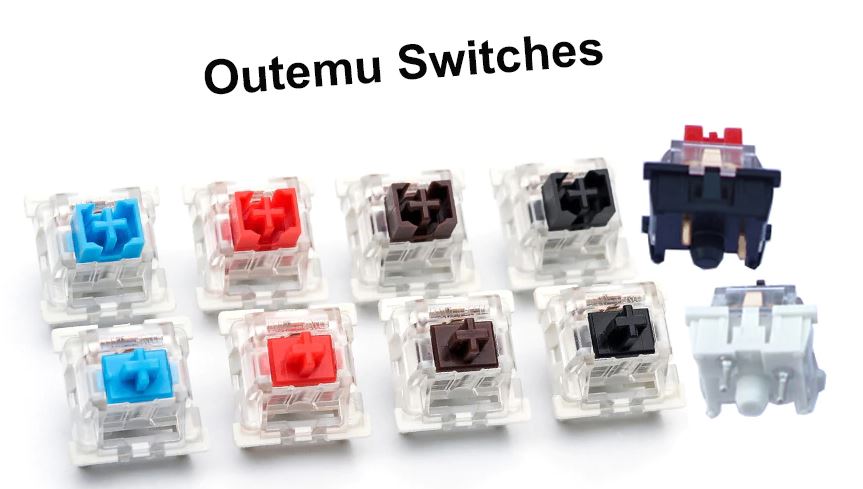Last Updated on November 18, 2022
In this post, we will be comparing Cherry MX vs Gateron vs Kailh vs Outemu vs Razer Switches in detail. What are the differences between them.
Most of the people only know Cherry MX as a switch available in the market today. This is very reasonable because Cherry MX is a legend and an elder for the Switch Brands that came after it. The emergence of other brands initially imitated what was produced by Cherry MX but they could not replace Cherry MX in their hearts.
Apart from Cherry MX flooding the mechanical keyboard switch market, there are several other brands competing in the market such as Gateron, Kailh, Otemu, and Razer Optical Switch. Is it true that they only made switches from Cherry MX clones? and sell it at an affordable price.
Let’s break down the differences, history between Cherry MX, Gateron, Kailh, Otemu, and Razer Switch in detail.
Cherry MX vs Gateron vs Kailh vs Outemu vs Razer Switches
Cherry MX
Cherry MX is a “legend” as well as a reference for mechanical keyboard switches. Keyboard switches manufactured by ZF Electronics GmbH (Cherry Corporation), a German-American company, have been used by many high-end keyboard manufacturers around the world since 1983.
Cherry switches are the most popular switches, Cherry switches are divided into several types:
| Cherry MX Switches | Specifications |
| Cherry MX Red | Characteristics: Linear Sensation: Light Finger pressure: 45g Sound level: Quiet Durability: 50 million clicks per button |
| Cherry MX Black | Characteristics: Linear Sensation: Heavy Finger pressure: 60g Sound level: Quiet Durability: 50 million clicks per button |
| Cherry MX Blue | Characteristics: Tactile Sensation: Heavy Finger pressure: 60g Sound level: Clicky Durability: 50 million clicks per button |
| Cherry MX Brown | Characteristics: Tactile Sensation: Medium Finger pressure: 45g Sound level:Quiet Durability: 50 million clicks per button |
| Cherry MX Speed | Characteristics: Linear Sensation: Light Finger pressure: 45g Sound level: Quiet Durability: 50 million clicks per button |
| Cherry MX White | Clicky and tactile switch Actuation force 0.70N Tactile force 0.80N 4 mm travel distance |
| Cherry MX Green | Clicky and tactile switch Actuation force 0.70N Tactile force 0.80N 2.2 mm actuation distance 4 mm travel distance |
For now Cherry MX is no longer considered the best after the emergence of many other great switch manufacturers. But for Cheery MX users, they are always the best. This is natural because Cherry MX is a quality switch.
Cherry MX is a very popular switch since the company’s inception, as mechanical keyboard technology developed, major brands such as Razer, Logitech and other brands started producing their own mechanical switches for their keyboards. This creates a new experience for people who are tired of using Cherry MX on their mechanical keyboard.
But the thing is still Cherry MX switches are irreplaceable, because they have the power of up to 100 million keystrokes, whereas other brands don’t have any real evidence to beat this yet.
Currently Cherry MX is priced at $1 to $1.5 per switch, this is still very affordable. But you can also buy a set of switches depending on your needs, this is cheaper in my opinion, compared to buying one or 4 Cherry MX switches it will drain your pocket.

The presence of other brands such as Gateron, Otemu, Kailh is a clone of the switch made by Cherry MX at a more affordable price. This makes the switches from these new brands very salable, because they are very affordable and certainly much cheaper than Cherry MX.
For the trend of giving names and colors to Switch products, Cherry MX is a trend by dividing their products by color, type of switch, and type of sound.
For example:
Cherry MX Red (Linera, Light, Silent) and Cherry MX Blue (Tactile, Heavy, Slightly Loud).
Be careful when buying Cherry MX Switch, because now there are many fake Cherry MXs circulating at low prices. Make sure you buy Cherry MX Original.
Gateron Switches

Just like Kailh and Outemu Gateron is a Cherry MX Clone.
However the Quality of Gateron is much better than kaihl and outemu even Cherry MX itself. Just like Cherry, Gateron is also available in various types.
After Cherry MX, Switch from Gateron is a switch that will always be the second choice because Gateron has very good quality. Gateron can be considered the best clone of Cherry MX.
In several variants of switches with certain types, Gateron switches have better performance than Cherry MX. For example For Gateron Brown, I find it more comfortable to use than Cherry MX Brown.
There is no valid evidence that gateron switches can withstand up to 100 million keystokes, this is a drawback of Gateron compared to Cherry MX.
For Linear switches, we admit that Gateron has a really great linear switch. You should consider Gateron Yellow and Gateron Red if you want to use a linear type switch.

We do not recommend you try the Tactile Switch from Gateron, because I think the tactile switch from Cherry MX is much more classy.
In some aspects, Gateron and Cherry MX have a lot in common in their products. From springs to travel distances, they are synonymous with Cherry MX switches.
The Gateron has an advantage in smoothness when compared to the Cherry MX, this is the reason why Gateron’s linear switches are selling well in the market, and have begun to be widely used by mechanical keyboard manufacturers.
Gateron sells its switches at a very affordable price, of course cheaper than Cherry MX.
Types of Gateron Switch
| Gateron Switch | Specifications |
| Clear | Linear switch Actuation force 0.35N 4 mm travel distance |
| Red | Linear switch Actuation force 0.45N 4 mm travel distance |
| Black | Linear switch Actuation force 0.60N 4 mm travel distance |
| Blue | Clicky and tactile switch Actuation force 0.60N 4 mm travel distance |
| Green | Clicky and tactile switch Actuation force 0.80N 4 mm travel distance |
| Brown | Tactile switch Actuation force 0.55N 4 mm travel distance |
| Yellow | Linear switch Actuation force 0.50N 4 mm travel distance |
Kailh Switches

The Kailh brand switches are manufactured by Kaihua Electronics, a semiconductor company from China that has been operating since 1990. Initially, Kaihua cloned Cherry, but over time, the company made its own switch models and cooperated exclusively with several keyboard manufacturers.
The Kailh brand switches are manufactured by Kaihua Electronics, a semiconductor company from China that has been operating since 1990. Initially, Kaihua cloned Cherry, but over time, the company made its own switch models and cooperated exclusively with several keyboard manufacturers.
Besides Gateron, Kailh is a clone of the fairly well-known Cherry MX. But more and more now Kailh has started to produce their own switch models, of course still using the base of the clone from Cherry MX.
Switch BOX and Switch Speed are the most well known switch products from Kailh. Switch box is a switch that is stable, accurate and durable. If you choose the swing hook, we highly recommend it.
While the Switch Speed from kailh is perfect for those of you who like to play FPS games or other competitive games. This switch is very fast and responsive, it doesn’t require a lot of energy to press this switch because it is very light.
In addition to the Red, Brown, and Blue hooks, the switches from the hooks are very worth trying. Additionally we recommend that you switch to Gateron, Otemu, or Cherry MX.
Kailh has pretty good clicky switches like Kailh Box Jades and Kailh Box Whites, these are worth using on your keyboard. In addition to what has been mentioned above, don’t try to buy it before you regret it.
Types of Kailh Switches
| Kailh Switches | Specifications |
| Blue | Clicky and tactile switch Actuation force 0.50N 2 mm actuation distance 4 mm travel distance |
| Brown | Tactile switch Actuation force 0.45N 2 mm actuation distance 4 mm travel distance |
| Black | Linear switch Actuation force 0.60N 2 mm actuation distance 4 mm travel distance |
| Red | Linear switch Actuation force 0.50N 2mm actuation distance 4 mm travel distance |
| Green | Clicky and tactile switch Actuation force 0.60N 2 mm actuation distance 4 mm travel distance |
| BOX White | Clicky and tactile switch Actuation force 0.50N 1.8 mm actuation distance 3.6 mm travel distance Dust resistant |
| BOX Thick Navy | Clicky and tactile switch Actuation force 0.77N 1.8 mm actuation distance 3.6 mm travel distance Dust resistant |
| BOX Thick Jade | Clicky and tactile switch Actuation force 0.66N 1.8 mm actuation distance 3.6 mm travel distance Dust resistant |
| Speed Silver | Linear switch Actuation force 0.50N 1.1 mm actuation distance 3.5 mm travel distance |
| Speed Copper | Tactile switch Actuation force 0.50N 1.1 mm actuation distance 3.5 mm travel distance |
| BOX Red | Linear switch Actuation force 0.50N 1.8 mm actuation distance 3.6 mm travel distance |
| Speed Bronze | Clicky and Tactile switch Actuation force 0.50N 1.1 mm actuation distance 3.5 mm travel distance |
| BOX Heavy Burnt Orange | Tactile switch Actuation force 0.60N 1.8 mm actuation distance 3.6 mm travel distance |
| BOX Heavy Dark Yellow | Linear switch Actuation force 0.70N 1.8 mm actuation distance 3.6 mm travel distance |
| Kailh Speed Gold | Tactile switch Actuation force 0.50N 1.4 mm actuation distance 3.5 mm travel distance |
| Kailh BOX Black | Linear switch Actuation force 0.60N 1.8 mm actuation distance 3.6 mm travel distance |
Outemu Switches
The Otemu switch is the cheapest switch on the mechanical keyboard switch market today. You can find these switches embedded in ready-made mechanical keyboards at very affordable prices. Otemu is not a bad switch, you should also consider this switch.
But for build quality, it’s a shortcoming of the otemu switch. This switch can be said to be not too strong and tends to be unstable because when pressed it looks like it shifts and shakes. Of course, you don’t have to expect much with this low-priced switch, even if it’s a clone of Cherry MX, the quality won’t be as good as Cherry MX.
There is no valid source or research on the strength of the otemu switch which can last up to 70 million keystrokes. If you have a minimal budget, otemu switch is the most appropriate choice for you. I feel that Gateron Switch is better than Otemu in terms of typing experience and overall quality.
If you intend to buy Otemu switches, then we highly recommend Otemu Blue and Otemu Red for you to choose from. Besides, we don’t want you to regret it.
Types of Outemu Switches
| Otemu Switches | Specifications |
| Blue | Clicky and tactile switch Actuation force 0.60N 4 mm travel distance |
| Brown | Tactile switch Actuation force 0.55N 4 mm travel distance |
| Red | Linear switch Actuation force 0.50N 4 mm travel distance |
| Black | Linear switch Actuation force 0.65N 4 mm travel distance |
Razer Switches

Razer is a company that produces gaming equipment and all its accessories including mechanical keyboards. Razer built an ecosystem where this is also implemented in their mechanical keyboard.
Razer is very much against using third-party components, except on their gaming laptops. On the mechanical keyboard, Razer produces their own gaming switches.
If you’re asking, Is the Razer Siwtch good or not? We will immediately answer that it is less good when compared to Cherry MX.
What’s installed on your current Razer mechanical keyboard doesn’t actually belong to Razer, it’s a rebranded switch from Kailh that was renamed the Razer brand.
We don’t know the truth about this, but have you ever tried the key switch keyboard on a particular keyboard and compared the feel and feedback to Razer’s mechanicals.
We’ve tried the mechanical keyboard Hexgears GK715 with Kailh Switch Box Game with Razer Blackwidow which feels very similar. This is my own proof. Since then I have believed that the switch on Razer was indeed a rebranding of the switch hook.
We don’t think razer switches are bad, razer switches are pretty good. If you want to use a switch from Razer we highly recommend that you buy a Razer Green Switch, in my opinion this is the best.
What you buy at Razer is a mechanical keyboard with switches no better than the Kailh. This is clearly below the switch quality of the Cherry MX. It’s true, Razer sells their brand and big name.
Type of Razer Switches
| Razer Switches | Specifications |
| Green | Clicky and tactile switch Actuation force 0.50N 1.9 mm actuation distance 4 mm travel distance |
| Orange | Tactile switch Actuation force 0.45N 1.9 mm actuation distance 4 mm travel distance |
| Yellow | Linear switch Actuation force 0.45N 1.2 mm actuation distance 3.5 mm travel distance |
What is the best mechanical keyboard switch?
It is a certainty that the mechanical keyboard switches from Cherry MX are the best to date. This is why mechanical keyboard products that use switches from Cherry MX are more expensive than mechanical keyboards with other switch brands.
The following is a mechanical keyboard switch ranking in order:
- Cherry MX: All switches are of excellent quality
- Gateron: Linear Switch is Incredible
- Outemu: Blue And Red is very satisfying
- Kailh: Kailh Box Jades and Kailh Box White luar biasa
- Razer: Razer Green is Amazing
What to Look for in a Switch?
If you are looking to buy a mechanical keyboard switch there are many things you should consider and these should suit your needs. Don’t buy a switch just because it’s cheap, but also pay attention to the advantages and disadvantages of the switch.
You also need to pay attention to the type and character of the switch whether it’s linear, tactile, or clicky. If you want quiet typing with minimal feedback you should buy a linear switch.
If you want a typing experience with decent feedback and a clicking sound that isn’t too loud, then the tactile switch should be your go-to.
If you want a typing experience with very loud feedback and loud clicking sounds, then the clicky switch is the one you should buy.
Take a look below so that you understand a little bit about the types and characters of mechanical keyboard switches.
Related: Linear vs Tactile vs Clicky Switches – What The Difference?
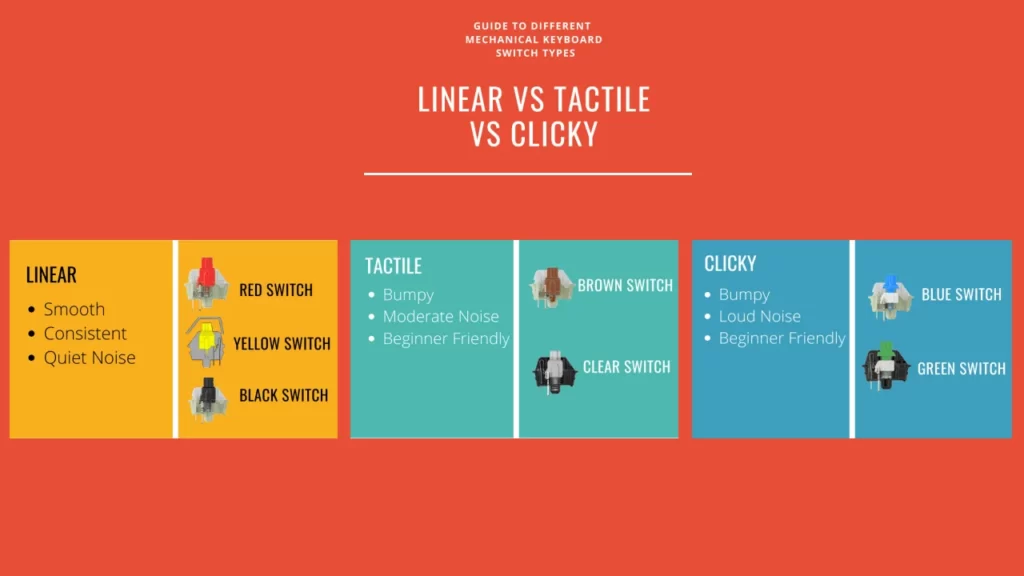
If you want a mechanical keyboard switch with proven quality and excellent durability, then the Cherry MX switches are the best for you. Here are things you should pay attention to when buying a switch for a mechanical keyboard:
Actuation Type
Tyoe actuation refers to the character on the switch, there are 3 types of switch actuation in general, namely linear, tactile, and clicky.
Linear has a soft and light character when pressed, this type of switch tends to have no feedback and the sound is very quiet. It is suitable for those of you who want to type quietly.
Tactile switch is a switch with a rather loud character and it takes a little bit hard when pressing it, this type of switch has a fairly loud sound.
The clicky switch has a very loud character with very loud feedback and also a very loud sound. Choose the type of switch according to your needs.
Actuation Force
This relates to pressing the key whether you want a button that is easy to press or requires a bit of force when pressed. If you want a switch that is easy to press you can choose linear or tactile. While that requires a little power is the clicky type switch.
There is a spring on the switch that distinguishes the hard and soft levels of the switch to be pressed. But this is a determinant of the durability of the switch. The harder the spring the better the quality and vice versa. The harder the switch spring, the more force it takes to press, and vice versa.
Travel distance
The switch has two types of profiles namely Speed and Low Profile. If you want to type fast, then the switch with speed profile is the best. While the switches that are easily accessible by your fingers are low profile switches. All depends on your needs.
Conclusion
The switches from Cherry MX are still the best in all aspects. In terms of quality and durability Cherry MX is the best. This is the benefit of long research and as the first inventor of switch technology. But it does make Cherry MX switches a bit more expensive.
The solution because Cherry MX is slightly more expensive is to buy clones from Cherry MX such as Gateron Switch, Kailh, Otemu, or Razer Switch which are sold at a relatively cheaper price compared to Cherry MX.
Kizaru is a fan, collector, and has a huge addiction to mechanical keyboards. Kizaru has a collection of dozens of mechanical keyboards that come in different sizes and use different switches. He also frequently contributes to various forums that discuss keyboards such as Reddit and GeekHack.