Last Updated on December 2, 2023
Steelseries is a popular brand in the gaming industry, known for manufacturing high-quality gaming accessories, including mice. One of the questions that gamers often ask is whether Steelseries mice can drag click. In this article, we will explore what drag clicking is, and can Steelseries mice drag click?, and how to do it.
What is Drag Clicking?
Drag clicking is a technique used by some gamers to achieve a higher click rate than what is typically possible through traditional clicking methods. It involves rapidly dragging one’s finger or thumb across the surface of a mouse button in a specific way to produce multiple clicks with a single physical input.
To drag click, the user applies a small amount of pressure to the surface of the button with their finger or thumb and then rapidly moves it back and forth across the surface. The friction generated by this motion causes the button to register multiple clicks in quick succession.
This technique can be used in games that require fast clicking, such as Minecraft or PvP games, to gain an advantage over other players. However, it can also be controversial, as some people view it as a form of cheating or exploiting game mechanics.
It is important to note that not all mice are capable of drag clicking, and success with the technique may also depend on the surface the mouse is being used on, the user’s hand positioning and technique, and other factors.
What is Steelseries Mice?

SteelSeries is a popular gaming peripheral manufacturer that produces a range of products, including mice. SteelSeries mice are designed with high-quality sensors, customizable buttons, and sleek designs that cater to gamers’ needs.
SteelSeries mice come in wired and wireless variants, with both offering exceptional tracking and accuracy. These mice feature high-end sensors that deliver precise movements, making them ideal for fast-paced gaming. Additionally, the sensors on SteelSeries mice come with customizable DPI settings, allowing gamers to adjust their mouse’s sensitivity to match their playstyle.
One of the notable features of SteelSeries mice is their customizable buttons. Most of these mice have buttons that can be programmed to perform specific functions, such as assigning a macro or a specific keybind. This feature is useful for gamers who play different games that require different commands and actions.
SteelSeries mice also come with software that allows users to customize their mice further. The software allows gamers to customize their mice’s lighting, sensitivity, button layout, and other features. This software is user-friendly and provides gamers with a seamless way to customize their SteelSeries mouse.
Overall, SteelSeries mice are highly-regarded in the gaming industry, thanks to their quality, performance, and customization options. They are a popular choice for gamers of all skill levels, and their designs cater to different gaming genres, making them an excellent choice for any gamer looking for a high-quality gaming mouse.
Can Steelseries Mice Drag Click?
Yes, some SteelSeries mice can be used for drag clicking. Drag clicking is a technique used by gamers to quickly click multiple times in a short amount of time by dragging their finger across the button.
SteelSeries mice that can be used for drag clicking typically have mechanical switches that are designed to register multiple clicks when the button is dragged across a surface. The specific models that are capable of drag clicking can vary depending on the year they were manufactured and their specific switch type.
Here are some SteelSeries mice that are known to be capable of drag clicking:
| SteelSeries Mouse Model | Switch Type |
|---|---|
| Rival 300 | Omron |
| Rival 310 | SteelSeries |
| Rival 600 | SteelSeries |
| Rival 650 | SteelSeries |
| Sensei Ten | SteelSeries |
How to Drag Click with Steelseries Mice
Drag clicking is a technique used by gamers to rapidly click a mouse button by dragging their finger across it. SteelSeries is a popular brand of gaming mice that supports drag clicking. Here’s how to do it:
- First, make sure that your SteelSeries mouse has the latest firmware and software installed. You can download and install SteelSeries Engine from the SteelSeries website.
- Open SteelSeries Engine and select your mouse from the list of connected devices.
- Click on the “Button Mapping” tab in the left-hand menu.
- Find the button you want to use for drag clicking and click on it to select it.
- In the button settings, change the click type to “Toggle.”
- Under “Advanced Settings,” change the debounce time to the lowest possible value. This will allow your mouse to register rapid clicks.
- Click “Apply” to save your changes.
- To start drag clicking, place your finger on the selected button and drag it back and forth rapidly. The mouse will register multiple clicks for each pass of your finger.
- Practice drag clicking to get comfortable with the technique. It may take some time to get used to, but with practice, you’ll be able to click rapidly and efficiently.
Note that drag clicking can wear out your mouse button faster than normal clicking. It’s also worth noting that not all games allow drag clicking, so check the game’s rules before using this technique in competitive play.
Pros and Cons of Drag Clicking with Steelseries Mice
Drag clicking is a technique used by some gamers to achieve a higher number of clicks per second (CPS) than they would be able to achieve with regular clicking. This technique involves rapidly dragging one’s finger over the mouse button in a way that causes the button to register multiple clicks. SteelSeries mice are popular gaming mice that are often used for drag clicking. Here are some pros and cons of using drag clicking with SteelSeries mice:
Pros:
- Increased CPS: Drag clicking can result in a higher number of clicks per second than regular clicking, which can be advantageous in certain gaming situations. This can help give you a competitive edge in games that require fast clicking.
- Improved Accuracy: Drag clicking can be more accurate than regular clicking since the rapid movement of the finger can result in more precise clicking movements. This can be particularly useful in games that require pinpoint accuracy.
- Easy to Learn: Drag clicking can be relatively easy to learn, and many gamers can quickly adapt to the technique with a bit of practice.
Cons:
- Risk of Injury: Drag clicking can be hard on your fingers and may result in injury or pain. Overuse of this technique can cause strain on the fingers, leading to injuries such as carpal tunnel syndrome.
- Inconsistent Results: Drag clicking can be inconsistent and may not always register clicks as intended. This can be frustrating and may lead to errors in gameplay.
- Possible Mouse Damage: Drag clicking can put additional stress on the mouse button, potentially causing damage to the mouse over time. This can result in the need for costly repairs or replacement of the mouse.
In conclusion, drag clicking can be a useful technique for increasing CPS and accuracy in gaming, but it also has its drawbacks, including the risk of injury and inconsistent results. Gamers who use drag clicking should be aware of these pros and cons and use the technique responsibly to avoid potential injury or damage to their gaming equipment.
Conclusion
In conclusion, SteelSeries mice are capable of drag clicking, but the success of this technique largely depends on the model and individual user’s skill. Some models, such as the Rival 600, have been shown to perform well with drag clicking, while others may not be as effective.
It’s important to note that drag clicking can provide an advantage in certain gaming situations, but it may not be suitable for all games or play styles. Additionally, the durability of the mouse switches can be affected by the repeated stress of drag clicking, so it’s important to use this technique responsibly and take steps to preserve the longevity of the mouse.
Overall, if you’re interested in using drag clicking with a SteelSeries mouse, it’s worth experimenting with different models and techniques to find what works best for you. And as always, make sure to practice and have fun while gaming!
FAQs
What is Steelseries?
Steelseries is a gaming accessories brand that produces high-quality gaming mice, keyboards, and headsets.
What is drag clicking?
Drag clicking is a technique used by some gamers to register multiple clicks with a single swipe of the finger over the mouse button.
Can Steelseries mice drag click?
Yes, some Steelseries mice, such as the Rival 600 and Rival 650, are capable of drag clicking.
How does drag clicking work?
Drag clicking works by creating friction between the mouse button and the player’s finger. This friction causes the button to register multiple clicks as the finger moves across it.
Is drag clicking considered cheating in gaming?
The use of drag clicking is considered controversial in the gaming community, with some considering it a form of cheating while others do not.
Are there any downsides to drag clicking?
Yes, drag clicking can cause strain on the fingers and may also wear out the mouse buttons more quickly than normal clicking.
How can I enable drag clicking on my Steelseries mouse?
Enabling drag clicking on a Steelseries mouse typically involves changing the settings in the Steelseries Engine software, which is available for download from the Steelseries website.
Can drag clicking be used in all games?
Drag clicking may not be effective in all games, as some games may have anti-cheat measures that prevent the use of this technique.
Is drag clicking legal in esports competitions?
The legality of drag clicking in esports competitions may vary depending on the rules and regulations of the specific competition. It is recommended to check with the organizers before using this technique in a competition.
What other techniques can be used for clicking quickly in gaming?
Other techniques for clicking quickly in gaming include butterfly clicking, jitter clicking, and double-clicking.
How to drag click with a bad mouse?
Actually drag clicking can be done with various types of mouse even using a normal mouse you can produce a decent drag click.
To do a drag click, you must have a mouse that can double click very quickly, this technique can also be learned. You can watch the video below how to use any mouse to drag click.
Is drag clicking bad for your mouse?
Drag Clicking is an activity that can damage your mouse quickly due to the use of non-standard buttons. To do drag clicking you have to press quickly and while sliding your finger to get a precise drag click, in one drag clicking you want to produce many clicks in one second that makes you press the mouse button many times, this is a way of using the mouse that is not standard and can make your mouse quickly damaged, especially on the buttons used to drag click.
Is Drag Clicking bad for your hands?
Darg clicking activities can certainly cause soreness and problems in your fingers or arms, even though using an ergonomic gaming mouse, drag clicking still has the potential to make your hands hurt or tremble suddenly. Doing drg clicking continuously can cause RSI, preferably when playing games that require drag clicking, you limit the time to play for your health.
What is the best drag click tape?
The cheapest and easiest way to get is to use Electrical Tape, besides the cheap price, this type of tape will not scratch your mouse, it’s just that the provision of this electrical tape will leave glue marks that stick and stick to your mouse.

To maximize drag clicking you need a smooth tape, while what is available in the market is a tape to increase the grip of the mouse in your hand. Electrical Tape is the best option to use your mouse for drag clicking.
Where to Test drag click mouse?
To test your drag clicking speed, you can visit https://www.clickspeedtester.com/ which is one of the websites where you can test speed and count the number of mouse clicks.
On this website, you can measure how many clicks you can generate in one minute and how fast you generate clicks in one second.
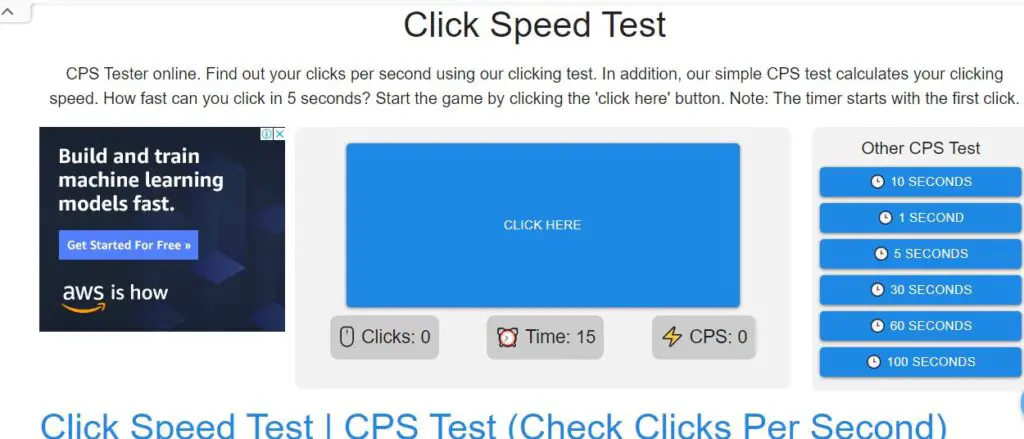
Is Drag Clicking Allowed?
Drag clicking is a skill that is not easy to do, in playing the Minecraft game drag clicking is allowed, there is no prohibition on drag clicking while playing the game, this is a natural thing to do.
In the Minecraft game, drag clicking is the most frequently performed activity.
Can we drag clicking using keyboard?
In a video one can generate 34 CPS drag click using Mechanical Keyboard space bar. The mechanical keyboard used is the SteelSeries Apex Pro which is a mechanical keyboard whose switch actuation can be customized so that it can produce a lot of clicks and fast.
On certain mechanical keyboards that have supporting software to customize the number of clicks and actuation, drag clicking can certainly be done easily.
Kizaru is a fan, collector, and has a huge addiction to mechanical keyboards. Kizaru has a collection of dozens of mechanical keyboards that come in different sizes and use different switches. He also frequently contributes to various forums that discuss keyboards such as Reddit and GeekHack.
