Last Updated on April 4, 2023
As typing becomes an increasingly essential skill in modern society, choosing the right keyboard switch is crucial. Whether you’re a programmer, writer, or gamer, having the right switch can make all the difference in terms of speed, accuracy, and comfort. In this article, we’ll explore the best switches for typing and provide you with all the information you need to make an informed decision.
Why Choosing The Right Switch Matters

Switches are the mechanisms that sit beneath each key on a keyboard and allow the key to register a press when it’s pushed down. Different switches have different characteristics, which can affect how they feel to use and how much force is required to press them.
There are three main types of switches: tactile, linear, and clicky. Tactile switches provide a tactile bump or feedback when the key is pressed, letting you know that the switch has registered the keypress. Linear switches, on the other hand, do not provide this bump or feedback and feel smoother to press. Clicky switches are similar to tactile switches, but they also make an audible click when the key is pressed.
Choosing the right switch matters because it can greatly affect your typing experience. If you prefer a tactile feedback when typing, you might want to choose a keyboard with tactile switches. If you prefer a smoother typing experience, you might prefer a keyboard with linear switches. And if you like the audible feedback of a click, you might prefer a keyboard with clicky switches.
In addition to the three main types of switches, there are also different levels of force required to press each switch. Some switches require more force to press than others, which can affect how quickly and accurately you can type. Some people prefer switches that require a lot of force, while others prefer switches that are more sensitive and require less force.
Overall, the type of switch you choose can greatly affect your typing experience and how comfortable and efficient it is for you to type. It’s important to choose the right switch for your preferences and needs so that you can enjoy using your keyboard to its fullest potential.
Types of Switches
Switches are electronic components that help to control the flow of electricity in a circuit. There are many different types of switches, but the two main categories are mechanical switches and membrane switches.
Mechanical Switches
Mechanical switches are switches that use physical movement to control the flow of electricity. There are three main types of mechanical switches: linear switches, tactile switches, and clicky switches.
- Linear switches are switches that have a smooth and consistent feel when you press down on them. They don’t have any tactile feedback, which means you can’t feel a “bump” when you press down on them. Linear switches are often preferred by gamers because they allow for quick and easy keystrokes.
- Tactile switches, on the other hand, do have a tactile feedback when you press down on them. You can feel a “bump” when you press down on the switch, which can be helpful for touch typists who need to know when they’ve activated a key. Tactile switches are often used in keyboards for typing.
- Clicky switches are similar to tactile switches, but they also make a clicking sound when you press down on them. The clicking sound can be satisfying for some people, but it can be annoying for others. Clicky switches are often used in keyboards for typing, as well as in other applications where a clicking sound is desired.
Membrane Switches
Membrane switches, on the other hand, are switches that use a thin, flexible membrane to control the flow of electricity. There are two main types of membrane switches: rubber dome switches and scissor switches.
- Rubber dome switches are switches that use a rubber dome to provide tactile feedback when you press down on them. When you press down on the switch, the rubber dome collapses, providing a tactile feedback. Rubber dome switches are often used in low-cost keyboards.
- Scissor switches are switches that use a scissor-like mechanism to provide tactile feedback when you press down on them. Scissor switches are often used in laptop keyboards, as they allow for a low profile design.
Factors to Consider When Choosing a Switch
When choosing a switch, there are several factors to consider that can impact your overall experience with the switch. The five factors to consider are actuation force, travel distance, sound, durability, and price.
- Actuation Force: Actuation force refers to the amount of force required to activate the switch. Different switches have different actuation forces, and some people prefer switches with a higher actuation force because they provide a more tactile and responsive feel. On the other hand, switches with a lower actuation force can be more comfortable for prolonged use.
- Travel Distance: Travel distance refers to the distance that the switch moves when activated. Some switches have a shorter travel distance, which can make them feel more responsive and quicker to activate. Other switches have a longer travel distance, which can provide a more satisfying tactile feedback.
- Sound: Sound is an important consideration for some people, especially if you plan to use the switch in a quiet environment. Some switches produce a loud clicking sound when activated, while others are designed to be quieter.
- Durability: The durability of the switch is an important factor to consider if you plan to use it frequently or for extended periods of time. Switches with a higher durability rating are less likely to break or wear out over time, which can save you money in the long run.
- Price: Price is always an important factor to consider when purchasing a switch. There are many switches available at different price points, and the more expensive switches typically offer higher-quality materials and better features.
Overall, when choosing a switch, it’s important to consider your personal preferences and how you plan to use the switch. By considering factors like actuation force, travel distance, sound, durability, and price, you can find a switch that meets your needs and provides a satisfying experience.
The Best Switches for Typing: Our Top Picks
| Switch Model | Switch Type | Actuation Force | Travel Distance | Sound |
|---|---|---|---|---|
| Cherry MX Brown | Tactile | 45g | 4mm | Quieter sound |
| Cherry MX Blue | Clicky | 50g | 4mm | Clicky sound |
| Gateron G Pro Yellow | Linear | 50g | 3.2mm | Quieter sound |
| Blue Zilents V2 | Tactile | 67g | 4mm | Quieter sound |
| Kailh Box Mute Jade | Clicky | 50g | 3.6mm | Quieter sound |
| Kailh Box White | Clicky | 50g | 3.6mm | Quieter sound |
| Gateron Clear | Linear | 35g | 2mm | Quieter sound |
| Topre Switches | Electrostatic | Varies | Varies | Quieter sound |
| Logitech Romer-G | Tactile | 45g | 3.2mm | Quieter sound |
Cherry MX Brown

| Switch Model | Switch Type | Actuation Force | Travel Distance | Sound |
|---|---|---|---|---|
| Cherry MX Brown | Tactile | 45g | 4mm | Quieter sound |
Cherry MX Brown is a type of mechanical switch used in keyboards that has become popular among typists and gamers alike. It offers a tactile feedback with a medium actuation force of 45g, which means it provides a satisfying click when pressed but doesn’t require too much pressure. This makes it an excellent choice for extended typing sessions, as it reduces the risk of fatigue.
One of the primary advantages of Cherry MX Brown switches is that they are relatively quiet compared to other mechanical switches, making them suitable for use in office environments or other settings where noise may be a concern. With a travel distance of 4mm, they are also considered to be relatively responsive, which means you can type quickly and accurately with minimal effort.
Some popular keyboards that use Cherry MX Brown switches include the Ducky One 2 RGB TKL, the Filco Majestouch 2, and the Varmilo VA87M. These keyboards are known for their build quality, durability, and customizable RGB lighting.
Overall, Cherry MX Brown switches are an excellent choice for anyone looking for a high-quality typing experience. They are tactile, responsive, and relatively quiet, which makes them ideal for extended typing sessions. If you’re in the market for a new keyboard, be sure to consider one that uses Cherry MX Brown switches.
Cherry MX Blue

| Switch Model | Switch Type | Actuation Force | Travel Distance | Sound |
|---|---|---|---|---|
| Cherry MX Blue | Clicky | 50g | 4mm | Clicky sound |
Cherry MX Blue is a mechanical switch that has gained popularity among typists for its satisfying tactile feedback and distinct clicky sound. This switch type requires 50g of actuation force and has a travel distance of 4mm, making it a perfect choice for touch typists who enjoy a responsive and tactile feel when typing.
Some popular keyboards that use Cherry MX Blue switches are the Ducky One 2 RGB TKL, the Filco Majestouch 2, the Corsair K70 RGB MK.2, and the HyperX Alloy FPS Pro.
If you’re new to mechanical keyboards, you might wonder why Cherry MX Blue is considered one of the best switches for typing. Well, the tactile feedback from this switch helps typists know when a key has been actuated, which can help reduce typing errors and increase typing speed. Additionally, the satisfying clicky sound can provide an auditory cue to typists, letting them know that a keystroke has been registered.
Overall, Cherry MX Blue switches are a popular choice among typists who prioritize tactile feedback and the satisfying sound of a clicky switch. If you’re looking for a keyboard that will enhance your typing experience, you might want to consider one that uses Cherry MX Blue switches.
Gateron G Pro Yellow
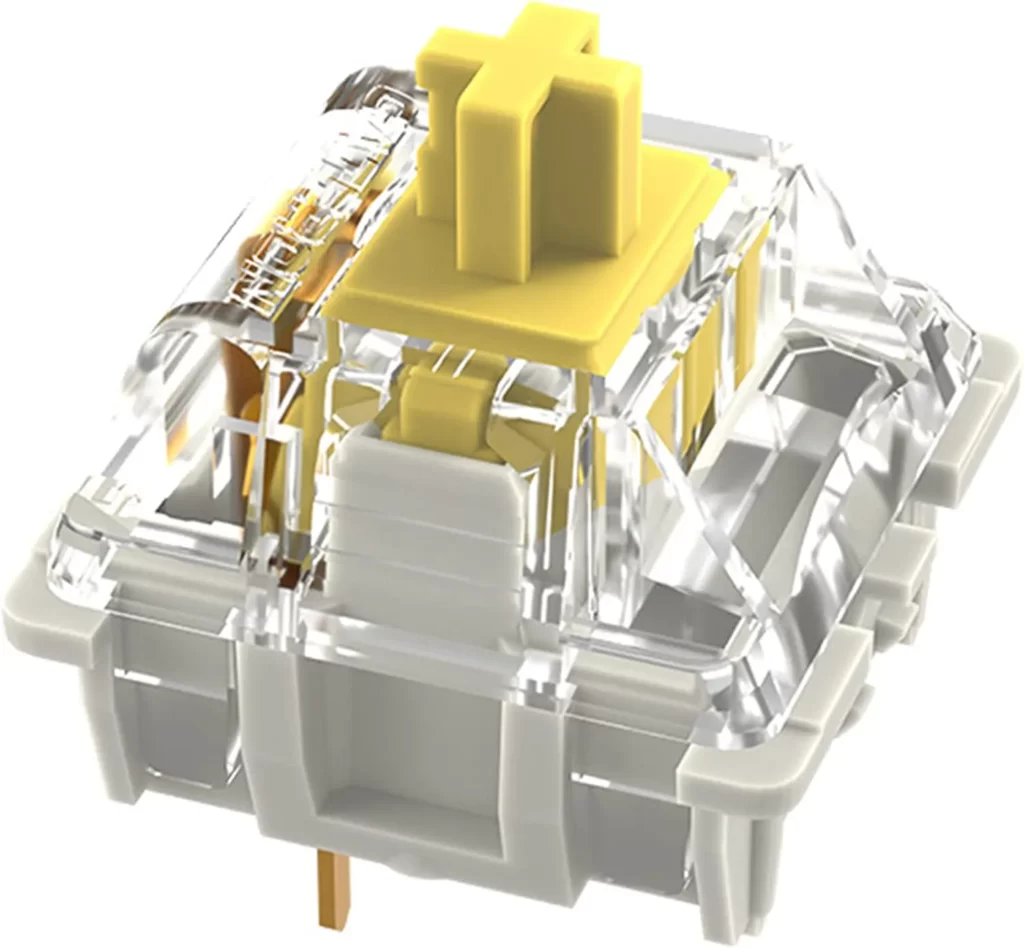
| Switch Model | Switch Type | Actuation Force | Travel Distance | Sound |
|---|---|---|---|---|
| Gateron G Pro Yellow | Linear | 50g | 3.2mm | Quieter sound |
First, let me give you a brief introduction to the Gateron G Pro Yellow switches. They are linear switches with an actuation force of 50g and a travel distance of 3.2mm. They have a quieter sound compared to other switches, which makes them a great choice for typing in quieter environments such as offices or libraries.
Now, let’s talk about some popular keyboards that use Gateron G Pro Yellow switches. One of the most popular keyboards that use these switches is the Ducky One 2 Mini. It’s a compact and portable keyboard that’s perfect for typing on the go. Another great option is the Vortexgear Pok3r, which is a 60% keyboard that’s highly customizable and perfect for those who want a personalized typing experience.
Other keyboards that use Gateron G Pro Yellow switches include the Glorious GMMK, the Keychron K8, and the Drop ALT. These keyboards are highly regarded in the mechanical keyboard community for their build quality, customization options, and overall typing experience.
In summary, Gateron G Pro Yellow switches are a great choice for typing, especially if you want a quieter switch. If you’re looking for a keyboard that uses these switches, the Ducky One 2 Mini, Vortexgear Pok3r, Glorious GMMK, Keychron K8, and Drop ALT are all popular options to consider.
Blue Zilents V2 Keyswitch
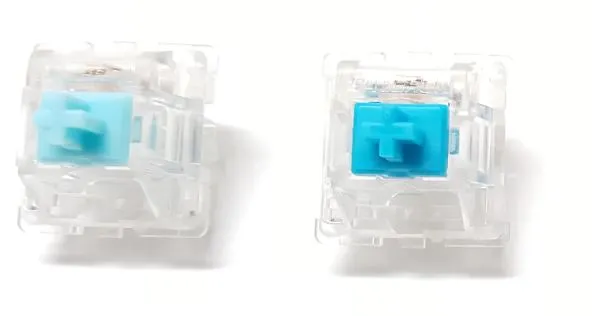
| Switch Model | Switch Type | Actuation Force | Travel Distance | Sound |
|---|---|---|---|---|
| Blue Zilents V2 | Tactile | 67g | 4mm | Quieter sound |
he Blue Zilents V2 is a type of mechanical keyboard switch that is well-suited for typing, especially for those who prefer a tactile feel when pressing keys.
One of the key features of the Blue Zilents V2 switch is its actuation force, which is the amount of force required to register a keypress. The Blue Zilents V2 has an actuation force of 67g, which means it takes a bit of effort to press the key down. This can help prevent accidental keypresses and can give typists greater accuracy.
Another important aspect of the Blue Zilents V2 switch is its travel distance, which is the distance the key travels when pressed down. The Blue Zilents V2 has a travel distance of 4mm, which is fairly standard for mechanical keyboard switches.
In terms of sound, the Blue Zilents V2 is known for having a quieter sound compared to other mechanical switches, which can be a plus for those who prefer a more discreet typing experience.
Some popular keyboards that use the Blue Zilents V2 switch include the Drop CTRL, the KBDfans Tofu, and the Keychron K6. These keyboards are well-regarded by mechanical keyboard enthusiasts for their build quality, customization options, and overall typing experience.
Overall, the Blue Zilents V2 switch is a great choice for those who prioritize a tactile feel and accuracy when typing, as well as those who prefer a quieter typing experience.
Kailh Box Mute Jade
| Switch Model | Switch Type | Actuation Force | Travel Distance | Sound |
|---|---|---|---|---|
| Kailh Box Mute Jade | Clicky | 50g | 3.6mm | Quieter sound |
The Kailh Box Mute Jade switch is a type of mechanical keyboard switch that is known for its clicky sound and tactile feel. What makes this switch unique is that it has a built-in dampener that reduces the sound of the click, making it much quieter than other clicky switches on the market.
When it comes to typing, the Kailh Box Mute Jade switch is an excellent choice because of its tactile feedback. The switch has an actuation force of 50g, which means that it requires a moderate amount of force to press down. This can help prevent accidental key presses and can make typing more comfortable and accurate.
Additionally, the switch has a travel distance of 3.6mm, which is a bit longer than some other switches on the market. This can help give your fingers more room to move and can make typing feel more responsive and satisfying.
As for popular keyboards that use the Kailh Box Mute Jade switch, there are quite a few options to choose from. Some popular examples include the Drop ALT and CTRL keyboards, the Vortexgear Tab 75, and the Ducky One 2 RGB TKL.
Overall, if you’re looking for a great switch for typing, the Kailh Box Mute Jade is definitely worth considering. Its tactile feedback and quiet click make it a pleasure to type on, and it is compatible with a wide variety of keyboards.
Kailh Box White

| Switch Model | Switch Type | Actuation Force | Travel Distance | Sound |
|---|---|---|---|---|
| Kailh Box White | Clicky | 50g | 3.6mm | Quieter sound |
Kailh Box White switches are a type of mechanical keyboard switch that are widely known for their satisfying tactile feedback and crisp clicking sound. They are popular among typists, writers, and gamers alike, as they provide a great typing experience and help prevent accidental key presses.
One of the main advantages of Kailh Box White switches is their tactile feedback. When you press down on a key, you will feel a slight bump before the key bottoms out, which helps you know exactly when you have pressed the key enough to register a keystroke. This can be very helpful for touch typists who want to avoid bottoming out their keys and potentially hurting their fingers.
In addition to the tactile feedback, Kailh Box White switches also produce a satisfying clicking sound when you type, which can be very satisfying for some people. However, it’s worth noting that the sound of the Kailh Box White switch is generally quieter than other clicky switches, such as the Cherry MX Blue.
There are a number of popular keyboards that use Kailh Box White switches, including the Drop ALT, the Vortexgear Pok3r, and the Keychron K4. These keyboards are known for their high build quality and excellent typing experience, making them a popular choice among enthusiasts and professionals alike.
Overall, if you’re looking for a great typing experience with a satisfying tactile feedback and crisp clicking sound, then the Kailh Box White switch is definitely worth considering.
Gateron Clear
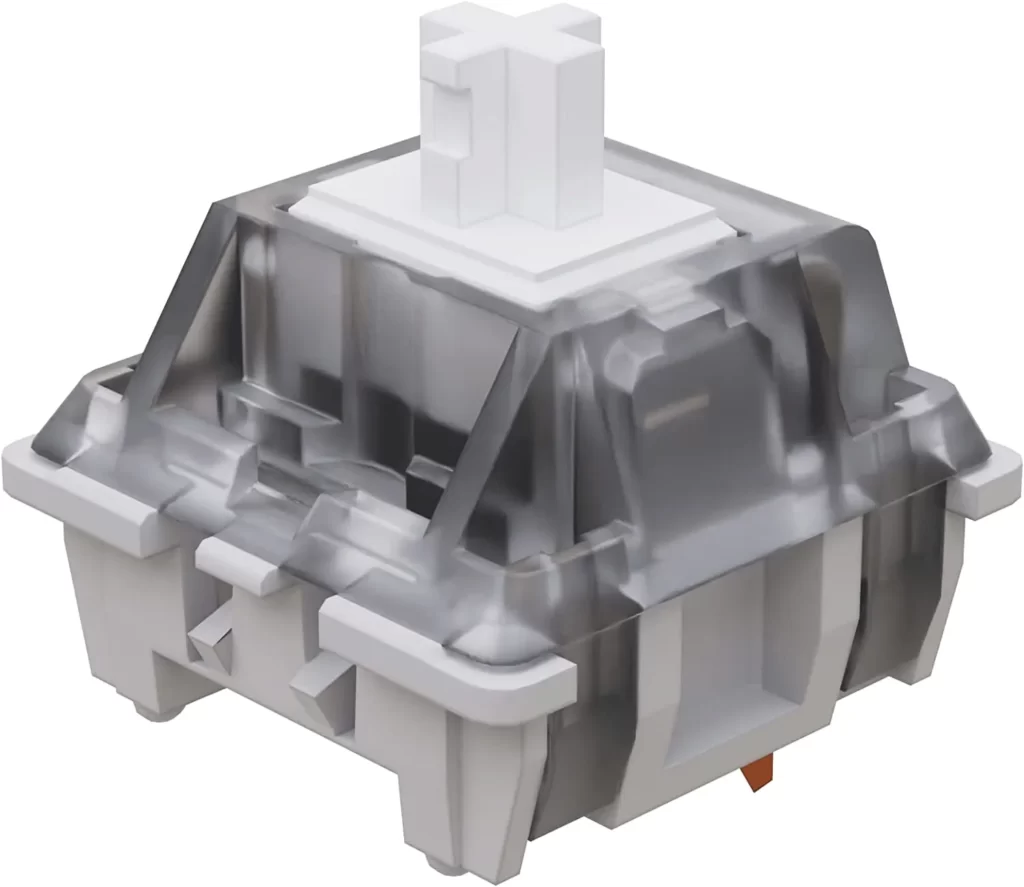
| Switch Model | Switch Type | Actuation Force | Travel Distance | Sound |
|---|---|---|---|---|
| Gateron Clear | Linear | 35g | 2mm | Quieter sound |
Gateron Clear switches are a type of mechanical keyboard switch that have gained popularity for their light and linear feel, making them a great choice for typing. They require very little force to actuate, with an actuation force of only 35g, and have a travel distance of 2mm. This means that they are very responsive and comfortable to type on, making them ideal for people who type for long periods of time.
Some popular keyboards that use Gateron Clear switches include the Ducky One 2 Mini, Anne Pro 2, and Glorious GMMK. These keyboards are known for their high build quality, customizable features, and affordable price points.
If you’re looking for a keyboard that will make typing more comfortable and enjoyable, I would definitely recommend checking out keyboards with Gateron Clear switches. They offer a great typing experience without breaking the bank, making them a popular choice among keyboard enthusiasts and casual users alike.
Topre Switches

| Switch Model | Switch Type | Actuation Force | Travel Distance | Sound |
|---|---|---|---|---|
| Topre Switches | Electrostatic | Varies | Varies | Quieter sound |
Topre switches are a type of electrostatic switch that have gained a reputation among keyboard enthusiasts as some of the best switches for typing. While the actuation force and travel distance of Topre switches can vary depending on the specific model, they are generally known for being smoother and more tactile than other switch types like Cherry MX switches. Additionally, Topre switches are known for producing a quieter sound when typing.
There are several popular keyboards that use Topre switches, including:
- Topre Realforce: This keyboard is often considered the gold standard for Topre switches. It features a sturdy construction and a variety of switch options, including variable weight and silenced variants.
- Happy Hacking Keyboard (HHKB): The HHKB is a compact keyboard that has gained a cult following among keyboard enthusiasts. It features Topre switches and a unique layout that emphasizes efficiency and ergonomics.
- Leopold FC660C: The Leopold FC660C is another compact keyboard that uses Topre switches. It has a minimalist design and a solid construction that makes it a popular choice for both typists and gamers.
Overall, Topre switches are an excellent choice for anyone who prioritizes typing feel and sound. While they can be more expensive than other switch types, many users believe that they are worth the investment for the improved typing experience they provide.
Logitech Romer-G Tactile

| Switch Model | Switch Type | Actuation Force | Travel Distance | Sound |
|---|---|---|---|---|
| Logitech Romer-G | Tactile | 45g | 3.2mm | Quieter sound |
The Logitech Romer-G Tactile switch is a mechanical switch that is commonly used in keyboards for typing. It has an actuation force of 45g, which means that it requires a moderate amount of pressure to activate the key. The switch has a travel distance of 3.2mm, which is slightly shorter than some other mechanical switches. Additionally, the Romer-G Tactile switch has a quieter sound compared to some other mechanical switches.
Some popular keyboards that use the Logitech Romer-G Tactile switch include the Logitech G910 Orion Spark and the Logitech G810 Orion Spectrum. These keyboards are designed specifically for gaming, but they are also great for typing. The Romer-G Tactile switch is also used in some other Logitech keyboards, including the Logitech G Pro X and the Logitech G513 Carbon.
Overall, the Logitech Romer-G Tactile switch is a great choice for typing, especially if you prefer a quieter sound and a moderate amount of pressure to activate the keys. If you’re in the market for a new keyboard and are looking for a switch that is comfortable for typing, the Logitech Romer-G Tactile switch is definitely worth considering.
Conclusion
In conclusion, choosing the best switch for typing is a personal preference that depends on various factors. However, after exploring some of the popular options in the market, it is clear that each switch has its unique characteristics that cater to different typing styles and needs.
For those who prefer tactile feedback and a slight bump in the keystroke, Cherry MX Brown and Blue switches are a great choice. If you want a linear switch that requires less force to actuate and a smooth keystroke, Gateron G Pro Yellow and Gateron Clear switches are a great option.
For a quieter typing experience, Kailh Box Mute Jade and Kailh Box White switches offer noise reduction features while still providing a tactile bump. If you’re after a more premium typing experience, Topre switches provide a smooth and cushioned keystroke that’s highly sought after by typing enthusiasts.
Lastly, the Logitech Romer-G switch provides a quiet typing experience with a short actuation point, making it ideal for fast typists and gamers.
Ultimately, the best switch for typing is one that feels comfortable and enhances your typing experience. We hope this guide has provided some insight into the different switch types available, allowing you to make an informed decision when choosing your next keyboard.
FAQs
What are mechanical keyboard switches?
Mechanical keyboard switches are the individual components underneath each key on a mechanical keyboard that register key presses and provide tactile feedback.
What are the different types of mechanical keyboard switches?
There are many different types of mechanical keyboard switches, but some of the most popular ones include Cherry MX Brown, Cherry MX Blue, Gateron G Pro Yellow, Blue Zilents V2, Kailh Box Mute Jade, Kailh Box White, Gateron Clear, Topre Switches, and Logitech Romer-G.
Which switch is the best for typing?
The best switch for typing is subjective and depends on personal preference. However, switches that are commonly recommended for typing include Cherry MX Brown, Topre Switches, and Kailh Box White.
What is the difference between tactile and linear switches?
Tactile switches provide tactile feedback when the key is pressed, while linear switches do not. Tactile switches have a bump in the actuation point, which gives users a sense of when the key has been activated. Linear switches do not have a bump, and instead provide a smooth keystroke.
What is the difference between clicky and non-clicky switches?
Clicky switches have an audible click sound when the key is pressed, while non-clicky switches do not. Clicky switches provide both tactile and audible feedback, while non-clicky switches only provide tactile feedback.
Are certain switches better for gaming or typing?
Certain switches are better suited for gaming or typing depending on personal preference. Switches that are commonly recommended for gaming include Cherry MX Red and Logitech Romer-G, while switches that are commonly recommended for typing include Cherry MX Brown, Topre Switches, and Kailh Box White.
Kizaru is a fan, collector, and has a huge addiction to mechanical keyboards. Kizaru has a collection of dozens of mechanical keyboards that come in different sizes and use different switches. He also frequently contributes to various forums that discuss keyboards such as Reddit and GeekHack.
