Last Updated on December 2, 2023
As technology advances, people are always looking for ways to upgrade their devices. Keyboards are one of the most important input devices for computer users, and hot-swappable keyboards have become a popular trend in recent years. In this article, we will explore the best hot-swappable keyboards available in the market today.
What Are Hot-Swappable Keyboards?
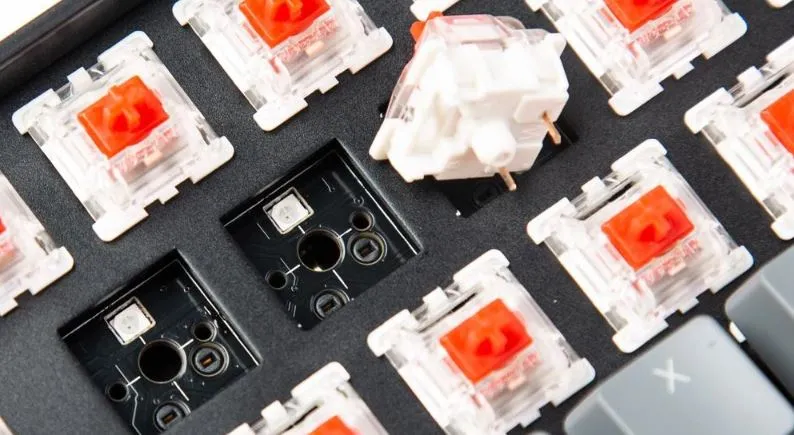
Hot-swappable keyboards are keyboards that allow the user to replace or change the mechanical switches on the keyboard without having to solder or unsolder any components. This means that the switches can be easily swapped in and out while the keyboard is still connected to the computer and in use.
Mechanical switches are the physical switches that sit underneath each keycap on a keyboard. Different types of switches have different characteristics, such as the amount of force required to press the key, the tactile feedback provided, and the sound they make when pressed.
Hot-swappable keyboards allow users to customize their typing experience by swapping in different types of switches. For example, someone who prefers a more tactile and clicky typing experience may prefer to use switches with a higher actuation force and a more pronounced tactile feedback. On the other hand, someone who wants a quieter and smoother typing experience may prefer switches with a lower actuation force and a more linear feel.
Hot-swappable keyboards can be especially useful for those who want to experiment with different types of switches without having to purchase a new keyboard every time. They also allow for easier maintenance and repair, as faulty switches can be easily replaced without having to send the entire keyboard in for repairs.
In summary, hot-swappable keyboards are keyboards that allow for easy replacement and customization of the mechanical switches without needing to solder or unsolder any components. This allows users to experiment with different switch types and customize their typing experience.
Advantages of Using Hot-Swappable Keyboards
Hot-swappable keyboards are a type of mechanical keyboard that allow you to easily remove and replace the switches without the need for any special tools or technical knowledge. This means that you can change the feel and sound of your keyboard by simply swapping out the switches.
Here are some of the advantages of using hot-swappable keyboards:
- Customizability: With hot-swappable keyboards, you have the flexibility to choose the type of switches you want to use. You can try out different switch types to find the one that best suits your typing style and preferences. Additionally, if a switch stops working or if you simply want to change the feel of your keyboard, you can easily swap out the switches.
- Cost-effective: If you’re on a budget, hot-swappable keyboards can be a great option. Rather than having to buy an entirely new keyboard when you want to try out a different switch type, you can simply purchase a set of switches and swap them out. This can be much cheaper in the long run than buying multiple keyboards.
- Reduced downtime: If you’re a heavy user of your keyboard, you know how frustrating it can be when a switch stops working. With a hot-swappable keyboard, you can simply replace the faulty switch and continue using your keyboard, rather than having to wait for a replacement keyboard to arrive.
- Sustainability: Hot-swappable keyboards are more sustainable than traditional keyboards because they allow you to replace individual components rather than having to throw away the entire keyboard when a single component fails. This reduces waste and can be more environmentally friendly.
- Enhanced typing experience: With the ability to customize your switches, you can create a typing experience that’s tailored to your preferences. You can choose switches with different actuation forces, tactile feedback, and sound profiles to create the perfect typing experience for you.
Overall, hot-swappable keyboards offer a lot of advantages for users who want a customizable and cost-effective keyboard that can be easily repaired and upgraded.
Factors to Consider When Choosing a Hot-Swappable Keyboard
When choosing a hot-swappable keyboard, there are several factors to consider:
- Compatibility: Not all hot-swappable keyboards support all types of switches. Make sure the keyboard supports the type of switches you want to use before making a purchase.
- Build quality: The keyboard’s build quality is an important factor to consider. Look for keyboards made with durable materials that can withstand heavy use. Also, pay attention to the quality of the keycaps and stabilizers, as they can affect the typing experience.
- Layout: Consider the layout of the keyboard, including the number of keys, the placement of the keys, and any additional features like media keys or a numeric keypad. Choose a layout that suits your needs and preferences.
- Customizability: Hot-swappable keyboards are often used by enthusiasts who like to customize their keyboards. Look for a keyboard that supports custom keycaps, programmable macros, and other customization options.
- Switch options: Hot-swappable keyboards offer the ability to change out switches easily, so consider the range of switch options available for the keyboard. This allows you to experiment with different switch types and find the one that suits you best.
- Price: Hot-swappable keyboards can range in price from affordable to very expensive. Determine your budget before making a purchase and look for a keyboard that fits within your budget.
- Brand reputation: Look for reputable brands that have a track record of producing high-quality keyboards. Read reviews and ask for recommendations from other keyboard enthusiasts to help you make an informed decision.
Overall, choosing a hot-swappable keyboard requires careful consideration of several factors. By taking the time to evaluate your needs and preferences, you can find a keyboard that provides an optimal typing experience and allows for customization and flexibility.
The Best Hot-Swappable Keyboards: Our Top Picks
| Brand/Model | Hot-swappable | Layout | Connection | Programmable | Price Range |
|---|---|---|---|---|---|
| Drop CTRL | Yes | TKL | Wired | Yes | $199 – $220 |
| Ducky One 3 TKL | Yes | TKL | Wired | Yes | $140 – $160 |
| Keydous NJ80-AP | Yes | 75% | Wireless | Yes | $100 – $120 |
| Keychron Q1 | Yes | 75% | Wired | Yes | $129 – $149 |
| DROP Shift | Yes | 96% | Wired | Yes | $260 – $300 |
| EPOMAKER Qeekestudio CR960 | Yes | 96% | Wireless | Yes | $130 – $150 |
| EPOMAKER EP84 | Yes | 75% | Wireless | Yes | $110 – $130 |
| EPOMAKER Ajazz AK816 Pro | Yes | 75% | Wireless | Yes | $80 – $100 |
| DROP ALT | Yes | 65% | Wired | Yes | $190 – $210 |
| EPOMAKER Theory TH68 Pro | Yes | 65% | Wireless | Yes | $170 – $190 |
| Keychron K6 | Yes | 65% | Wireless | Yes | $69 – $89 |
| Keychron K8 Pro | Yes | TKL | Wireless | Yes | $79 – $99 |
| Keychron K2 | Yes | 75% | Wireless | Yes | $69 – $89 |
| EPOMAKER Theory TH80 | Yes | 80% | Wireless | Yes | $130 – $150 |
| The Hexgear Impulse | Yes | 96% | Wired | Yes | $190 – $220 |
| Kemove Shadow/Snowfox | Yes | 60% | Wireless | Yes | $79 – $99 |
| Redragon K530 Pro Draconic | Yes | 60% | Wireless | Yes | $70 – $90 |
| EPOMAKER SKYLOONG SK61 | Yes | 60% | Wired | Yes | $60 – $80 |
| Glorious GMMK Full Size | Yes | Full | Wired | Yes | $110 – $130 |
| Glorious GMMK Compact | Yes | 60% | Wired | Yes | $70 – $100 |
Drop CTRL: Best Tenkeyless Hot-Swappable Mechanical Keyboard

| Pros | Cons |
|---|---|
| Hot-swappable switches | High price point |
| Sturdy aluminum frame | No included wrist rest |
| Fully programmable | No dedicated media keys |
| Customizable RGB backlighting | Limited keycap options |
| Compact TKL design | No wireless connectivity |
The Drop CTRL is a premium tenkeyless (TKL) mechanical keyboard that has garnered a strong following among enthusiasts and professionals alike. It boasts a solid aluminum frame with a built-in switch plate, hot-swappable switch sockets, customizable RGB backlighting, and programmable macros. It’s a keyboard that’s designed to be both functional and visually appealing, and it delivers on both fronts.
One of the standout features of the Drop CTRL is its hot-swappable switch sockets. This means that you can easily swap out switches without needing to solder anything, making it a great choice for anyone who wants to experiment with different switch types or values. This feature is especially useful for gamers who may prefer a different switch for gaming versus typing.
The CTRL’s aluminum frame is also a notable feature, providing a sturdy and durable base that can withstand heavy use. It also adds a touch of sophistication to the overall design, making it a keyboard that looks as good as it feels to type on.
The customizable RGB backlighting on the CTRL is another feature that sets it apart from other keyboards. The keyboard’s millions of colors and lighting effects can be easily programmed to create a unique look that matches your personal style or gaming setup. The under-lighting also adds a nice touch, creating a subtle glow that enhances the overall aesthetic.
The CTRL’s programmable macros are a great feature for anyone who wants to streamline their workflow or gaming experience. With the ability to customize every key, you can create shortcuts and macros that make your life easier. This is particularly useful for gamers who want to optimize their gameplay by assigning specific actions to certain keys.
One potential downside of the Drop CTRL is its high price point. It’s certainly not the most affordable keyboard on the market, but it does offer a range of features and customization options that justify the price tag. Additionally, the keyboard does not come with a wrist rest, which could be a deal-breaker for some users.
Another potential downside is the lack of dedicated media keys, which can be a drawback for anyone who frequently listens to music or watches videos while typing. However, this can be easily addressed through programmable macros or third-party software.
The Drop CTRL’s compact TKL design is another notable feature that makes it a great choice for anyone who wants a high-quality mechanical keyboard without sacrificing desk space. However, this also means that there is limited keycap options available for the CTRL, which could be a downside for users who want to customize their keyboard even further.
Finally, the Drop CTRL does not offer wireless connectivity, which could be a drawback for users who want to use the keyboard with multiple devices or need to minimize cable clutter. However, the keyboard’s USB-C port makes it easy to connect to a wide range of devices, and the cable is detachable for easy storage and transport.
Overall, the Drop CTRL is a standout mechanical keyboard that offers a range of features and customization options. Its hot-swappable switch sockets, sturdy aluminum frame, customizable RGB backlighting, and programmable macros make it a great choice for gamers and professionals alike. While it does come with a high price point, the quality and functionality of the keyboard make it a worthwhile investment for anyone who wants a top-tier keyboard.
Ducky One 3 TKL: Another Great Tenkeyless Hot-Swappable Mechanical Keyboard

| Pros | Cons |
|---|---|
| Hot-swappable switches allow for easy customization | No dedicated media keys |
| High-quality build with durable PBT keycaps | No wrist rest included |
| Per-key RGB lighting with customizable effects | Higher price point compared to other TKL keyboards |
| Low profile design and compact form factor | Limited availability of switch options |
| Silicone and foam sound dampeners for quieter typing | No software included for customization |
| Detachable USB Type-C cable for convenience | No wireless connectivity option |
| N-Key rollover for accurate input | No USB passthrough for other devices |
| Doubleshot keycaps ensure longevity and prevent fading | No macro recording functionality |
| Dual-layer PCB and Kailh hotswap sockets provide stability |
The Ducky One 3 TKL is a hot-swappable mechanical keyboard designed for gamers and enthusiasts who value customization and durability. It features Ducky’s QUACK Mechanics design philosophy, which focuses on providing a high-quality build and advanced features to enhance the user experience.
One of the standout features of the Ducky One 3 TKL is its hot-swappable switches, which allow users to easily swap out the included Cherry MX mechanical switches for other compatible options without the need for any special tools. This feature is especially useful for users who want to experiment with different switch types to find the one that best suits their preferences.
The keyboard also boasts a low profile design with a compact form factor, making it a great option for users who have limited desk space or prefer a minimalist aesthetic. The high-quality PBT keycaps are double-shot, ensuring longevity and preventing fading, and the per-key RGB lighting is customizable with a wide range of effects to choose from.
To provide a quieter typing experience, the Ducky One 3 TKL is equipped with dual-layer high-grade silicone and EVA foam sound dampeners. The keyboard also features a detachable USB Type-C cable for convenience and improved cable management. The N-Key rollover ensures accurate input, and the improved PCB design and V2 stabilizers provide stability during use.
One potential downside of the Ducky One 3 TKL is the higher price point compared to other TKL keyboards may be a deterrent for those on a budget. While the hot-swappable feature is a major selling point, the limited availability of switch options may also be a drawback.
Overall, the Ducky One 3 TKL is a top-tier mechanical keyboard that offers advanced features and a high-quality build. Its hot-swappable switches, per-key RGB lighting, and low profile design make it a great option for gamers and enthusiasts who want to customize their setup. However, its lack of dedicated media keys and higher price point may make it less appealing to some users.
Keydous NJ80-AP: Best 75% Hot-Swappable Mechanical Keyboard

| Pros | Cons |
|---|---|
| Hot-swappable PCB for easy switch customization | No included wrist rest |
| Wireless Bluetooth and 2.4Ghz connectivity options | No dedicated media keys |
| Customizable key mapping and RGB lighting | No USB passthrough |
| Durable PBT keycaps with crisp legends | Limited availability of switch options |
| Includes extra keys for Mac layout |
The Keydous NJ80-AP is a wireless mechanical keyboard that boasts a range of features that make it an excellent choice for both office and gaming use. The keyboard is compatible with PC, Mac, Android, and Linux systems and offers Bluetooth 5.0 and 2.4GHz wireless connectivity, as well as a wired connection option. The hot-swappable PCB allows users to easily customize their keyboard with different switches without soldering, making it a beginner-friendly option for those looking to experiment with different switch types. The keyboard also features programmable keys, a customizable RGB backlight, and a programmable knob.
One of the standout features of the Keydous NJ80-AP is its wireless capabilities. The keyboard offers both Bluetooth and 2.4GHz wireless connectivity options, allowing users to choose the connection that best suits their needs. The BT 5.0 chipset ensures fast and stable connectivity with low latency, making it ideal for both gaming and office use. The seamless connection between up to 5 devices makes it a great option for those who use multiple devices throughout the day.
Customizability is another key feature of the Keydous NJ80-AP. The hot-swappable PCB allows users to easily customize their keyboard with different switches without the need for soldering. The keyboard also offers programmable keys, allowing users to remap keys and add key combinations. The programmable knob is also a nice touch, allowing users to adjust various settings or control media playback. The south-facing per-key RGB backlight is fully customizable with 16 million colors, allowing users to create their desired lighting effect.
The Keydous NJ80-AP also comes with durable PBT keycaps with crisp legends and a textured feel. The thick dye-sub PBT keycaps are less prone to wear and tear, and won’t get oily or faded even after extended use. Additionally, the keyboard comes with extra keys for a Mac layout, making it a great option for Mac users.
However, there are some downsides to the Keydous NJ80-AP. The keyboard does not come with a wrist rest, which may be a dealbreaker for some users. Additionally, there are no dedicated media keys, which may be inconvenient for those who frequently use media playback. The keyboard also lacks a USB passthrough, which may be a downside for those who require additional USB ports. Lastly, while the hot-swappable PCB is a great feature, the availability of switch options is somewhat limited.
Overall, the Keydous NJ80-AP is a great option for those looking for a customizable wireless mechanical keyboard. Its hot-swappable PCB, wireless connectivity options, and customizable RGB backlighting make it a great choice for both office and gaming use. While it may not have all the features some users are looking for, it offers a lot of value for its price point.
Keychron Q1: An Amazing 75% Hot-Swappable Custom Mechanical Keyboard

| Pros | Cons |
|---|---|
| Fully customizable keyboard with QMK and VIA firmware | Slightly expensive compared to other hot-swappable keyboards |
| Hot-swappable Gateron G Pro Brown switch with up to 50 million keystroke lifespan | The aluminum frame may make the keyboard heavier |
| Double gasket structure for improved typing sound and reduced noise | No wireless option available |
| Double-shot PBT keycaps with excellent oil resistance and a comfortable feel | No dedicated media keys |
| South-facing RGB backlighting designed to better illuminate the keyboard | No included wrist rest |
The Keychron Q1 is a fully customizable hot-swappable mechanical keyboard that offers a premium typing experience. The Q1 features a 75% layout, which means it’s smaller than a full-sized keyboard but larger than a tenkeyless keyboard, making it a great choice for those who want a more compact keyboard without sacrificing functionality.
One of the key features of the Q1 is its hot-swappable Gateron G Pro Brown switch. This switch provides an unrivaled tactile response with up to 50 million keystroke lifespan, and the fact that it’s hot-swappable means that you can easily change out the switches without needing to solder anything. Additionally, the Q1 supports almost all MX-style 3pin and 5pin mechanical switches on the market, including Cherry, Kailh, and of course, Gateron.
Another standout feature of the Q1 is its double gasket structure. This structure allows the keyboard to maintain the flexibility of the gasket structure, which improves the overall typing sound. The Q1 also includes silicone pads between the top and bottom cases to significantly reduce the sound resonance between the metals and reduce the noise of the impacted metals.
The Q1 also features double-shot PBT keycaps, which offer excellent oil resistance and a comfortable feel. The keycaps have a unique OSA profile, which provides a more subtle fingertip feel. The south-facing RGB backlighting is designed to better illuminate the keyboard from the typist’s angle and is free from interference when using alternative Cherry-profile keycaps.
The Q1 is also fully customizable thanks to its QMK and VIA firmware. With these firmware options, you can intuitively remap your favorite keys and create macros with any key on any operating system, including macOS, Windows, and Linux. The open-source firmware also means endless possibilities for keyboard layouts, shortcuts, backlight effects, and more.
While the Q1 is an excellent keyboard, there are a few downsides to consider. Firstly, the Q1 is slightly expensive compared to other hot-swappable keyboards on the market. Additionally, the aluminum frame may make the keyboard heavier, which could be an issue for some users. There’s also no wireless option available, so you’ll need to use a USB-C cable to connect the keyboard to your device. Finally, there are no dedicated media keys or an included wrist rest, which may be a dealbreaker for some users.
Overall, the Keychron Q1 is an excellent choice for anyone who wants a fully customizable hot-swappable mechanical keyboard with premium features. Its Gateron G Pro Brown switch, double gasket structure, and double-shot PBT keycaps make it a standout choice in the market. Its customizable firmware, unique OSA keycap profile, and south-facing RGB backlighting also add to its appeal. While it may be slightly more expensive than some other hot-swappable keyboards, its features and build quality make it worth the investment for anyone who takes their typing experience seriously.
DROP Shift: Best 1800-Compact Hot-Swappable Mechanical Keyboard
| Pros | Cons |
|---|---|
| Hot-swappable switches allow for easy customization without the need for soldering | Expensive compared to other mechanical keyboards on the market |
| Full-size 1800 layout with a number pad, but still compact enough to free up desk space | No wireless connectivity option |
| Hefty aluminum frame gives the keyboard a premium feel and added durability | Kaihua Speed Silver switches may not be ideal for those who prefer a tactile feel or a quieter typing experience |
| Kaihua Speed Silver switches are fast and responsive with a 70-million lifetime click rating | No dedicated media keys |
| Fully customizable RGB backlighting and under-lighting with millions of colors | The compact 1800 layout may take some getting used to for those accustomed to a traditional full-size keyboard |
| Doubleshot PBT keycaps offer long-lasting durability and won’t fade over time |
DROP Shift is a mechanical gaming keyboard designed by DROP, a renowned name in the keyboard industry. This keyboard is a full-size 1800 layout keyboard with 99 keys, hot-swappable switches, programmable keys, backlit RGB, USB-C connectivity, doubleshot PBT keycaps, and an aluminum frame. One of the most distinctive features of this keyboard is the hot-swappable switch functionality, which allows users to swap switches without the need for soldering.
The DROP Shift is an excellent mechanical gaming keyboard that offers a satisfying typing experience. The keyboard’s full-size 1800 layout is a significant advantage for users who require a number pad. Despite having a number pad, the keyboard’s compact design is ideal for people with limited desk space.
One of the most distinctive features of the DROP Shift is the hot-swappable switch functionality. The keyboard allows users to swap switches without the need for soldering. This feature is ideal for users who want to customize their keyboard’s switches to their preferences easily. The Kaihua Speed Silver switches that come with the keyboard are fast and responsive with a 70-million lifetime click rating. However, the switches may not be suitable for people who prefer tactile feedback.
The keyboard’s aluminum frame is durable and adds heft to the keyboard. The frame has a low profile and complements any desktop. The doubleshot PBT keycaps are durable and offer a satisfying typing experience. However, the keycaps may develop a shine over time.
The DROP Shift comes with fully customizable RGB backlighting and under-lighting. Users can set the LEDs to a single color or light them up with custom rainbow wave patterns. The keyboard also features programmable keys with on-board memory, allowing users to customize the keyboard to their preferences.
The keyboard’s USB-C connectivity offers fast and reliable connectivity. The keyboard’s braided cable is durable and resists tangling.
However, the keyboard is relatively expensive compared to other keyboards in the market. The aluminum frame adds weight to the keyboard, which may not be suitable for people who prefer a lightweight keyboard.
Overall, the DROP Shift is an excellent mechanical gaming keyboard that offers a satisfying typing experience. The hot-swappable switch functionality, customizable RGB backlighting, and programmable keys make it an ideal choice for users who want to customize their keyboard to their preferences easily. However, the keyboard’s high price and the Kaihua Speed Silver switches may not be suitable for everyone.
EPOMAKER Qeekestudio CR960: Best Wireless 1800-Compact Hot-Swappable Mechanical Keyboard

| Pros | Cons |
|---|---|
| Compact 96% layout with function and arrow keys | No dedicated media keys |
| Hot-swappable switches with 3/5 pin support | Slightly expensive compared to other hot-swappable keyboards |
| Triple connectivity modes: Bluetooth 5.0, 2.4GHz wireless, and wired | No software customization available |
| Long-lasting 5000mAh battery | No wrist rest included |
| RGB backlighting with bottom side light strip and music rhythm mode | Acrylic case may attract fingerprints and smudges |
| EVA sound absorption foam for improved sound quality | Limited switch options available |
| Rotary knob for media control | Non-detachable USB cable |
| Cherry profile PBT keycaps for durability and oil resistance |
The EPOMAKER Qeekestudio CR960 is a compact 96% keyboard with a unique layout that includes function and arrow keys as well as a numpad, making it convenient for those who need them. It features hot-swappable terminals that support both 3-pin and 5-pin switches, allowing users to easily install and swap out their preferred switches without the need for soldering.
In terms of connectivity, the CR960 offers triple modes: Bluetooth 5.0, 2.4GHz wireless, and wired via a Type-C cable. Users can easily switch between these modes by using specific key combinations. This versatility makes the keyboard ideal for use in a variety of settings, from the office to home to on-the-go.
The CR960 also boasts a long-lasting 5000mAh battery that can provide hours of uninterrupted use. The keyboard’s RGB backlighting offers 16.8 million colors and includes a bottom side light strip and a music rhythm mode, adding a touch of fun to the typing experience.
To enhance the sound quality of the keyboard, EPOMAKER has included an EVA foam layer between the plate and PCB to absorb hollow noises and reduce keystroke noise. Additionally, the CR960 features a rotary knob for easy media control.
The keycaps of the CR960 are made from top-grade PBT material, which is more durable and oil-resistant than ABS keycaps, ensuring that the keycaps stay true to their color and texture over time. The keyboard uses the popular Cherry profile for improved ergonomics and typing comfort.
However, there are some downsides to the CR960. It doesn’t have dedicated media keys, and users need to use the rotary knob to control media functions. Additionally, the keyboard is slightly more expensive than other hot-swappable keyboards on the market, and there is no software customization available. The acrylic case of the keyboard may attract fingerprints and smudges, and there are limited switch options available. Lastly, the keyboard doesn’t come with a wrist rest, which may be a drawback for users who prefer using one.
Overall, the EPOMAKER Qeekestudio CR960 is a well-designed and feature-packed hot-swappable keyboard that offers a unique layout, triple connectivity modes, long-lasting battery life, and quality components. The keyboard’s rotary knob, RGB backlighting, and sound absorption foam are noteworthy features that add to the overall typing experience. While the keyboard may be slightly more expensive than other hot-swappable keyboards, the quality and versatility it offers make it a great option for those who prioritize these features.
EPOMAKER EP84: Best Budget 75% Hot-Swappable Mechanical Keyboard

| Pros | Cons |
|---|---|
| Hot-swappable switches | No dedicated media keys |
| Wireless and wired connectivity | No wrist rest included |
| NKRO | No included keycap puller |
| Durable PBT keycaps with dye-sublimation | No option for Cherry MX switches |
| Compact 75% layout | Higher price point compared to other hot-swappable keyboards |
| Gateron Pro Yellow and EPOMAKER custom switches | No USB pass-through |
| Programmable software |
The EPOMAKER EP84 is an upgraded version of the popular EP84 mechanical keyboard. It is a hot-swappable keyboard, which means you can easily swap out the switches without needing to solder. This feature is great for those who like to try out different types of switches or want to customize the feel of their keyboard. The EP84 comes with Gateron Pro Yellow switches and two EPOMAKER custom switches, Flamingo and Budgerigar. The switches are factory pre-lubricated for smooth travel straight out of the box and each switch features supreme material for consistency and durability.
The EP84 offers three modes of connectivity: Bluetooth 5.0, 2.4GHz, and Type-C cable. The keyboard has a large capacity battery, which allows for wireless and wired connections. The wireless option includes both Bluetooth and 2.4GHz, and the polling rate can be up to 1000hz with 2.4GHz. The wired mode allows for macro programming to better fit your typing habits. The modes can be easily switched by using the Fn+1/2/3 (Bluetooth) / 4 (2.4GHz) / 5 (USB Wired) keys.
The EP84 has a brand-new colorway called Ice Cream and Botanical Garden. The keycaps are inspired by green plants and summer sweet vibes, and the gorgeous keycaps are printed on top of high-quality PBT material with dye-sublimation technique. This high-quality keycap will withstand the wear and tear of everyday gaming for years to come and is not easy to fade away or become greasy.
The EPOMAKER EP84 mechanical keyboard features a variety of default RGB effects that you can easily switch between using simple shortcuts. The keyboard is also programmable with included software, allowing for more DIY settings. You can make your own effects with the software, which is great for those who want to customize their keyboard even further.
One downside of the EP84 is that it does not come with dedicated media keys or a wrist rest included. It also does not have dedicated arrow keys or an included keycap puller. Another downside is that it does not offer an option for Cherry MX switches, which some people may prefer. Additionally, the EP84 has a higher price point compared to other hot-swappable keyboards and does not offer a USB pass-through.
Overall, the EPOMAKER EP84 is a great hot-swappable keyboard with excellent build quality and connectivity options. Its compact 75% layout and programmable software make it great for both gaming and work. The durable PBT keycaps with dye-sublimation and variety of RGB effects make it a visually stunning keyboard as well. However, its lack of dedicated media keys and wrist rest may be a dealbreaker for some users.
EPOMAKER Ajazz AK816 Pro: Another Great Wireless 75% Hot-Swappable Mechanical Keyboard

| Pros | Cons |
|---|---|
| Gasket mount for a softer typing experience | Limited customization options for RGB lighting |
| Triple modes connectivity for wireless or wired use | No dedicated media keys |
| Hot-swappable PCB for easy switch replacement | Price may be high for some users |
| Poron foam layers for sound absorption | Only available in one color option |
| Durable PBT keycaps with MDA profile | No wrist rest included |
| Factory lubed Gateron Pro switches for smooth typing | No software for customization |
| Volume control rotary knob | Limited compatibility with other operating systems |
| Included deskmat for added comfort | No USB passthrough |
EPOMAKER Ajazz AK816 Pro is a hot-swappable keyboard with a gasket mount design that aims to provide a softer and more comfortable typing experience. The keyboard features a triple mode connectivity system, allowing for wired use through Type-C USB cable or wireless use through Bluetooth 5.0 or 2.4GHz. With 81 keys and a metal rotary knob for volume control, the keyboard is compact yet functional.
One of the standout features of the Ajazz AK816 Pro is its gasket mount design. The keyboard is assembled with three layers of Poron foam, providing a cushioned typing experience and reducing the hollow sound produced by the keys. Additionally, the keyboard comes with PBT keycaps in a sculpted MDA profile that are durable and oil-free.
The EPOMAKER Ajazz AK816 Pro keyboard also features a hot-swappable PCB, allowing users to easily replace switches without needing to solder them in place. The keyboard comes with pre-lubed Gateron Pro silver 2.0 version switches that are known for their smooth linear feel and fast response time. The keyboard also has an RGB lighting system with adjustable brightness and speed, and it comes with three supplementary keycaps for Mac users.
While the keyboard has several positive features, it also has some drawbacks. The Ajazz AK816 Pro has limited customization options for its RGB lighting, and it lacks dedicated media keys. The price may also be a concern for some users, as it is higher than some other options in the market. Additionally, the keyboard only comes in one color option and does not include a wrist rest or USB passthrough.
In conclusion, the EPOMAKER Ajazz AK816 Pro keyboard is a high-quality option for those looking for a hot-swappable keyboard with a gasket mount design. Its Poron foam layers provide a comfortable and soft typing experience, and its triple mode connectivity options and volume control rotary knob add to its versatility. The keyboard’s pre-lubed Gateron Pro switches and durable PBT keycaps also make it a long-lasting and reliable option. While the keyboard has some limitations, it is still one of the best hot-swappable keyboards on the market.
DROP ALT: The High Quality 65% Hot-Swappable Mechanical Keyboard

| Pros | Cons |
|---|---|
| Compact size with a full set of arrows and numerals | High price point compared to other 65% keyboards |
| Solid aluminum frame with built-in switch plate and magnetic legs | No dedicated media keys |
| Hot-swappable switch sockets for easy customization | Limited color options for keycaps |
| Fully customizable RGB backlighting and under-lighting | No wrist rest included |
| Multiple switch options including Cherry MX, Halo, and Kaihua | Limited availability due to being a group buy or pre-order |
| Programmable macros for enhanced functionality |
The DROP ALT is one of the best hot-swappable mechanical keyboards on the market, offering a compact 65% layout with customizable RGB backlighting and under-lighting. Its solid aluminum frame and built-in switch plate make it a sturdy and durable option, while the magnetic legs provide a comfortable typing angle. The keyboard is compatible with a variety of switches, including Cherry MX, Halo, and Kaihua, which allows for easy customization without requiring any soldering.
One of the standout features of the DROP ALT is its hot-swappable switch sockets. These sockets make it easy to switch out switches without any specialized tools or technical knowledge. This is particularly useful for gamers who want to experiment with different switch types to find the best fit for their gaming style.
The fully customizable RGB backlighting and under-lighting is another impressive feature of the DROP ALT. Users can choose from millions of colors and set their LEDs to a single color or custom rainbow wave patterns. The per-key lighting allows users to highlight certain keys for gaming or programming, making it easier to find the keys they need quickly and efficiently.
The DROP ALT also comes with programmable macros, which can be set up to execute complex commands or repetitive tasks with just one keypress. This is especially useful for gamers who want to program in-game macros or for programmers who want to speed up their workflow.
Despite its many advantages, there are a few drawbacks to the DROP ALT. Firstly, it comes with a high price point compared to other 65% keyboards on the market. Secondly, it doesn’t come with dedicated media keys or a wrist rest, which may be a dealbreaker for some users. Additionally, the keycap color options are limited, which may make it difficult to customize the keyboard to your liking.
Finally, due to its popularity, the DROP ALT is often only available for purchase through group buys or pre-orders. This can be frustrating for users who want to purchase the keyboard immediately.
Overall, the DROP ALT is an excellent choice for those in search of a high-quality, hot-swappable mechanical keyboard. Its compact size, solid build, customizable RGB lighting, and programmable macros make it a top contender in its category. However, its high price point and lack of dedicated media keys may make it less appealing to some users.
EPOMAKER Theory TH68 Pro: Best Wireless 65% Hot-Swappable Mechanical Keyboard

| Pros | Cons |
|---|---|
| Compact 65% layout with additional keys for increased functionality | Limited color options |
| Triple mode connectivity options with Bluetooth 5.0, 2.4GHz wireless, and USB-C wired | Limited availability in some regions |
| Fully programmable with upgraded EPOMAKER software and programmable Fn layers | Polycarbonate material may not be as durable as other keyboard materials |
| Rotary knob control for volume and media playback | Gateron Yellow switch option may not be suitable for everyone |
| Mesh bottom and side RGB lighting for vibrant and immersive effects | |
| Compatible with most 3-pin and 5-pin mechanical switches | |
| N-key rollover in all modes for seamless typing and gaming | |
| Hot-swappable PCB allows for easy switch replacement without soldering |
The EPOMAKER Theory TH68 Pro is a hot-swappable mechanical keyboard that offers a compact 65% layout with additional keys for increased functionality. The keyboard is available in Gateron Yellow switch option, which is known for its smooth linear feel with a relatively light actuation force. However, the switch option may not be suitable for everyone, and some users may prefer a different switch type.
One of the main advantages of the EPOMAKER Theory TH68 Pro is its hot-swappable PCB, which allows for easy switch replacement without soldering. This feature enables users to experiment with different switch types and customize their typing experience according to their preferences. Additionally, the keyboard is compatible with most 3-pin and 5-pin mechanical switches, such as Cherry, Gateron, Otemu, Kailh, and their clones.
The EPOMAKER Theory TH68 Pro offers triple mode connectivity options with Bluetooth 5.0, 2.4GHz wireless, and USB-C wired. This feature enables users to switch between different devices without the need for constant plugging and unplugging. The keyboard is compatible with Mac/Win/Android systems and offers N-key rollover in all modes for seamless typing and gaming.
The EPOMAKER Theory TH68 Pro is fully programmable with the upgraded EPOMAKER software and programmable Fn layers. This feature provides more customization options for users and enables them to program macros and shortcuts according to their needs. The keyboard also features a rotary knob control for volume and media playback, providing easy and convenient access to these functions.
One of the standout features of the EPOMAKER Theory TH68 Pro is its mesh bottom and side RGB lighting. This feature creates vibrant and immersive lighting effects that fully surround the keyboard. However, the keyboard is only available in a limited color option, and some users may prefer more color choices.
The EPOMAKER Theory TH68 Pro is made of polycarbonate material, which may not be as durable as other keyboard materials such as aluminum. However, the keyboard still feels sturdy and well-built, and the polycarbonate material makes it lightweight and easy to carry.
In summary, the EPOMAKER Theory TH68 Pro is a great option for those looking for a compact and customizable hot-swappable mechanical keyboard with triple mode connectivity and immersive RGB lighting. Overall, the EPOMAKER Theory TH68 Pro is one of the best hot-swappable keyboards available in the market.
Keychron K6: Best Wireless 65% Hot-Swappable Mechanical Keyboard for MAC Users

| Pros | Cons |
|---|---|
| Compact 65% layout maximizes workspace | Limited options for switch choices |
| Hot-swappable sockets allow for easy switch customization | No dedicated software for customization |
| Compatible with Mac and Windows, including dedicated arrow keys and Mac function keys | RGB lighting is not as bright as other keyboards |
| Connects with up to 3 devices via Bluetooth | Bluetooth connection may occasionally drop |
| Long battery life, up to 72 hours with static RGB backlight | Keycaps may wear out over time |
| N-key rollover on wired mode or 6KRO on wireless mode | Lack of media keys |
| Durable Gateron mechanical switch with 50 million keystroke lifespan | Slightly high price for a 65% keyboard |
| RGB backlight with elegant keycap legends |
The Keychron K6 is a 65% compact wireless mechanical keyboard designed for maximum productivity and flexibility. It has a unique Mac layout that includes all the necessary Mac function keys and dedicated arrow keys. However, it is also compatible with Windows and has a reasonable size and position for the right shift key.
One of the most exciting features of the Keychron K6 is its hot-swappable sockets. This means that you can easily customize your typing experience without soldering, by simply swapping out the switches. The hot-swappable version is compatible with almost all the MX style SMD-LED mechanical switches on the market, including Gateron, Cherry, Kailh, etc. This is a significant advantage over other keyboards that do not have this feature, as it allows you to try out different switches and find the ones that best suit your typing style.
The Keychron K6 connects with up to 3 devices via Bluetooth, making it easy to switch between devices with just a press of a button. It uses a reliable and broad compatibility Broadcom Bluetooth chipset, making it suitable for home, office, and light gaming use, while connecting with your smartphone, laptop, and PC. It also has a USB Type-C wired connection option.
The battery life of the Keychron K6 is impressive. With a 4000 mAh big battery, which is one of the largest in mechanical keyboards, it can last up to 72 hours with static RGB backlight, or up to 9 days of normal use (8 hrs/day). This means that you can use the keyboard for several days without needing to recharge it.
The Keychron K6 has an attractive RGB backlight with elegant keycap legends that helps you type in dim environments. You can choose from a variety of lighting effects or a static color backlight mode. The only downside is that the RGB lighting is not as bright as other keyboards.
The keyboard uses Gateron mechanical switches with a 50 million keystroke lifespan, providing unrivaled tactile responsiveness on the clicky blue switch. This means that you can type with confidence, knowing that the switches will last for a long time.
In terms of drawbacks, the Keychron K6 has limited options for switch choices. It does not have dedicated software for customization, and the Bluetooth connection may occasionally drop. The keycaps may also wear out over time, and there are no media keys on the keyboard. Additionally, the keyboard is slightly expensive for a 65% keyboard.
Overall, the Keychron K6 hot-swappable keyboard is an excellent choice for those who want a compact and versatile keyboard that can be customized easily without soldering. The hot-swappable sockets, long battery life, and attractive RGB backlight make it stand out from other keyboards in its class. While it does have some minor drawbacks, they are outweighed by its numerous advantages.
Keychron K8 Pro: Best Wireless Tenkeyless Hot-Swappable Mechanical Keyboard for MAC Users

| Pros | Cons |
|---|---|
| Customizable 80% layout with 87 keys | Plastic build quality may not be as premium as other keyboards |
| PBT double-shot keycaps for durability | White backlit may not be ideal for everyone |
| QMK/VIA programmability for endless customization | May take some time to learn how to fully utilize the software |
| Bluetooth 5.1 and USB-C wired connection options | No dedicated media control keys |
| Hot-swappable Gateron G Pro Brown switches for easy switch replacements | Keycaps may wobble slightly on some keys |
| Integrated screw-in stabilizers for smoother typing experience | May be a bit expensive compared to other keyboards |
| Sound-absorbing foam and silicone dampening for quieter typing | No included wrist rest |
| 4000mAh rechargeable battery for long battery life | No option for RGB lighting |
Keychron K8 Pro is a fully customizable, hot-swappable, wireless mechanical keyboard with a compact 80% layout and 87 keys. It comes with PBT double-shot keycaps, which are more durable and resistant to wear and tear than traditional ABS keycaps. The QMK and VIA software allow for endless customization options, making it an ideal keyboard for programmers, gamers, and anyone who wants a fully personalized typing experience.
The keyboard offers both Bluetooth 5.1 wireless and USB-C wired connection options, making it easy to switch between devices seamlessly. It can connect up to three devices at the same time and switch between them easily. This feature is especially convenient for people who use multiple devices throughout the day.
The hot-swappable Gateron G Pro Brown switches make it easy to change switches without soldering. The keyboard also has integrated screw-in stabilizers for a smoother typing experience on larger keys, such as the space bar and enter key. It also comes with sound-absorbing foam and a silicone dampening bottom pad, which makes the typing experience quieter and more comfortable.
The keyboard has a white backlit design that can be customized to suit your preferences, with options for adjusting saturation, brightness, and effect speed. The 4000mAh rechargeable battery provides long battery life, with up to 72 hours of typing or up to 7 days of normal use.
While the Keychron K8 Pro has many great features, there are also some potential downsides. The plastic build quality may not be as premium as other keyboards on the market, and some users may prefer RGB lighting over the white backlit design. The keyboard also does not come with a dedicated media control keys or a wrist rest, which may be important for some users.
In conclusion, the Keychron K8 Pro is an excellent hot-swappable keyboard that offers a customizable and comfortable typing experience. Its wireless connectivity options and long battery life make it a convenient keyboard for people who use multiple devices throughout the day. The QMK and VIA software also offer endless customization options for users who want to personalize their keyboard to their preferences. While it may be a bit pricey compared to other keyboards, its features and build quality make it worth the investment for anyone looking for a high-quality, customizable keyboard.
Keychron K2: A Budget Wireless 75% Hot-Swappable Mechanical Keyboard for MAC Users

| Pros | Cons |
|---|---|
| Compact and portable | Slightly heavier compared to other keyboards |
| Wireless and wired connectivity | Bluetooth may disconnect occasionally |
| Hot-swappable switches | Limited switch options compared to other hot-swappable keyboards |
| Long battery life | No dedicated media keys |
| Compatible with Mac and Windows |
The Keychron K2 is a 75% layout (84-key) mechanical keyboard that is compact, portable, and features wireless and wired connectivity. It is a versatile keyboard that is compatible with both Mac and Windows operating systems and can be used with laptops, tablets, and smartphones. The K2 also has a unique Mac layout that includes all necessary Mac function keys, while still being compatible with Windows. The keyboard can connect with up to three devices via Bluetooth and switch among them easily. With the latest Broadcom Bluetooth 5.1 chipset, the K2 is perfect for use at home, in the office, and for light gaming, while connecting with your smartphone, laptop, and iPad.
One of the main advantages of the Keychron K2 is its long battery life. It can last up to 72 hours typing, or up to 7 days of normal use (counting 8 hours per day) with a 4000 mAh big battery, which is one of the largest in mechanical keyboards. The keyboard also features hot-swappable switches, which means that users can easily change out the switches without having to desolder them. This is a great feature for people who like to experiment with different types of switches, or who want to replace a switch that has become worn out.
Another advantage of the Keychron K2 is its compatibility with both Mac and Windows operating systems. It has a unique Mac layout that includes all necessary Mac function keys, but it is still compatible with Windows. The keyboard also comes with extra keycaps for both Windows and Mac operating systems. This makes it a great option for people who use both Mac and Windows computers, or who frequently switch between the two.
The Keychron K2 also has a charming white LED backlight with elegant keycap legends that helps users to type in dim environments. Users can choose static white backlight mode or turn it off altogether. The keyboard also features N-key rollover (NKRO) on wired mode or 6KRO on wireless mode, which ensures that all keystrokes are registered, even when multiple keys are pressed simultaneously.
However, there are some disadvantages to the Keychron K2. Firstly, it is slightly heavier compared to other keyboards of similar size, which may make it less portable for some users. Secondly, the Bluetooth may disconnect occasionally, which can be frustrating for users who rely on the wireless connection. The K2 also has limited switch options compared to other hot-swappable keyboards. Lastly, the keyboard does not have dedicated media keys, which may be a deal-breaker for some users who use media keys frequently.
Overall, the Keychron K2 is a great hot-swappable keyboard that offers a lot of features and versatility. Its long battery life, compatibility with Mac and Windows, and hot-swappable switches make it an excellent option for people who are looking for a keyboard that can adapt to their changing needs. However, the slightly heavier weight, occasional Bluetooth disconnects, limited switch options, and lack of dedicated media keys may be a downside for some users.
EPOMAKER Theory TH80: Favorite Wireless 75% Hot-Swappable Mechanical Keyboard Under $100

| Pros | Cons |
|---|---|
| Hot-swappable sockets accommodate a variety of switches | No dedicated media keys |
| Three modes of connectivity: Bluetooth 5.0, 2.4GHz, and USB-C wired output | No included wrist rest |
| Large capacity battery | Higher price point compared to some other hot-swappable keyboards |
| PBT keycaps in MDA profile | Limited color options for keycaps |
| Factory pre-lubricated Gateron Pro switches | Limited availability in some regions |
| Programmable metal rotary knob for extra control | MDA profile may not be suitable for all users |
| Amazing RGB effects with customizable options | No dedicated software for Mac users |
| Compact 75% layout offers both typing comfort and space consciousness |
EPOMAKER Theory TH80 is a 75% hot-swappable mechanical keyboard that offers users the ability to change up their setup with built-in modularity for everything from connectivity to switches. The compact 75% layout provides both typing comfort and space consciousness, and the keyboard features a programmable metal rotary knob that allows for extra control over the setup. With three modes of connectivity – Bluetooth 5.0, 2.4GHz, and a USB-C wired output – users can easily switch between wireless and wired connections. The hot-swappable sockets accommodate a variety of switches, including 3 and 5-pin Gateron Pro switches in yellow, red, brown, blue, and black.
One of the key benefits of the EPOMAKER Theory TH80 is its hot-swappable sockets, which make it easy to switch out switches without the need for soldering. This allows users to experiment with different switch types and find the perfect combination for their typing or gaming needs. The factory pre-lubricated Gateron Pro switches also provide a smooth and consistent feel straight out of the box.
The TH80 model comes with PBT keycaps in MDA profile, which are often considered the top choice for keycap materials due to their durability, oil-resistance, and color accuracy. The unique MDA profile is a lower version of SA profile, making it suitable for those who enjoy sculpted keycaps but prefer a lower height. While the keycaps are not available in a wide range of colors, the included RGB lighting effects allow for customization and personalization of the keyboard.
The EPOMAKER Theory TH80 also features a large capacity battery, offering up to 12 hours of wireless use with RGB lighting effects, and up to 48 hours without RGB lighting effects. The keyboard can be easily switched between wireless and wired modes with simple shortcuts, and the included software allows for further customization of RGB lighting effects and key functions. However, it should be noted that there is no dedicated software for Mac users.
One potential downside of the EPOMAKER Theory TH80 is the lack of dedicated media keys. While there are function keys that can be used to control media playback and volume, some users may prefer dedicated keys for these functions. Additionally, while the included keycaps are of high quality, there is limited availability in some regions, and the higher price point compared to some other hot-swappable keyboards may be a consideration for budget-conscious buyers.
In conclusion, the EPOMAKER Theory TH80 is a high-quality hot-swappable mechanical keyboard that offers a range of customizable options and features for both typing and gaming. The compact 75% layout, hot-swappable sockets, and programmable metal rotary knob make it a versatile choice for users who like to experiment with different setups, while the included PBT keycaps in MDA profile and RGB lighting effects provide a unique and personalized touch.
The Hexgear Impulse: Best Full-Sized Hot-Swappable Mechanical Keyboard for Gaming

| Pros | Cons |
|---|---|
| Hot-swappable switches | No dedicated media controls |
| Water-resistant design | Limited compatibility with Mac OS and iOS devices |
| Sturdy metal construction | Non-standard bottom row layout may not be compatible with some keycap sets |
| N-key rollover (NKRO) | Slightly more expensive than other hot-swappable keyboards on the market |
| Customizable RGB lighting | RGB lighting may be too bright for some users |
| Two-stage adjustable height feet | No software for customization, everything has to be done manually on the keyboard itself |
| Comes with extra durable PBT keycaps | Limited switch options compared to other hot-swappable keyboards |
| Great value for its price | |
| Pudding keycaps give a unique look |
The Hexgears Impulse is a hot-swappable mechanical keyboard that comes in three different Kailh BOX switch options – BOX Brown (Tactile), BOX White (Clicky), and Hako Clear (Heavy Tactile). It has an updated V2 design that includes hot-swappable switch sockets, which makes it easy to swap out switches without any soldering required. The Impulse also has a water-resistant design with an IP56 rating, making it resistant to dust and water.
One of the most significant advantages of the Impulse is its hot-swappable switches, which makes it a versatile keyboard for those who like to experiment with different switches. Users can easily change the switches without the need for any soldering or specialized tools. Another advantage of the Impulse is its sturdy metal construction, which makes it a durable keyboard that can withstand heavy use. It also has a water-resistant design, which makes it resistant to dust and water.
The Impulse comes with two-stage adjustable height feet, which allows users to adjust the height of the keyboard to their preference. It also has N-key rollover (NKRO), which means that each key press is detected independently, allowing for multiple keys to be pressed at once. This feature is particularly useful for gamers who need to press multiple keys simultaneously.
The Impulse has customizable RGB lighting, with per-key lighting modes and an RGB light ring. Users can choose from a range of colors and effects to personalize their keyboard. It also comes with two-shot extra durable PBT keycaps, which are more durable than ABS keycaps and do not wear out as quickly.
However, the Impulse does have some limitations. It does not have dedicated media controls, which can be a downside for users who frequently use media functions. It also has a non-standard bottom row layout, which may not be compatible with some keycap sets. Additionally, it has limited compatibility with Mac OS and iOS devices, which may be a drawback for users who use these devices.
Another disadvantage of the Impulse is that it does not have any software for customization. Everything has to be done manually on the keyboard itself, which can be time-consuming and may not be as intuitive for some users. The RGB lighting may also be too bright for some users, as it can be quite intense in low light settings.
Overall, the Hexgears Impulse is an excellent hot-swappable keyboard that offers a range of features at a reasonable price point. Its hot-swappable switches, water-resistant design, and sturdy construction make it a versatile keyboard that can withstand heavy use. However, it may not be the best choice for users who require dedicated media controls or compatibility with Mac OS and iOS devices. Nevertheless, its customization options, including RGB lighting and extra durable PBT keycaps, make it a great keyboard for those who want to personalize their typing experience.
Kemove Shadow/Snowfox: Best Compact Hot-Swappable Mechanical Keyboard for Gaming
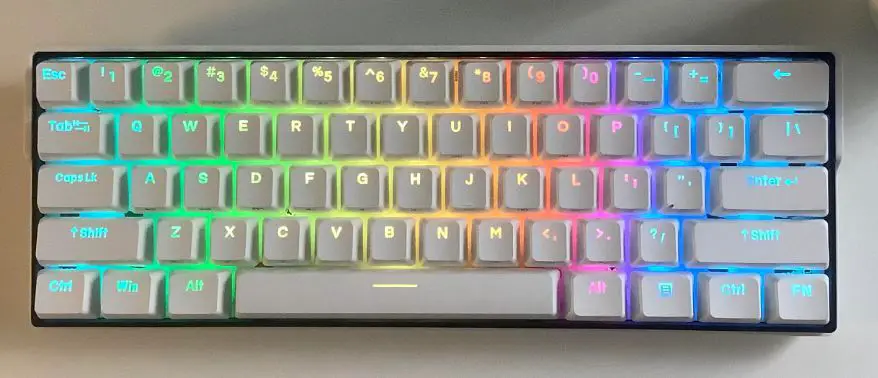
| Pros | Cons |
|---|---|
| Hot-swappable switches | Lacks dedicated arrow keys |
| Compact 60% layout | Limited customization software |
| Bluetooth 5.0, 2.4Ghz and Type-C connectivity | Non-standard bottom row layout |
| Customizable RGB backlighting | Keycaps may feel cheap |
| Ergonomic design | No wrist rest included |
| Anti-ghosting and N-key rollover |
The Kemove Shadow/Snowfox is a 60% mechanical keyboard that has been gaining popularity among gamers and enthusiasts due to its hot-swappable switches and customizable RGB backlighting. The keyboard is available in two different color variants, Shadow (black) and Snowfox (white). Both variants have a double-shell design that compresses the powerful functions of a full-size keyboard to a compact and portable layout, which is perfect for gamers who travel frequently or those who have limited desk space.
One of the key features of the Kemove Shadow/Snowfox is its hot-swappable switches. This means that the keyboard allows you to replace the switches without the need for any soldering. The keyboard supports both 3-pin and 5-pin switches, which gives you the flexibility to choose from a wide variety of switches available in the market. This feature is a significant advantage for gamers who want to try different switches without the hassle of desoldering and resoldering.
The Kemove Shadow/Snowfox also comes with customizable RGB backlighting. The keyboard has 19 preset RGB backlight modes, and you can also create your own lighting effects using the included software. The software allows you to customize the color, brightness, and animation of each key. The lighting effects add a unique touch to the keyboard and make it stand out from other mechanical keyboards in the market.
The keyboard is also designed with ergonomics in mind. It has a slight tilt angle and a comfortable wrist rest, which helps reduce strain on your wrists during long gaming sessions. The keyboard also has anti-ghosting and N-key rollover, which means that each keypress is registered accurately, and you can press multiple keys simultaneously without any issues.
The Kemove Shadow/Snowfox has three modes of connectivity: Bluetooth 5.0, 2.4Ghz wireless, and Type-C wired. This gives you the flexibility to connect the keyboard to multiple devices simultaneously. The keyboard has a 3000mAh battery that provides up to 10 hours of continuous use with the RGB lighting turned on. The battery life is impressive considering the keyboard’s compact size.
However, there are some downsides to the Kemove Shadow/Snowfox. Firstly, the keyboard lacks dedicated arrow keys, which can be inconvenient for some users, especially gamers who use arrow keys for in-game movement. Secondly, the keyboard’s customization software is limited compared to other mechanical keyboards in the market. Thirdly, the keyboard has a non-standard bottom row layout, which makes it difficult to find aftermarket keycap sets that fit the keyboard. Lastly, some users may find the keycaps to feel cheap compared to other high-end mechanical keyboards.
Overall, the Kemove Shadow/Snowfox is an excellent hot-swappable mechanical keyboard that offers great value for its price. Its customizable RGB lighting, ergonomic design, and hot-swappable switches make it stand out from other mechanical keyboards in the market. The keyboard is perfect for gamers who are looking for a compact and portable keyboard that is also customizable and flexible. The downsides of the keyboard, such as the lack of dedicated arrow keys and limited customization software, are minor issues that do not significantly impact the keyboard’s overall performance.
Redragon K530 Pro Draconic: Best Budget Compact Hot-Swappable Mechanical Keyboard for Gaming

| Pros | Cons |
|---|---|
| Hot-swappable switches | No dedicated media keys |
| Wireless connectivity | Limited software features |
| Compact and portable design | No USB pass-through |
| RGB illumination with various presets | Polycarbonate material feels a bit cheap |
| Compatible with various devices | No option for other switch types |
| Affordable price point |
The Redragon K530 Pro Draconic is a 60% wireless RGB mechanical keyboard that is known for its hot-swappable switches, allowing users to easily swap out their switches without any soldering required. This feature is especially useful for enthusiasts who enjoy experimenting with different switch types and customizing their typing experience. The K530 Pro Draconic also offers a compact and portable design, making it easy to carry around and set up in different environments. Additionally, the keyboard supports wireless connectivity via Bluetooth, 2.4GHz, and USB-C, making it compatible with a variety of devices.
One of the standout features of the K530 Pro Draconic is its hot-swappable switches. The keyboard comes with Brown switches that offer a soft tactile feedback with low noise, but users can easily swap them out with their preferred switch type. This allows users to customize their typing experience to their liking without needing to purchase a new keyboard altogether. Furthermore, the K530 Pro Draconic is compatible with almost all switch types in the market, making it a versatile option for switch enthusiasts.
Another advantage of the K530 Pro Draconic is its wireless connectivity. The keyboard comes with built-in Bluetooth 3.0/5.0 and 2.4GHz wireless chips, allowing users to connect to their devices without any cords or cables. The keyboard also has a side switch that allows users to toggle between three different wireless devices seamlessly. This feature is especially useful for users who need to switch between multiple devices frequently.
In terms of customization, the K530 Pro Draconic offers RGB illumination with various presets that users can choose from. The keyboard also comes with a pro driver that allows users to customize their illumination effects and macros to their liking. However, the software is limited compared to other keyboards in the market, which may be a drawback for users who prefer more advanced customization options.
Despite its many advantages, the K530 Pro Draconic does have a few drawbacks. One of the main disadvantages is that the keyboard does not come with dedicated media keys, which may be a deal-breaker for users who frequently use media functions. Additionally, the keyboard does not come with USB pass-through, which may be a drawback for users who need to connect other devices to their computer. The polycarbonate material used in the keyboard also feels a bit cheap compared to other keyboards in the market.
Overall, the Redragon K530 Pro Draconic is a solid option for users who are looking for a hot-swappable, wireless mechanical keyboard that offers RGB illumination and various connectivity options. While it may have some limitations in terms of software and material quality, the keyboard’s affordable price point and versatility make it a good option for switch enthusiasts and users who are constantly on the move.
EPOMAKER SKYLOONG SK61: Best Compact Optical Hot-Swappable Keyboard

| Pros | Cons |
|---|---|
| Hot-swappable Gateron Optical switches | No wireless connectivity option |
| Customizable RGB backlighting with hundreds of lighting effects | No dedicated media keys or volume wheel |
| Water-resistant and dustproof design | No included wrist rest |
| Compact and portable 60% layout | No included keycap puller |
| Programmable with onboard memory | No dedicated arrow keys |
The EPOMAKER SKYLOONG SK61 is a 60% mechanical gaming keyboard that features hot-swappable Gateron Optical switches, customizable RGB backlighting, and a water-resistant and dustproof design. With its compact layout and programmable features, it is a versatile option for both gamers and typists.
One of the standout features of the SK61 is its hot-swappable Gateron Optical switches. This allows users to easily customize their typing experience by swapping out different switches without having to desolder and resolder them. The SK61 comes with Gateron Optical Brown switches, but users can also purchase and install other Gateron Optical switches such as Red, Blue, or Black to suit their preferences.
Another impressive feature of the SK61 is its customizable RGB backlighting. With more than 16.8 million colors and hundreds of lighting effects available, users can create their own unique lighting profiles or download presets from the EPOMAKER website. The SK61 also has three programmable layers that can be accessed with FN1, FN2, and FN3 keys, allowing users to assign macros or custom functions to any key on the keyboard.
The SK61 has a water-resistant and dustproof design that helps to protect the keyboard from accidental spills and debris. It also comes with PBT thermal sublimation keycaps that are durable and oil-proof, ensuring that the legends won’t fade over time. The SK61 supports both Windows and Mac layouts and comes with a Type-C cable for a stable and fast connection.
However, there are some downsides to the SK61. It does not have a wireless connectivity option, so users will need to connect it to their device with the included cable. It also does not have dedicated media keys or a volume wheel, which may be a drawback for users who frequently use multimedia functions. The SK61 does not come with a wrist rest or a keycap puller, which may be inconvenient for users who want to swap out their keycaps or need extra wrist support. Finally, the SK61’s compact layout means that it does not have dedicated arrow keys, which may be a dealbreaker for some users.
Overall, the EPOMAKER SKYLOONG SK61 is an excellent hot-swappable mechanical keyboard with customizable RGB backlighting and a water-resistant design. Its compact layout and programmable features make it a versatile option for both gamers and typists. However, it may not be the best choice for users who need wireless connectivity, dedicated media keys or volume wheel, or arrow keys.
Glorious GMMK Full Size: Best Budget Full-Sized Hot-Swappable Mechanical Keyboard

| Pros | Cons |
|---|---|
| Hot-swappable switches for easy customization | No dedicated media keys |
| Fully customizable RGB lighting | No dedicated macro keys |
| OEM layout compatible with standard keycaps | No USB passthrough |
| Aluminum top plate for durability and sound tuning | No wireless option |
| Inbuilt stand for adjustable typing angle | No wrist rest included |
| Compatible with multiple operating systems | No software for macOS |
The Glorious GMMK Full Size keyboard is one of the best hot-swappable keyboards available in the market today. Its main feature is the hot-swappable switch sockets that allow users to change switches without the need for soldering. This feature is very useful for enthusiasts who like to experiment with different types of switches and for those who want to customize their keyboard to their preferences.
The GMMK comes with pre-installed Gateron Brown switches, which are tactile and not too loud, making them suitable for both gaming and office use. The keyboard supports 3-pin mechanical switches, including clicky, linear, and tactile options, and it’s compatible with most aftermarket keycaps available in the market, thanks to its standard ANSI layout and standard-sized bottom row.
The keyboard’s build quality is excellent, with an aluminum top plate that provides durability and a solid typing experience. The ABS plastic bottom plate helps in sound tuning, providing a pleasant sound when typing. The keyboard also features per-key RGB lighting that is fully customizable using the GMMK software. The software is easy to use and provides a wide range of customization options.
The GMMK keyboard has an inbuilt stand that allows users to adjust the typing angle, providing a more ergonomic typing experience. The keyboard also comes with OEM sculpted keycaps that are comfortable to type on and help preserve the fingers and hand joints.
The keyboard is compatible with multiple operating systems, including Windows, Mac, and gaming consoles like PS4, PS5, and Xbox. However, the keyboard doesn’t have dedicated media or macro keys, which might be a deal-breaker for some users. Additionally, there’s no USB passthrough, and there’s no wireless option, limiting its connectivity options.
Overall, the Glorious GMMK Full Size keyboard is an excellent choice for those who want a hot-swappable keyboard with customizable RGB lighting, a standard ANSI layout, and a durable aluminum top plate. Its compatibility with multiple operating systems and its inbuilt stand for adjustable typing angle make it a great choice for both gamers and office users. The lack of dedicated media and macro keys, USB passthrough, and wireless connectivity might be a downside for some users, but the keyboard’s overall features and quality make up for it.
In conclusion, the Glorious GMMK Full Size is a keyboard worth considering for anyone who wants to customize their keyboard and have a great typing experience.
Glorious GMMK Compact
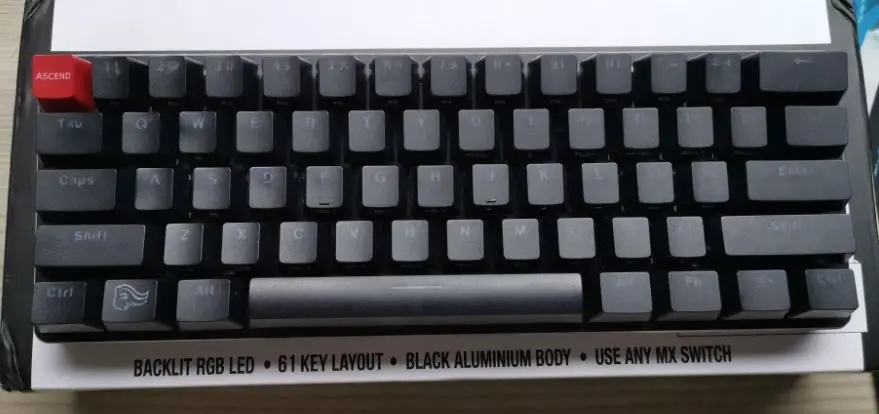
| Pros | Cons |
|---|---|
| Hot swappable switches allow for easy customization without soldering | The keyboard lacks dedicated media keys |
| Per-key RGB lighting can be fully customized using GMMK software or keyboard hotkeys | No wrist rest included, may cause discomfort during prolonged use |
| Standard ANSI layout with a standard-sized bottom row makes it compatible with a wide range of keycap brands and styles | No wireless connectivity option available |
| Aluminum top plate and ABS plastic bottom plate provide a sturdy and durable build | RGB lighting may cause distracting glare on certain keycaps |
| Compatible with a variety of operating systems and gaming consoles | Keycaps may feel thin or flimsy compared to higher-end options |
| Comes with pre-installed Gateron Brown Tactile switches that are not too loud and suitable for both gaming and office use | No dedicated software customization for hotkeys or macros |
The Glorious GMMK Compact is one of the best hot-swappable keyboards currently available in the market. It features a compact design that is perfect for those looking for a space-saving keyboard that still offers a high level of customization. The GMMK Compact is compatible with a wide range of operating systems and gaming consoles, including Windows, Mac, PS4, PS5, and Xbox.
One of the key features of the GMMK Compact is its hot-swappable switches. This feature allows users to easily customize their keyboard without having to solder or desolder switches. The GMMK Compact is compatible with a wide range of 3-pin mechanical switches, including clicky, linear, and tactile options. This feature allows users to swap out switches as their preferences change over time or as they explore different switch types.
The GMMK Compact also features per-key RGB lighting that can be fully customized using the GMMK software or keyboard hotkeys. The GMMK software allows users to create custom lighting profiles and macros, which can be saved directly to the keyboard’s onboard memory. The keyboard also features a range of built-in lighting effects that can be accessed directly using the keyboard’s hotkeys.
Another great feature of the GMMK Compact is its standard ANSI layout with a standard-sized bottom row. This feature makes the keyboard compatible with a wide range of keycap brands and styles, including popular options like Keychron, Akko, RK Royal Kludge, and Epomaker. The keyboard’s full aluminum top plate and ABS plastic bottom plate provide a sturdy and durable build that is perfect for fine-tuning the sound of the keyboard.
While the GMMK Compact offers many great features, it does have a few drawbacks. The keyboard lacks dedicated media keys, which may be a dealbreaker for some users who frequently use media controls. Additionally, the lack of a wrist rest may cause discomfort during prolonged use, especially for users who are accustomed to using ergonomic keyboards.
Overall, the Glorious GMMK Compact is an excellent choice for users who want a high level of customization and versatility in a compact form factor. Its hot-swappable switches, per-key RGB lighting, and standard ANSI layout make it a great option for gamers, typists, and anyone who values customization and comfort in their keyboard.
Hot-Swappable Mechanical Keyboard vs Hot-Swappable Optical Keyboard
| Criteria | Hot-Swappable Mechanical Keyboard | Hot-Swappable Optical Keyboard |
|---|---|---|
| Switch Type | Mechanical Switches | Optical Switches |
| Actuation Force | Typically higher than optical | Typically lower than mechanical |
| Tactile Feedback | Yes | Yes |
| Durability | Long-lasting, up to 50 million keystrokes | Long-lasting, up to 100 million keystrokes |
| Sound Level | Typically louder than optical | Typically quieter than mechanical |
| Switch Lifespan | 50 million keystrokes | 100 million keystrokes |
| RGB Lighting | Available on some models | Available on some models |
| Typing Experience | Personal preference, can vary widely | Personal preference, can vary widely |
| Price | Can be more affordable | Can be more expensive |
| Overall Recommendation | Ideal for enthusiasts and gamers | Ideal for those who prioritize long-term durability and reliability |
Hot-swappable mechanical keyboards and hot-swappable optical keyboards share a lot of similarities, but they differ in a few key areas. Here’s a comparison of the two types of keyboards in table format:
- Switch Type: Hot-swappable mechanical keyboards use mechanical switches, which rely on a physical mechanism to register key presses. Hot-swappable optical keyboards use optical switches, which rely on light to register key presses.
- Actuation Force: Mechanical switches typically require more force to actuate than optical switches. This can affect typing speed and accuracy, depending on personal preference.
- Tactile Feedback: Both types of switches can provide tactile feedback, giving users a physical indication that a key press has been registered.
- Durability: Both types of switches are designed to last a long time. However, optical switches are generally rated for a longer lifespan than mechanical switches.
- Sound Level: Mechanical switches tend to be louder than optical switches, which can be a consideration in shared workspaces or quiet environments.
- Switch Lifespan: Mechanical switches are rated for up to 50 million keystrokes, while optical switches are rated for up to 100 million keystrokes.
- RGB Lighting: Both types of keyboards can feature RGB lighting, although it’s not a universal feature.
- Typing Experience: The typing experience can vary widely depending on the user’s preference and the specific keyboard model.
- Price: Hot-swappable mechanical keyboards can be more affordable, while hot-swappable optical keyboards can be more expensive due to their longer lifespan and higher durability.
Overall, hot-swappable mechanical keyboards are ideal for enthusiasts and gamers who prioritize the tactile feedback and customization options that mechanical switches provide. Hot-swappable optical keyboards, on the other hand, are ideal for those who prioritize long-term durability and reliability.
How Do You Find a Hotswappable Keyboard?
A hotswappable keyboard is a type of mechanical keyboard that allows you to easily swap out the key switches without having to desolder them from the PCB. This is a great feature for anyone who likes to customize their keyboard or wants to try out different switch types without having to buy a new keyboard every time.
Here are the steps to find a hotswappable keyboard:
- Determine your budget: Hotswappable keyboards can range in price from less than $50 to several hundred dollars, so it’s important to decide how much you’re willing to spend before you start shopping.
- Decide on your preferred layout: Do you want a full-sized keyboard, a tenkeyless (TKL) keyboard, or something even smaller? Do you want a standard layout or something more ergonomic? This will help you narrow down your options.
- Look for brands that offer hotswappable keyboards: Some popular brands that offer hotswappable keyboards include Drop (formerly known as Massdrop), GMMK (Glorious Modular Mechanical Keyboard), Ducky, and Keychron.
- Read reviews and compare features: Once you’ve found a few hotswappable keyboards that meet your budget and layout preferences, read reviews from other users to see how they perform. Look for features such as RGB lighting, programmable keys, and different switch options.
- Choose your switch type: Hotswappable keyboards allow you to easily swap out different switch types, so consider what type of switch you prefer. There are several different types of mechanical switches, including Cherry MX, Kailh, and Gateron.
- Purchase your hotswappable keyboard: Once you’ve found the perfect hotswappable keyboard for your needs, make your purchase and enjoy the flexibility of being able to easily swap out your key switches whenever you want.
Hot-Swappable PCBs for a Custom Keyboard
A hot-swappable Printed Circuit Board (PCB) is a feature in custom mechanical keyboards that allows for the easy and quick replacement of mechanical switches without the need for soldering. Traditional custom keyboards require the user to solder switches onto the PCB, making it difficult to switch out switches or repair the keyboard if there is a problem.
A hot-swappable PCB, on the other hand, has sockets that allow the user to simply plug in and remove switches from the PCB without the need for soldering. This feature makes it easier for users to customize their keyboard experience and try out different switch types without the risk of damaging the PCB or the switches.
Hot-swappable PCBs are usually made with two types of sockets, which are the through-hole socket and the surface mount socket. The through-hole socket is the older type of socket and requires the user to insert the switch pins through the holes in the PCB. The surface mount socket, on the other hand, is newer and allows the user to simply place the switch on top of the socket.
When designing a custom keyboard with a hot-swappable PCB, it is important to ensure that the PCB is compatible with the switches that the user intends to use. Different switch manufacturers have different dimensions, and some switches may require a specific type of socket to be compatible with the PCB.
In addition, hot-swappable PCBs may require additional support, such as stabilizers, to ensure that the switches are properly aligned and stabilized. Stabilizers are used to provide additional support to larger keys, such as the spacebar and enter key, and prevent the keys from wobbling or sticking.
Overall, a hot-swappable PCB is a convenient and versatile feature in custom mechanical keyboards that allows users to easily customize and upgrade their keyboard experience without the need for soldering or technical expertise.
How To Turn A Regular Keyboard Into A Hot-Swappable Keyboard?
To turn a regular keyboard into a hot-swappable keyboard, you’ll need a few tools and components:
- A hot-swappable PCB (Printed Circuit Board)
- Soldering iron and solder
- Switches of your choice
- Keycaps
- Step 1: Choose a Hot-Swappable PCB The first step is to choose a hot-swappable PCB that is compatible with your keyboard layout. There are various options available in the market, such as the DZ60, GK61, and so on.
- Step 2: Remove the Existing Switches The next step is to remove the existing switches from the keyboard. You can use a soldering iron to desolder the switches from the PCB. Ensure that you do not damage the PCB while removing the switches.
- Step 3: Install the Hot-Swappable PCB Once the switches are removed, install the hot-swappable PCB in place of the existing PCB. Align the screw holes and ensure that the USB port is correctly aligned.
- Step 4: Install the Switches Next, you’ll need to install the switches. Choose the switches of your choice and install them onto the PCB. Ensure that the pins of the switches go through the PCB holes and are correctly aligned.
- Step 5: Test the Switches After installing the switches, test each switch by pressing it down to ensure that it works correctly.
- Step 6: Install Keycaps Finally, install the keycaps onto the switches. Ensure that the keycaps are correctly aligned and fit snugly onto the switches.
In summary, turning a regular keyboard into a hot-swappable keyboard involves replacing the existing PCB with a hot-swappable PCB, installing new switches, and then installing keycaps. This process requires some experience with soldering and electronics, so if you’re not confident with these skills, it’s best to seek the assistance of a professional.
Before Replace Your Switches
Replacing the mechanical keyboard switch is easy. You just pull out the old switch with a switch puller and replace it with a new type of switch.
The difficult thing is how to choose a suitable switch to be attached to our keyboard. The reason is, there are a variety of mechanical keyboard switches that are sold separately on the market. You just type the name of the switch in the search field of a marketplace, a variety of switch options will appear. In order not to choose the wrong switch, there are several things that must be considered:
Keyboard type
Make sure your keyboard type is a mechanical keyboard with hot-swappable features. This keyboard has a PCB or circuit board that can accommodate almost all switch brands, from Cherry, Gateron, Kaihl, and Outemu. This keyboard PCB also supports dismounting switches without the soldering process.
Switch holder shape
In a hot-swappable mechanical keyboard, there is a PCB or circuit board with a switch holder for each switch. This mount is also known as f mounting plate. Before replacing the switch, first pay attention to the point or pin hole in the holder. Usually, today’s mechanical keyboard mounting plates have 3 or 5 holes. The hole will later serve as a place for the switch pin plugs.
Pin
There are several opinions regarding the pins on keyboard switches. Some argue that the pins are all protrusions under the surface of the switch, but others argue that the pins are just conductor metal plugs. To make it easier, we just divide the pin into several parts:
- Metal plug. This conductor leg is made of metal that goes as a component leg into the PCB hole. The number of pins of this conductor in most switches is two.
- The protrusion in the middle which is the part of the trigger or stem that will go up and down when the switch is pressed.
- Hook protrusion. These bumps are on some switches. Its function is so that the switch is not easily shaken. There are two in number and are on the left and right of the stem button.
Switch profile
Also pay attention to the switch profile. This can usually be seen from the cross section of the switch. There are low profile and high switches. Adjust the switch profile of the button you want to replace. Make sure you don’t use a low profile for the standard keyboard.
Size of the frame box or frame
Each switch on the keyboard has a housing or small square frame box. Adjust the size of the frame box to the size of the switch.
Some of these things you should consider before buying a replacement switch. For the choice of switches, each user has their own taste, according to the characteristics of each switch based on its color.
Benefits of Changing Keyboard Switches
Changing keyboard switches can provide several benefits, including:
- Improved Typing Experience: Keyboard switches affect how a key feels when you press it. By changing the switches, you can customize the typing experience to your preferences, whether you prefer a softer, quieter typing experience or a more tactile and responsive feel.
- Increased Comfort: If you spend a lot of time typing, you may experience discomfort or even pain in your hands or fingers. Switching to a different type of switch can help alleviate these issues by reducing the amount of force required to press the keys, providing better feedback, or reducing the noise level.
- Increased Durability: Mechanical keyboard switches are typically more durable than membrane switches. They can last up to 50 million keystrokes, whereas membrane switches typically only last around 5 million. Switching to a more durable switch can extend the life of your keyboard.
- Improved Performance: Certain types of keyboard switches can improve your typing speed and accuracy. For example, some switches are designed to reduce the likelihood of accidental key presses, while others offer a shorter travel distance, making it easier to type quickly and efficiently.
- Personalization: Many keyboards come with a standard set of switches that may not be ideal for your preferences. Changing the switches allows you to personalize your keyboard to your own unique style and needs.
Overall, changing keyboard switches can improve the typing experience, increase comfort, improve durability, enhance performance, and provide personalization options.
Conclusion
In the world of mechanical keyboards, hot-swappable switches are becoming increasingly popular. With the ability to easily swap out switches without soldering, users can experiment with different switch types and find the perfect feel for their typing style.
After extensive research and analysis, we have compiled a list of the best hot-swappable keyboards currently available in the market. These keyboards offer a range of features and options to suit different preferences and needs.
Among the top contenders are the Drop CTRL, Ducky One 3 TKL, and Keydous NJ80-AP, which offer premium build quality and customizable RGB lighting. The Keychron Q1 and DROP Shift also make the cut with their exceptional typing experience and sleek design.
EPOMAKER also stands out with their Qeekestudio CR960, EP84, and Ajazz AK816 Pro, each offering their unique design and features. Additionally, the DROP ALT and EPOMAKER Theory TH68 Pro both provide a compact form factor and excellent typing experience.
Keychron’s K6, K8 Pro, and K2 models also deserve recognition for their versatile wireless capabilities and slim design. The EPOMAKER Theory TH80 and The Hexgear Impulse offer unique layouts and customization options for users seeking something different.
Rounding out the list are the Kemove Shadow/Snowfox, Redragon K530 Pro Draconic, EPOMAKER SKYLOONG SK61, and Glorious GMMK Full Size and Compact models, each offering a variety of features and options at different price points.
Overall, each of these hot-swappable keyboards has something unique to offer, whether it be build quality, customization options, or typing experience. With the ability to easily swap out switches, these keyboards provide a level of flexibility and customization that traditional keyboards simply can’t match. Whether you’re a gamer, programmer, or simply a fan of mechanical keyboards, there’s sure to be a hot-swappable keyboard on this list that meets your needs.
FAQs
What are hot-swappable keyboards?
Hot-swappable keyboards are keyboards that allow you to change the mechanical switches without needing to desolder and resolder them.
Why are hot-swappable keyboards beneficial?
Hot-swappable keyboards are beneficial because they allow you to customize your typing experience by easily swapping out switches. They also make it easier to repair a keyboard if a switch malfunctions.
What should I look for when selecting a hot-swappable keyboard?
When selecting a hot-swappable keyboard, you should look for compatibility with the switch type you prefer, build quality, and additional features such as RGB lighting or programmable macros. It’s also important to consider the overall design and layout of the keyboard to ensure it meets your needs.
Are there any downsides to using a hot-swappable keyboard?
Yes, there can be downsides to using a hot-swappable keyboard, such as reduced build quality or stability compared to non-swappable options.
Can I use any switches with a hot-swappable keyboard?
Hot-swappable keyboards are designed to be compatible with a wide range of switches, but it’s important to make sure that the switches you use are compatible with the specific keyboard model you have.
Do hot-swappable keyboards have different compatibility requirements?
Yes, different hot-swappable keyboards may have different compatibility requirements, so it’s important to research the specific model you are interested in before purchasing.
Can I replace switches on my own without damaging my hot-swappable keyboard?
Yes, you can replace switches on your own without damaging your hot-swappable keyboard, as long as you follow the proper instructions and use compatible switches.
How do I know if a hot-swappable keyboard is right for me?
A hot-swappable keyboard may be right for you if you enjoy customization and want to easily switch out switches without soldering. It’s also useful for those who want to experiment with different types of switches to find the perfect fit for their typing style.
Are there any recommended hot-swappable keyboards for specific use cases?
Yes, there are recommended hot-swappable keyboards for specific use cases, such as gaming, typing, or programming. It’s important to consider factors like keycap compatibility, switch options, and build quality when selecting a hot-swappable keyboard. Some popular options include the Keydous NJ80-AP, Glorious GMMK, Drop CTRL, Drop ALT, and Ducky One 3 TKL.
How do I maintain my hot-swappable keyboard to ensure longevity and performance?
To maintain the longevity and performance of your hot-swappable keyboard, regularly clean the switches and keycaps, avoid exposing it to moisture or extreme temperatures, and use compatible keycaps and switches.
Are hot swappable keyboards for gaming?
Yes, hot-swappable keyboards can be used for gaming as they offer the convenience of easily swapping out switches to suit personal preferences and gaming needs.
Which gaming keyboards are hot-swappable?
There are several gaming keyboards that are hot-swappable, including the EPOMAKER SKYLOONG SK61, Kemove Shadow/Snowfox, Glorious GMMK, Drop ALT and CTRL, Redragon K530 Pro Draconic, and the Ducky One 3 RGB TKL.
Can hot-swappable keyboards use any switches?
Hot-swappable keyboards can generally use any switches that are compatible with their hot-swappable sockets.
Are 5-pin switches more stable?
5-pin switches are generally considered more stable than 3-pin switches, as they have two additional plastic pins that help stabilize the switch on the PCB.
Can you solder 3-pin switches?
No, 3-pin switches are not designed to be soldered, as they are meant to be used with hot-swappable sockets.
What are the best tactile switches for hot swappable keyboard?
The best tactile switches for hot swappable keyboards are largely a matter of personal preference, but popular options include Cherry MX Browns, Zealios, and Holy Pandas.
Kizaru is a fan, collector, and has a huge addiction to mechanical keyboards. Kizaru has a collection of dozens of mechanical keyboards that come in different sizes and use different switches. He also frequently contributes to various forums that discuss keyboards such as Reddit and GeekHack.
